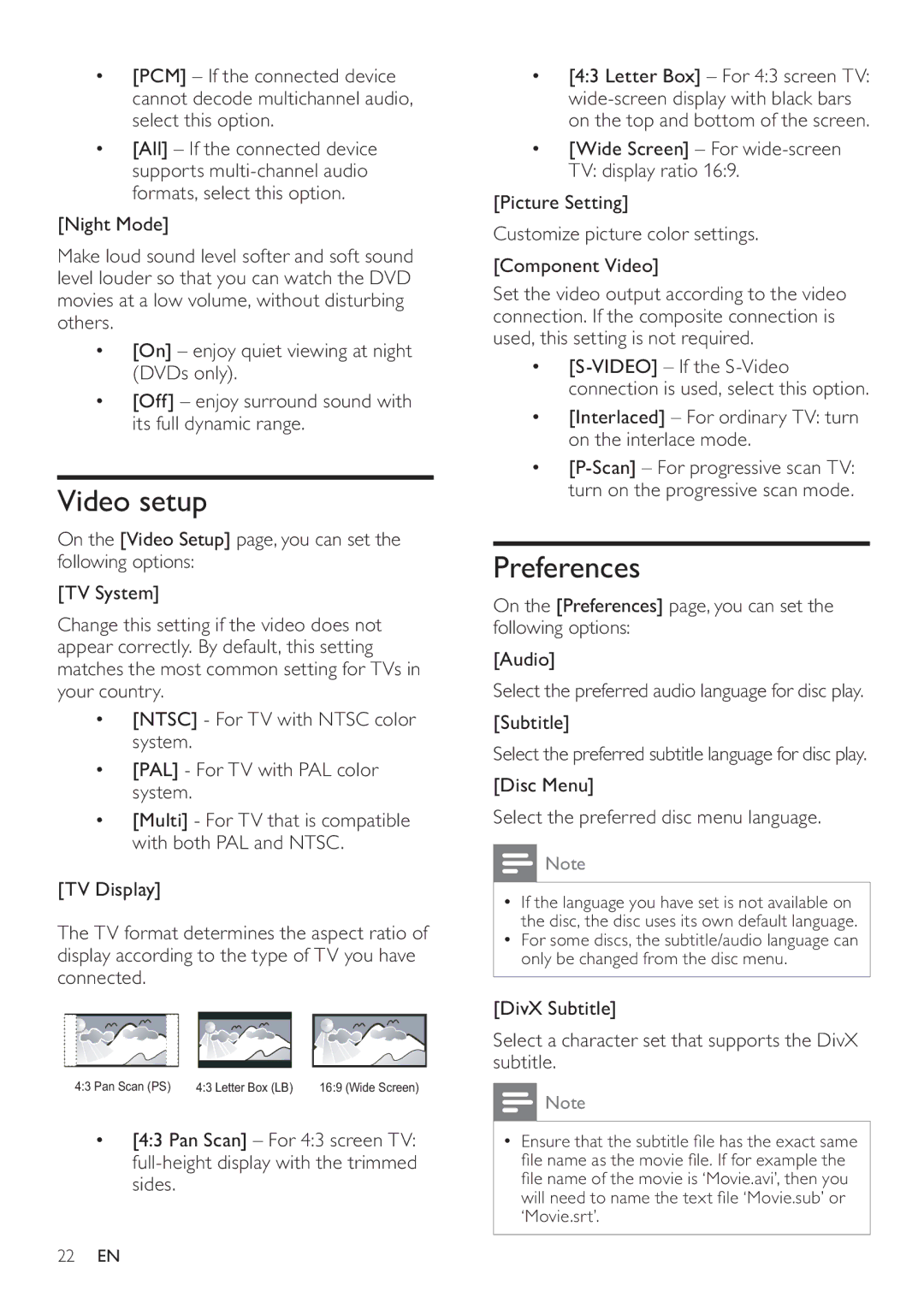•[PCM] – If the connected device cannot decode multichannel audio, select this option.
•[All] – If the connected device supports
[Night Mode]
Make loud sound level softer and soft sound level louder so that you can watch the DVD movies at a low volume, without disturbing others.
•[On] – enjoy quiet viewing at night (DVDs only).
•[Off] – enjoy surround sound with its full dynamic range.
Video setup
On the [Video Setup] page, you can set the following options:
[TV System]
Change this setting if the video does not appear correctly. By default, this setting matches the most common setting for TVs in your country.
•[NTSC] - For TV with NTSC color system.
•[PAL] - For TV with PAL color system.
•[Multi] - For TV that is compatible with both PAL and NTSC.
[TV Display]
The TV format determines the aspect ratio of display according to the type of TV you have connected.
4:3 Pan Scan (PS) | 4:3 Letter Box (LB) | 16:9 (Wide Screen) |
•[4:3 Pan Scan] – For 4:3 screen TV:
22EN
•[4:3 Letter Box] – For 4:3 screen TV:
•[Wide Screen] – For
[Picture Setting]
Customize picture color settings.
[Component Video]
Set the video output according to the video connection. If the composite connection is used, this setting is not required.
•
•[Interlaced] – For ordinary TV: turn on the interlace mode.
•
Preferences
On the [Preferences] page, you can set the following options:
[Audio]
Select the preferred audio language for disc play.
[Subtitle]
Select the preferred subtitle language for disc play.
[Disc Menu]
Select the preferred disc menu language.
![]() Note
Note
•If the language you have set is not available on the disc, the disc uses its own default language.
•For some discs, the subtitle/audio language can only be changed from the disc menu.
[DivX Subtitle]
Select a character set that supports the DivX subtitle.
![]() Note
Note
•Ensure that the subtitle file has the exact same file name as the movie file. If for example the file name of the movie is ‘Movie.avi’, then you will need to name the text file ‘Movie.sub’ or ‘Movie.srt’.