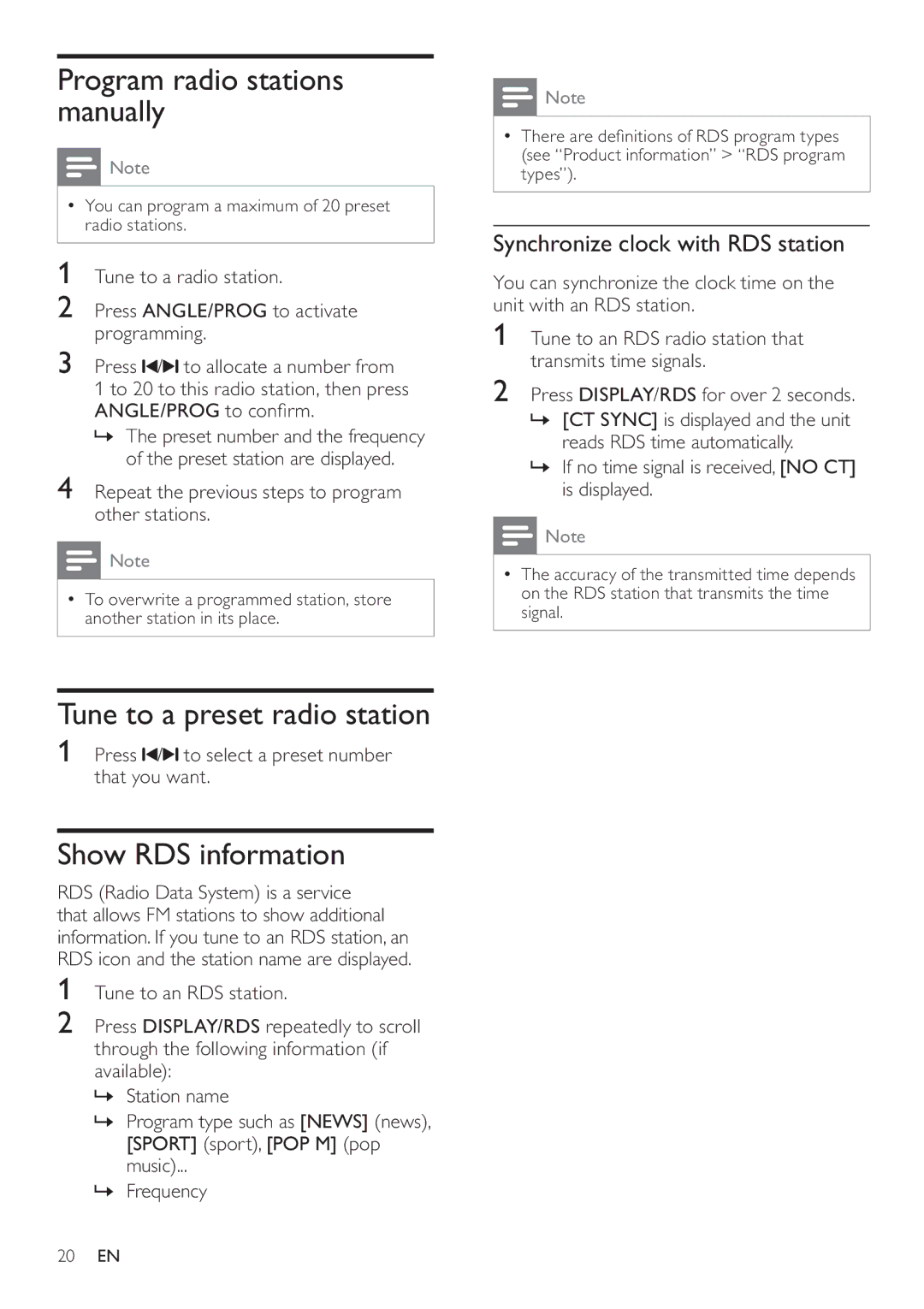Program radio stations manually
![]() Note
Note
•You can program a maximum of 20 preset radio stations.
1Tune to a radio station.
2Press ANGLE/PROG to activate programming.
3Press ![]() /
/![]() to allocate a number from
to allocate a number from
1 to 20 to this radio station, then press ANGLE/PROG to confirm.
»The preset number and the frequency of the preset station are displayed.
4Repeat the previous steps to program other stations.
![]() Note
Note
•To overwrite a programmed station, store another station in its place.
Tune to a preset radio station
1Press ![]() /
/![]() to select a preset number that you want.
to select a preset number that you want.
Show RDS information
RDS (Radio Data System) is a service that allows FM stations to show additional information. If you tune to an RDS station, an RDS icon and the station name are displayed.
1Tune to an RDS station.
2Press DISPLAY/RDS repeatedly to scroll through the following information (if available):
»Station name
»Program type such as [NEWS] (news), [SPORT] (sport), [POP M] (pop music)...
»Frequency
![]() Note
Note
•There are definitions of RDS program types (see “Product information” > “RDS program types”).
Synchronize clock with RDS station
You can synchronize the clock time on the unit with an RDS station.
1Tune to an RDS radio station that transmits time signals.
2Press DISPLAY/RDS for over 2 seconds.
»[CT SYNC] is displayed and the unit reads RDS time automatically.
»If no time signal is received, [NO CT] is displayed.
![]() Note
Note
•The accuracy of the transmitted time depends on the RDS station that transmits the time signal.
20EN