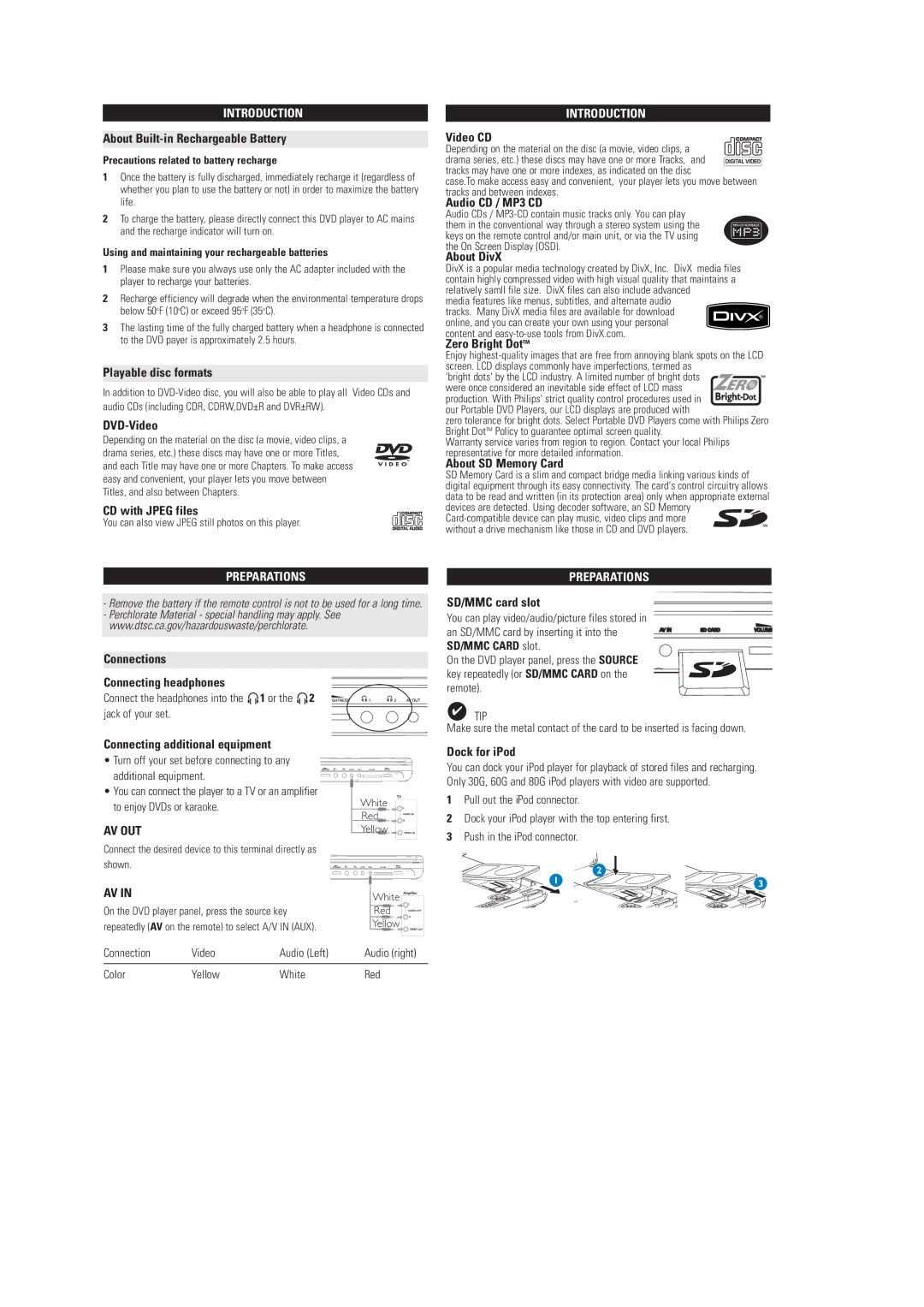INTRODUCTION
About Built-in Rechargeable Battery
Precautions related to battery recharge
1Once the battery is fully discharged, immediately recharge it (regardless of whether you plan to use the battery or not) in order to maximize the battery life.
2To charge the battery, please directly connect this DVD player to AC mains and the recharge indicator will turn on.
Using and maintaining your rechargeable batteries
1Please make sure you always use only the AC adapter included with the player to recharge your batteries.
2Recharge efficiency will degrade when the environmental temperature drops below 50oF (10oC) or exceed 95oF (35oC).
3The lasting time of the fully charged battery when a headphone is connected to the DVD payer is approximately 2.5 hours.
Playable disc formats
In addition to
DVD-Video
Depending on the material on the disc (a movie, video clips, a drama series, etc.) these discs may have one or more Titles, and each Title may have one or more Chapters. To make access easy and convenient, your player lets you move between Titles, and also between Chapters.
CD with JPEG files
You can also view JPEG still photos on this player.
PREPARATIONS
-Remove the battery if the remote control is not to be used for a long time.
-Perchlorate Material - special handling may apply. See www.dtsc.ca.gov/hazardouswaste/perchlorate.
INTRODUCTION
Video CD Depending on the material on the disc (a movie, video clips, a drama series, etc.) these discs may have one or more Tracks, and tracks may have one or more indexes, as indicated on the disc
case.To make access easy and convenient, your player lets you move between tracks and between indexes.
Audio CD / MP3 CD
Audio CDs /
About DivX
DivX is a popular media technology created by DivX, Inc. DivX media files contain highly compressed video with high visual quality that maintains a relatively samll file size. DivX files can also include advanced
media features like menus, subtitles, and alternate audio tracks. Many DivX media files are available for download online, and you can create your own using your personal content and
Zero Bright DotTM
Enjoy
'bright dots' by the LCD industry. A limited number of bright dots were once considered an inevitable side effect of LCD mass production. With Philips' strict quality control procedures used in our Portable DVD Players, our LCD displays are produced with
zero tolerance for bright dots. Select Portable DVD Players come with Philips Zero Bright DotTM Policy to guarantee optimal screen quality.
Warranty service varies from region to region. Contact your local Philips representative for more detailed information.
About SD Memory Card
SD Memory Card is a slim and compact bridge media linking various kinds of digital equipment through its easy connectivity. The card's control circuitry allows data to be read and written (in its protection area) only when appropriate external devices are detected. Using decoder software, an SD Memory
without a drive mechanism like those in CD and DVD players.
PREPARATIONS
SD/MMC card slot
You can play video/audio/picture files stored in an SD/MMC card by inserting it into the SD/MMC CARD slot.
Connections
Connecting headphones
Connect the headphones into the n1 or the n2 jack of your set.
Connecting additional equipment
•Turn off your set before connecting to any additional equipment.
•You can connect the player to a TV or an amplifier to enjoy DVDs or karaoke.
AV OUT
Connect the desired device to this terminal directly as shown.
AV IN
On the DVD player panel, press the source key repeatedly (AV on the remote) to select A/V IN (AUX).
White
Red
Yellow
White ![]()
![]()
Red
Yellow
On the DVD player panel, press the SOURCE key repeatedly (or SD/MMC CARD on the remote).
✔TIP
Make sure the metal contact of the card to be inserted is facing down.
Dock for iPod
You can dock your iPod player for playback of stored files and recharging. Only 30G, 60G and 80G iPod players with video are supported.
1Pull out the iPod connector.
2Dock your iPod player with the top entering first.
3Push in the iPod connector.
1 | 2 |
| 3 |
Connection | Video | Audio (Left) | Audio (right) |
Color | Yellow | White | Red |