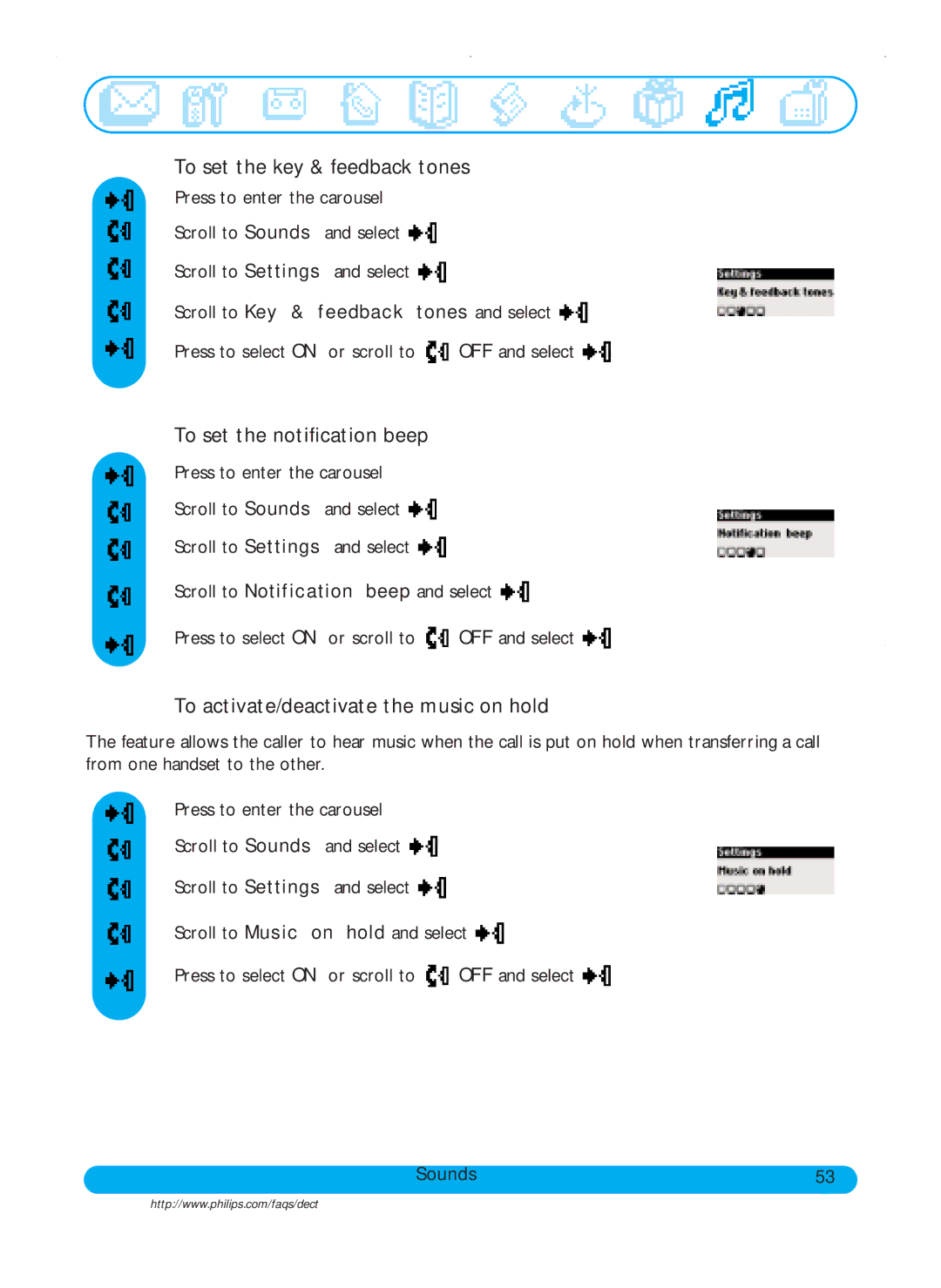To set the key & feedback tones
Press to enter the carousel
Scroll to Sounds and select ![]()
Scroll to Settings and select ![]()
Scroll to Key & feedback tones and select ![]()
Press to select ON or scroll to ![]() OFF and select
OFF and select ![]()
To set the notification beep
Press to enter the carousel
Scroll to Sounds and select ![]()
Scroll to Settings and select ![]()
Scroll to Notification beep and select ![]()
Press to select ON or scroll to ![]() OFF and select
OFF and select ![]()
To activate/deactivate the music on hold
The feature allows the caller to hear music when the call is put on hold when transferring a call from one handset to the other.
Press to enter the carousel
Scroll to Sounds and select ![]()
Scroll to Settings and select ![]()
Scroll to Music on hold and select ![]()
Press to select ON or scroll to ![]() OFF and select
OFF and select ![]()
Sounds | 53 |
http://www.philips.com/faqs/dect