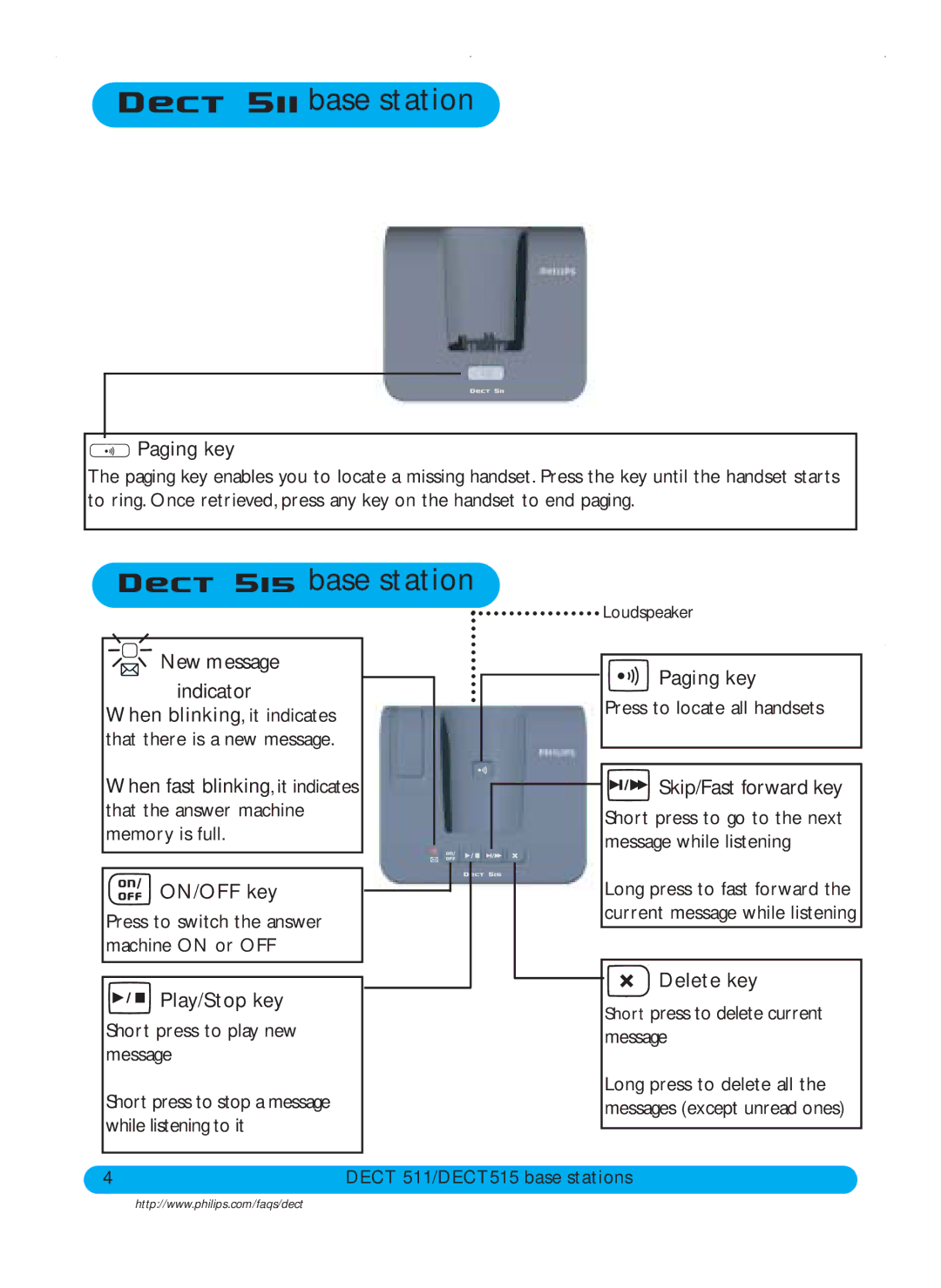base station
base station
 Paging key
Paging key
The paging key enables you to locate a missing handset. Press the key until the handset starts to ring. Once retrieved, press any key on the handset to end paging.
![]()
![]()
![]() base station
base station
![]() Loudspeaker
Loudspeaker
New message
indicator When blinking, it indicates that there is a new message.
When fast blinking, it indicates that the answer machine memory is full.
![]()
![]()
![]()
![]() ON/OFF key
ON/OFF key
Press to switch the answer machine ON or OFF
 Play/Stop key
Play/Stop key
Short press to play new message
Short press to stop a message while listening to it
![]()
![]() Paging key
Paging key
Press to locate all handsets

 Skip/Fast forward key
Skip/Fast forward key
Short press to go to the next message while listening
Long press to fast forward the current message while listening

 Delete key
Delete key
Short press to delete current message
Long press to delete all the messages (except unread ones)
4 | DECT 511/DECT515 base stations |
http://www.philips.com/faqs/dect