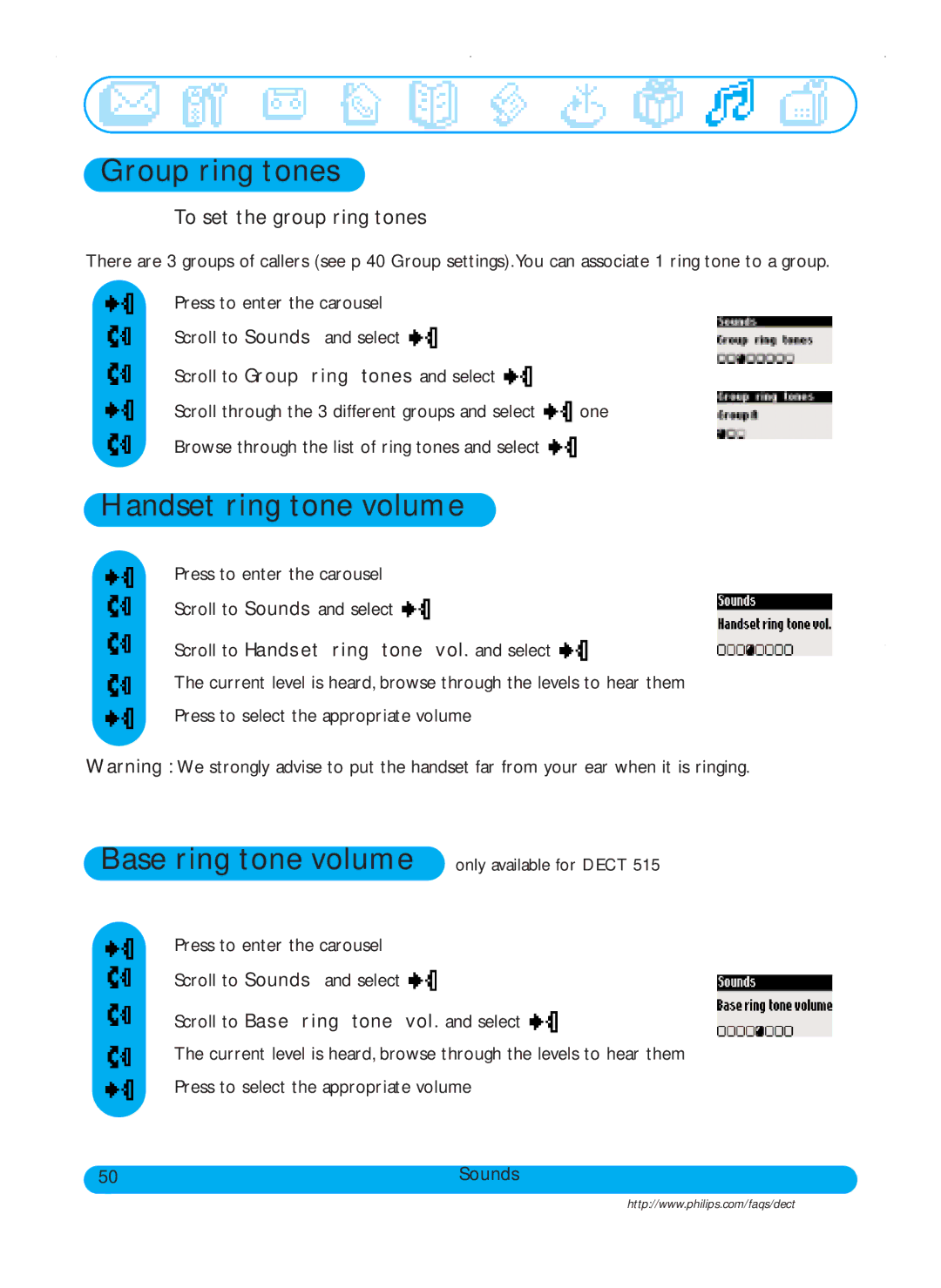Group ring tones
To set the group ring tones
There are 3 groups of callers (see p 40 Group settings).You can associate 1 ring tone to a group.
Press to enter the carousel |
|
Scroll to Sounds and select |
|
Scroll to Group ring tones and select |
|
Scroll through the 3 different groups and select | one |
Browse through the list of ring tones and select |
|
Handset ring tone volume
Press to enter the carousel
Scroll to Sounds and select ![]()
Scroll to Handset ring tone vol. and select 
The current level is heard, browse through the levels to hear them
Press to select the appropriate volume
Warning : We strongly advise to put the handset far from your ear when it is ringing.
Base ring tone volume only available for DECT 515
Press to enter the carousel |
|
Scroll to Sounds and select |
|
Scroll to Base ring tone | vol. and select |
The current level is heard, browse through the levels to hear them | |
Press to select the appropriate volume | |
50 | Sounds |
http://www.philips.com/faqs/dect