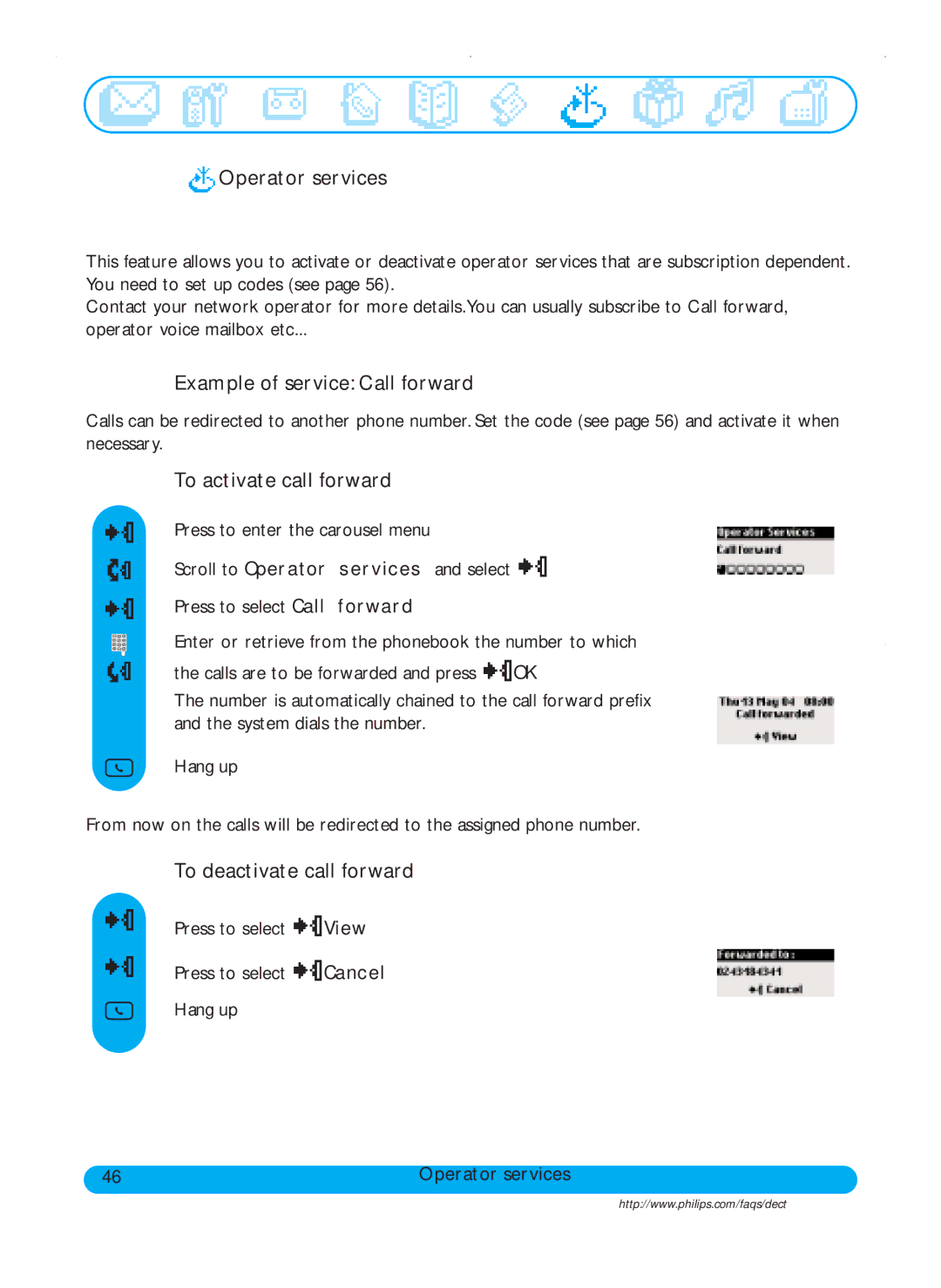Operator services
Operator services
This feature allows you to activate or deactivate operator services that are subscription dependent. You need to set up codes (see page 56).
Contact your network operator for more details.You can usually subscribe to Call forward, operator voice mailbox etc...
Example of service: Call forward
Calls can be redirected to another phone number. Set the code (see page 56) and activate it when necessary.
To activate call forward
Press to enter the carousel menu
Scroll to Operator services and select ![]()
Press to select Call forward
Enter or retrieve from the phonebook the number to which the calls are to be forwarded and press ![]() OK
OK
The number is automatically chained to the call forward prefix and the system dials the number.
Hang up
From now on the calls will be redirected to the assigned phone number.
To deactivate call forward
Press to select ![]() View
View
Press to select ![]() Cancel
Cancel
Hang up
46 | Operator services |
http://www.philips.com/faqs/dect