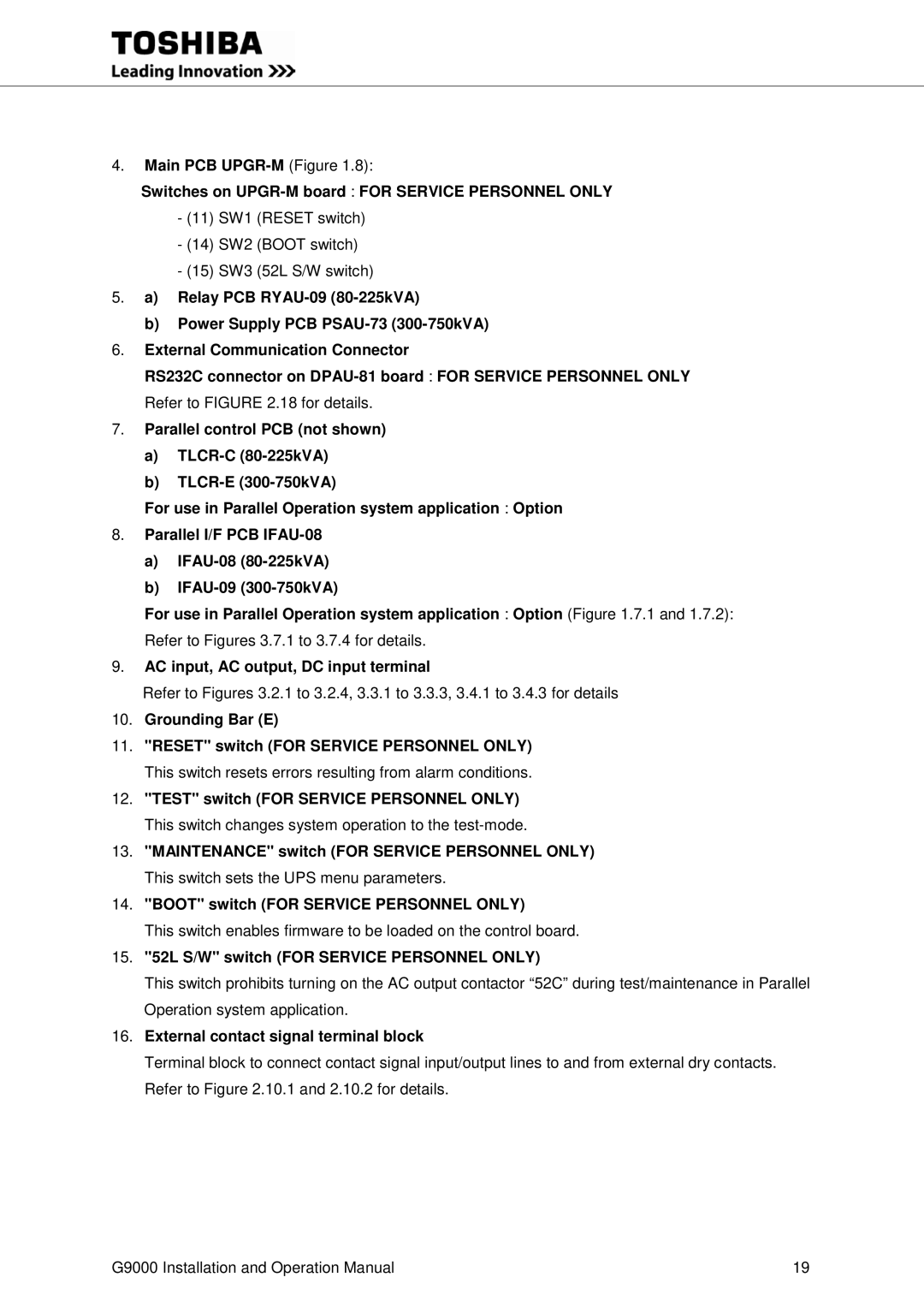4.Main PCB
Switches on
-(11) SW1 (RESET switch)
-(14) SW2 (BOOT switch)
-(15) SW3 (52L S/W switch)
5.a) Relay PCB
b)Power Supply PCB
6.External Communication Connector
RS232C connector on
7.Parallel control PCB (not shown)
a)
b)
For use in Parallel Operation system application : Option
8.Parallel I/F PCB
a)
b)
For use in Parallel Operation system application : Option (Figure 1.7.1 and 1.7.2):
Refer to Figures 3.7.1 to 3.7.4 for details.
9.AC input, AC output, DC input terminal
Refer to Figures 3.2.1 to 3.2.4, 3.3.1 to 3.3.3, 3.4.1 to 3.4.3 for details
10.Grounding Bar (E)
11."RESET" switch (FOR SERVICE PERSONNEL ONLY) This switch resets errors resulting from alarm conditions.
12."TEST" switch (FOR SERVICE PERSONNEL ONLY) This switch changes system operation to the
13."MAINTENANCE" switch (FOR SERVICE PERSONNEL ONLY) This switch sets the UPS menu parameters.
14."BOOT" switch (FOR SERVICE PERSONNEL ONLY)
This switch enables firmware to be loaded on the control board.
15."52L S/W" switch (FOR SERVICE PERSONNEL ONLY)
This switch prohibits turning on the AC output contactor “52C” during test/maintenance in Parallel Operation system application.
16.External contact signal terminal block
Terminal block to connect contact signal input/output lines to and from external dry contacts. Refer to Figure 2.10.1 and 2.10.2 for details.
G9000 Installation and Operation Manual | 19 |