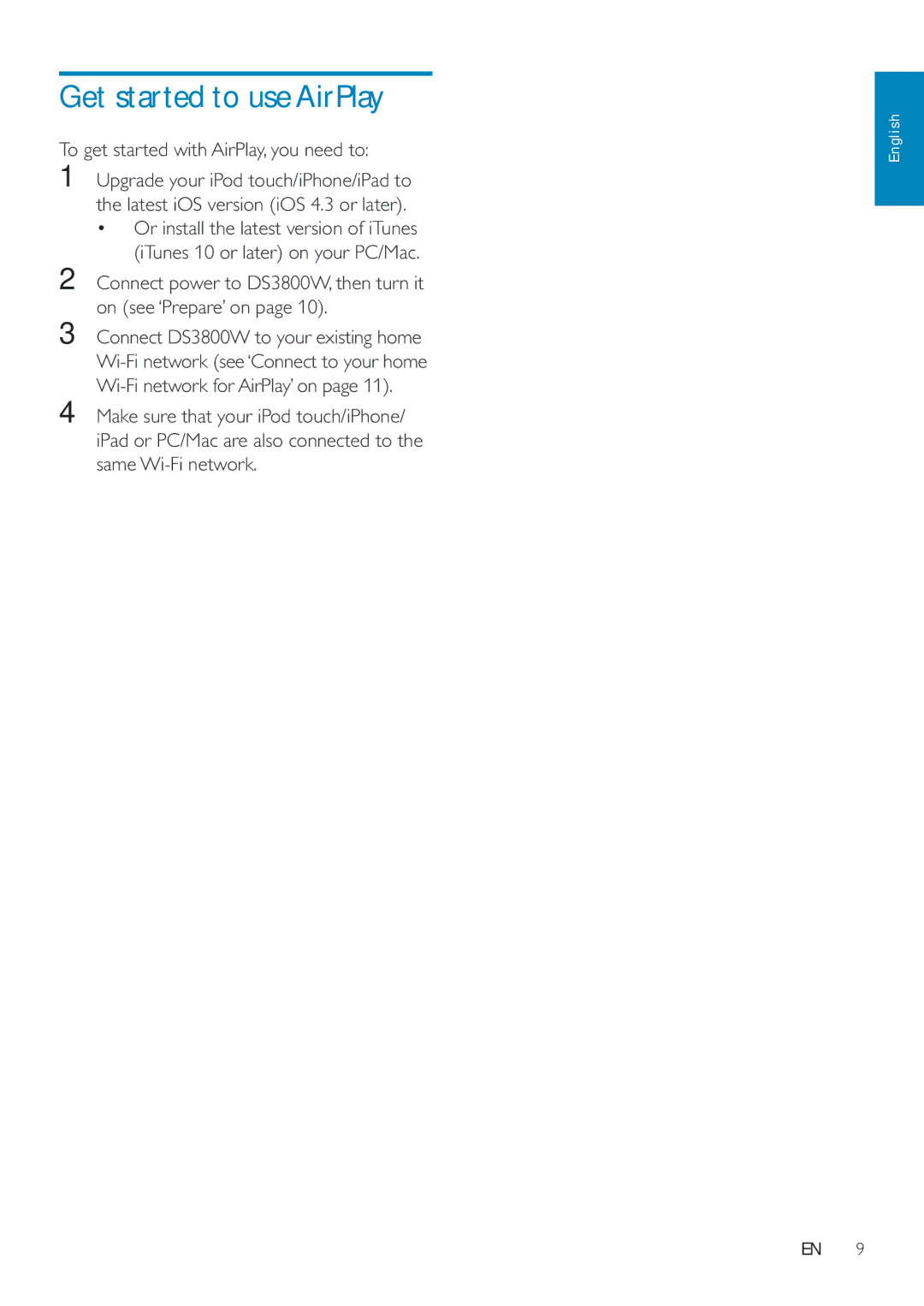Get started to use AirPlay
To get started with AirPlay, you need to:
1Upgrade your iPod touch/iPhone/iPad to the latest iOS version (iOS 4.3 or later).
Or install the latest version of iTunes (iTunes 10 or later) on your PC/Mac.
2Connect power to DS3800W, then turn it on (see ‘Prepare’ on page 10).
3Connect DS3800W to your existing home
4Make sure that your iPod touch/iPhone/ iPad or PC/Mac are also connected to the same
English
EN 9