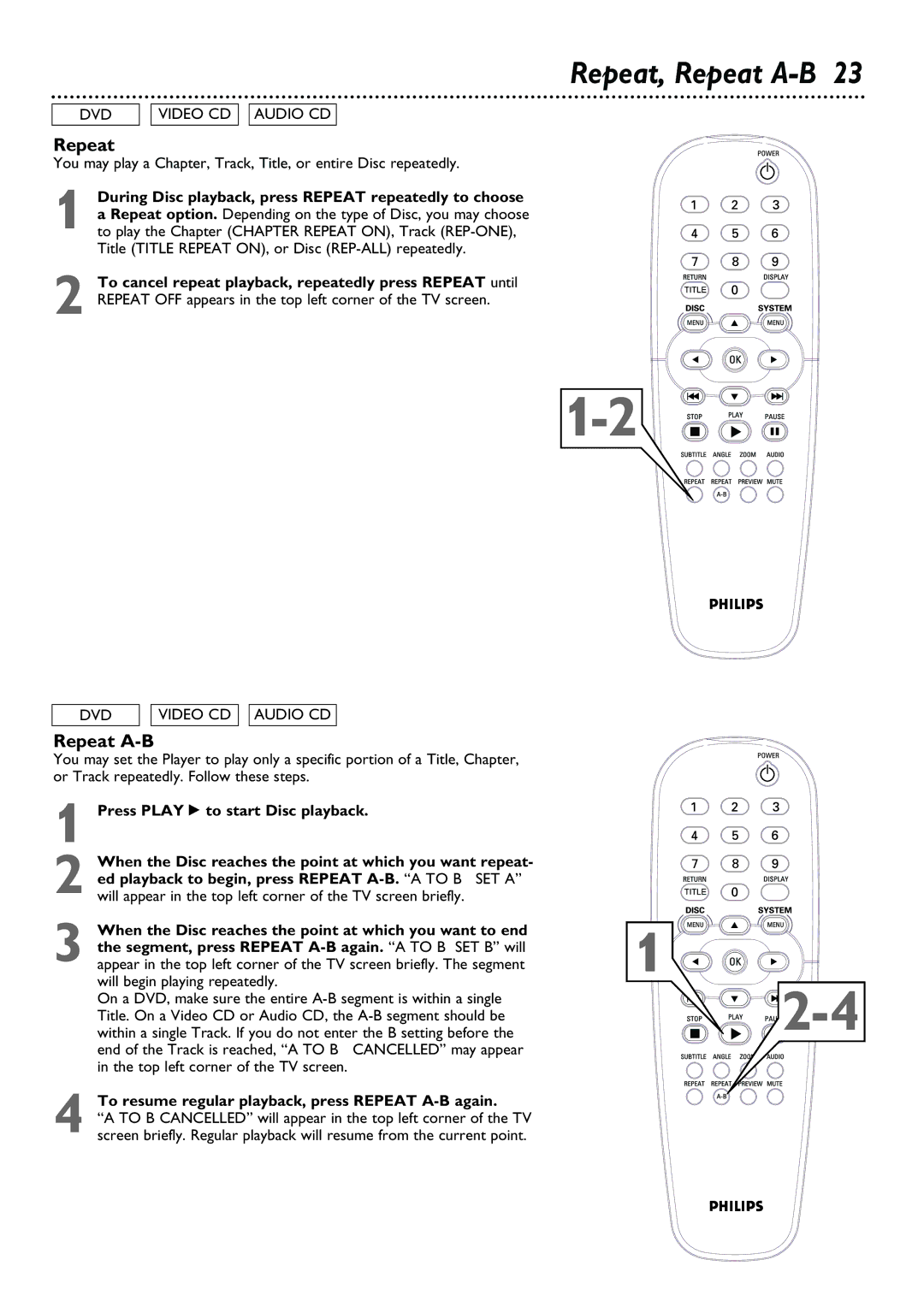Repeat, Repeat A-B 23
DVD
VIDEO CD
AUDIO CD
Repeat
You may play a Chapter, Track, Title, or entire Disc repeatedly.
1 During Disc playback, press REPEAT repeatedly to choose a Repeat option. Depending on the type of Disc, you may choose to play the Chapter (CHAPTER REPEAT ON), Track
2 To cancel repeat playback, repeatedly press REPEAT until REPEAT OFF appears in the top left corner of the TV screen.
DVD | VIDEO CD AUDIO CD |
Repeat A-B
You may set the Player to play only a specific portion of a Title, Chapter, or Track repeatedly. Follow these steps.
1 Press PLAY : to start Disc playback.
2 When the Disc reaches the point at which you want repeat- ed playback to begin, press REPEAT
3 When the Disc reaches the point at which you want to end the segment, press REPEAT
On a DVD, make sure the entire
4 To resume regular playback, press REPEAT A-B again.
“A TO B CANCELLED” will appear in the top left corner of the TV screen briefly. Regular playback will resume from the current point.
1
![]()
![]()
![]()
![]()
![]()
![]() 2
2![]()