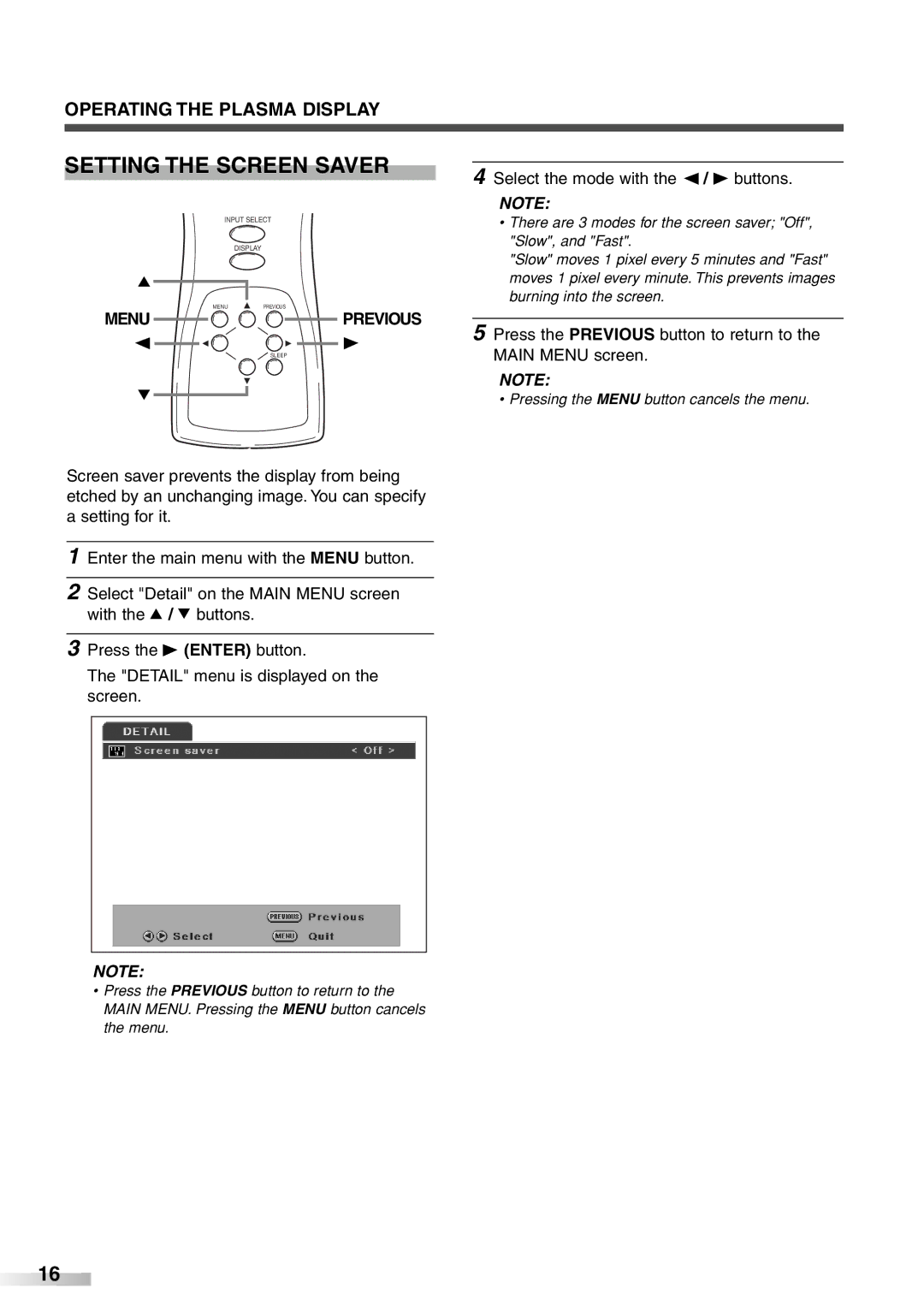OPERATING THE PLASMA DISPLAY
SETTING THE SCREEN SAVER
INPUT SELECT
DISPLAY
K
MENUPREVIOUS
MENU 



 PREVIOUS
PREVIOUS
{![]() B
B
SLEEP
L
Screen saver prevents the display from being etched by an unchanging image. You can specify a setting for it.
1 Enter the main menu with the MENU button.
2 Select "Detail" on the MAIN MENU screen with the K / L buttons.
3 Press the B (ENTER) button.
The "DETAIL" menu is displayed on the screen.
NOTE:
•Press the PREVIOUS button to return to the MAIN MENU. Pressing the MENU button cancels the menu.
4 Select the mode with the { / B buttons.
NOTE:
•There are 3 modes for the screen saver; "Off", "Slow", and "Fast".
"Slow" moves 1 pixel every 5 minutes and "Fast" moves 1 pixel every minute. This prevents images burning into the screen.
5 Press the PREVIOUS button to return to the MAIN MENU screen.
NOTE:
• Pressing the MENU button cancels the menu.
16