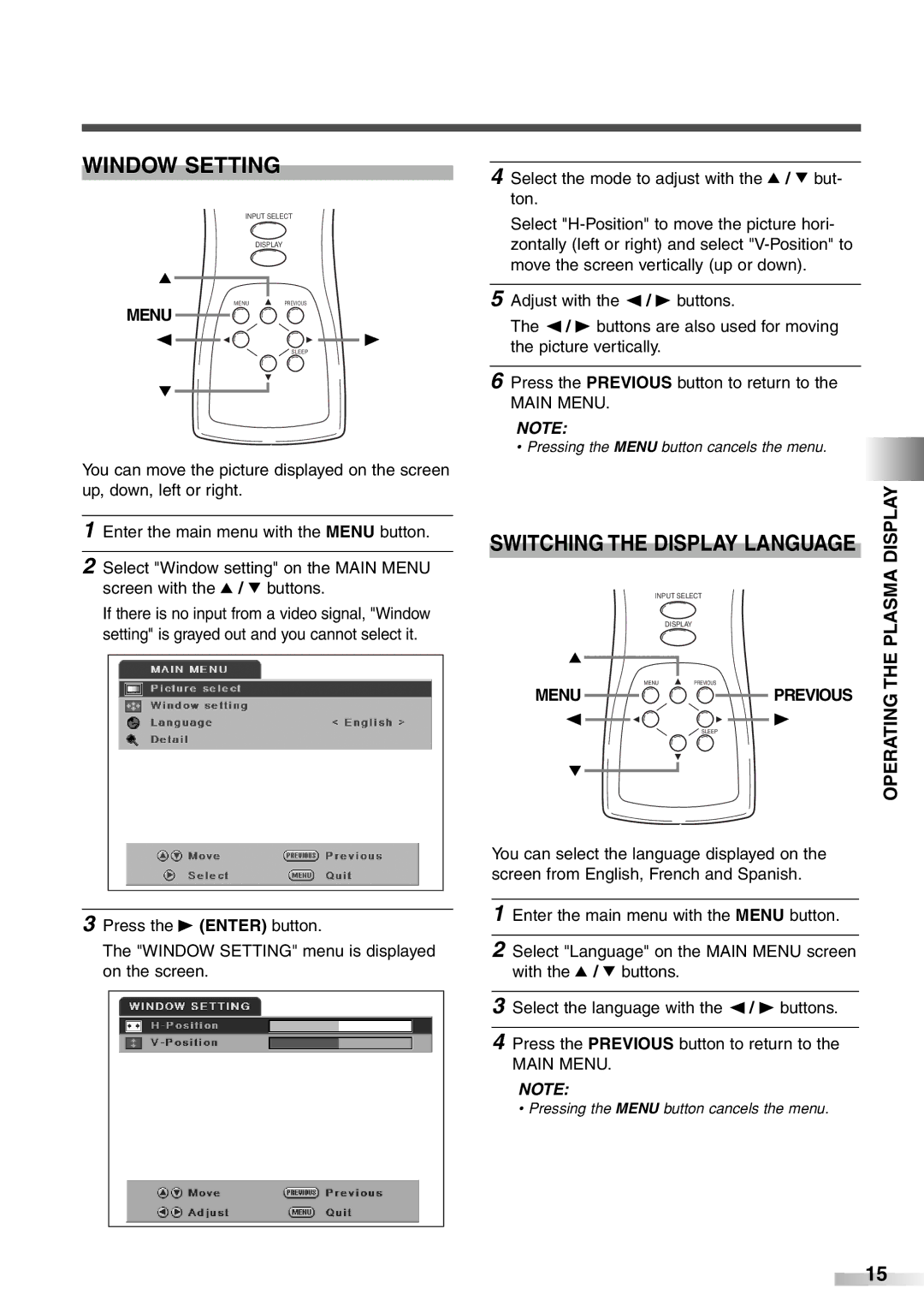WINDOW SETTING
INPUT SELECT
DISPLAY
K
MENUPREVIOUS
MENU
{![]() B
B
SLEEP
L
You can move the picture displayed on the screen up, down, left or right.
1 Enter the main menu with the MENU button.
2 Select "Window setting" on the MAIN MENU screen with the K / L buttons.
If there is no input from a video signal, "Window setting" is grayed out and you cannot select it.
3 Press the B (ENTER) button.
The "WINDOW SETTING" menu is displayed on the screen.
4 Select the mode to adjust with the K / L but- ton.
Select
5 Adjust with the { / B buttons.
The { / B buttons are also used for moving the picture vertically.
6 Press the PREVIOUS button to return to the
MAIN MENU.
NOTE:
• Pressing the MENU button cancels the menu.
SWITCHING THE DISPLAY LANGUAGE
INPUT SELECT
DISPLAY
K
MENUPREVIOUS
MENU 



 PREVIOUS
PREVIOUS
{![]() B
B
SLEEP
L
You can select the language displayed on the screen from English, French and Spanish.
1 Enter the main menu with the MENU button.
2 Select "Language" on the MAIN MENU screen with the K / L buttons.
3 Select the language with the { / B buttons.
4 Press the PREVIOUS button to return to the
MAIN MENU.
NOTE:
• Pressing the MENU button cancels the menu.
OPERATING THE PLASMA DISPLAY
15