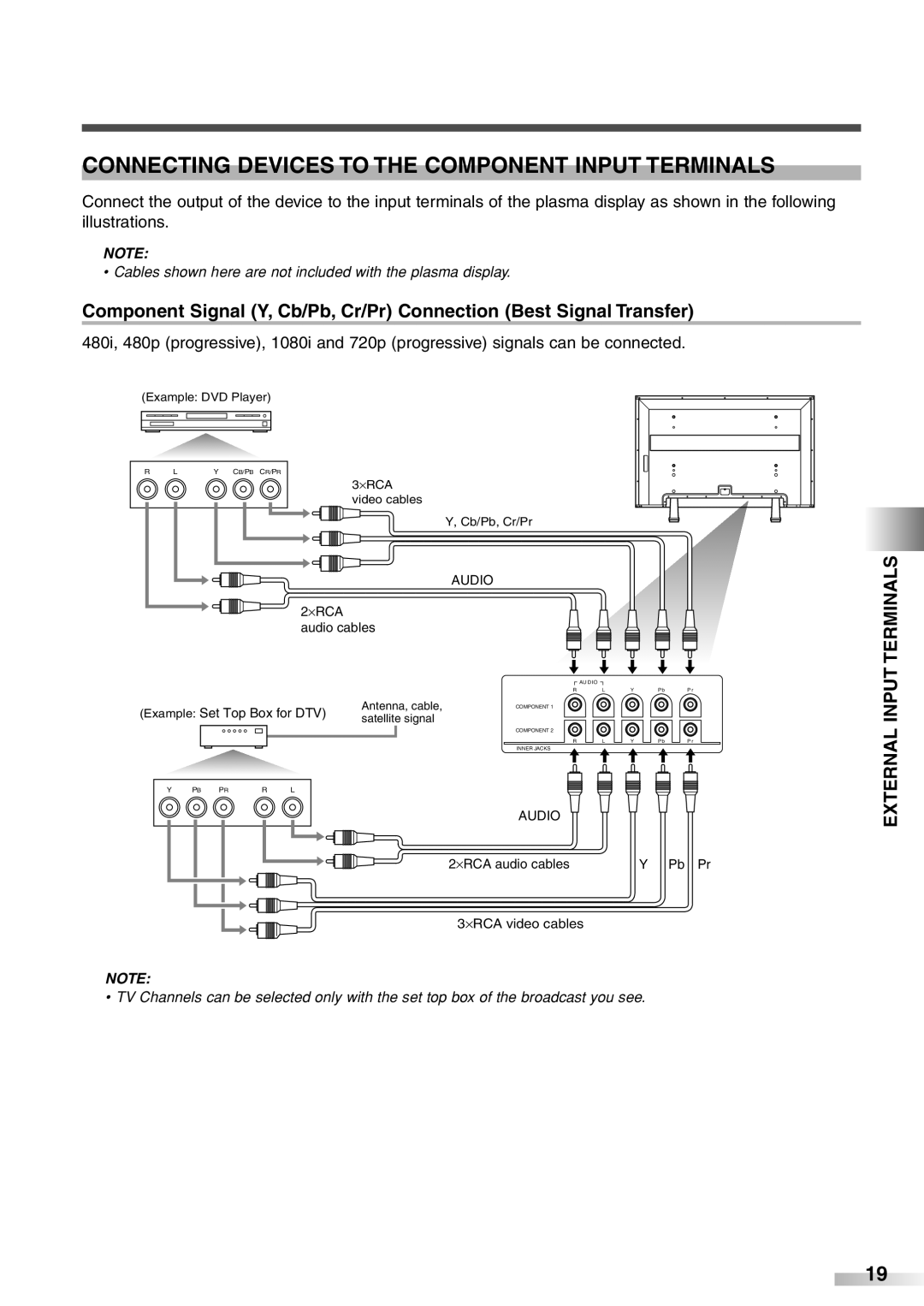CONNECTING DEVICES TO THE COMPONENT INPUT TERMINALS
Connect the output of the device to the input terminals of the plasma display as shown in the following illustrations.
NOTE:
• Cables shown here are not included with the plasma display.
Component Signal (Y, Cb/Pb, Cr/Pr) Connection (Best Signal Transfer)
480i, 480p (progressive), 1080i and 720p (progressive) signals can be connected.
(Example: DVD Player)
R | L | Y CB/PB CR/PR |
3⋅RCA video cables
2⋅RCA audio cables
Y, Cb/Pb, Cr/Pr
AUDIO
TERMINALS
| AU D I O |
|
|
|
R | L | Y | P b | P r |
(Example: Set Top Box for DTV) | Antenna, cable, | COMPONENT 1 |
|
|
|
| ||
satellite signal |
|
|
|
|
| |||
|
|
|
|
|
|
|
| |
|
|
|
| COMPONENT 2 |
|
|
|
|
|
|
|
| R | L | Y | P b | P r |
|
|
|
| INNER JACKS |
|
|
|
|
Y PB PR | R | L |
|
|
|
|
|
|
|
|
|
| AUDIO |
|
|
|
|
|
|
|
| 2⋅RCA audio cables |
| Y | Pb | Pr |
3⋅RCA video cables
NOTE:
• TV Channels can be selected only with the set top box of the broadcast you see.
EXTERNAL INPUT
19