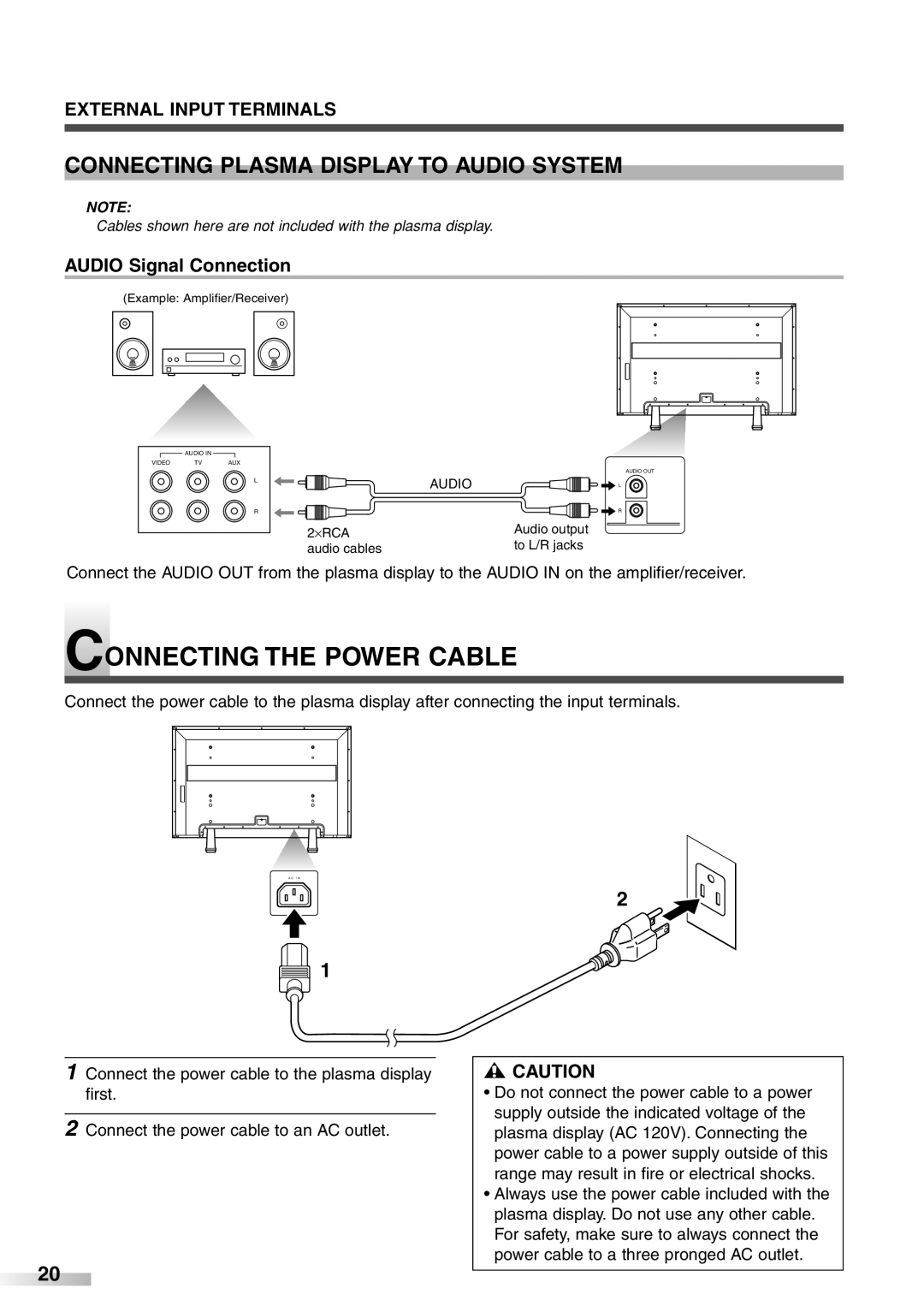EXTERNAL INPUT TERMINALS
CONNECTING PLASMA DISPLAY TO AUDIO SYSTEM
NOTE:
Cables shown here are not included with the plasma display.
AUDIO Signal Connection
(Example: Amplifier/Receiver)
![]() AUDIO IN
AUDIO IN ![]()
VIDEO TV AUX
L
R
| AUDIO |
2⋅RCA | Audio output |
audio cables | to L/R jacks |
AUDIO OUT
L
R
Connect the AUDIO OUT from the plasma display to the AUDIO IN on the amplifier/receiver.
CONNECTING THE POWER CABLE
Connect the power cable to the plasma display after connecting the input terminals.
A C I N
2
1
1 Connect the power cable to the plasma display first.
2 Connect the power cable to an AC outlet.
20
#CAUTION
•Do not connect the power cable to a power supply outside the indicated voltage of the plasma display (AC 120V). Connecting the power cable to a power supply outside of this range may result in fire or electrical shocks.
•Always use the power cable included with the plasma display. Do not use any other cable. For safety, make sure to always connect the power cable to a three pronged AC outlet.