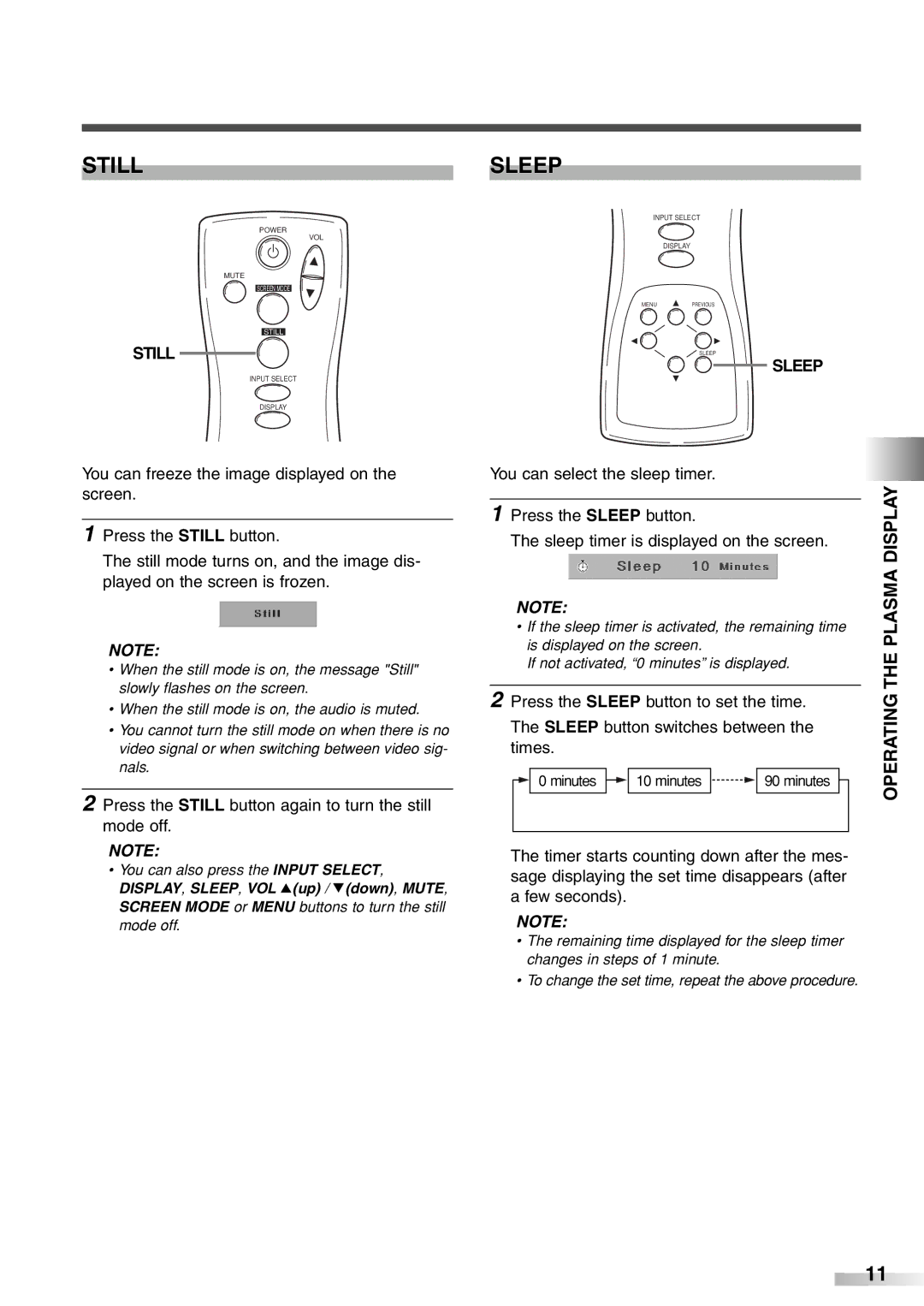STILL | SLEEP |
POWER
VOL
MUTE
SCREEN MODE
STILL
STILL
INPUT SELECT
DISPLAY
You can freeze the image displayed on the screen.
1 Press the STILL button.
The still mode turns on, and the image dis- played on the screen is frozen.
NOTE:
•When the still mode is on, the message "Still" slowly flashes on the screen.
•When the still mode is on, the audio is muted.
INPUT SELECT
DISPLAY
MENUPREVIOUS
SLEEP
SLEEP
You can select the sleep timer.
1 Press the SLEEP button.
The sleep timer is displayed on the screen.
NOTE:
•If the sleep timer is activated, the remaining time is displayed on the screen.
If not activated, “0 minutes” is displayed.
2 Press the SLEEP button to set the time.
THE PLASMA DISPLAY
• You cannot turn the still mode on when there is no | The SLEEP button switches between the | ||
video signal or when switching between video sig- | times. |
|
|
nals. | 0 minutes | 10 minutes | 90 minutes |
| |||
2 Press the STILL button again to turn the still |
|
|
|
mode off. |
|
|
|
OPERATING
NOTE:
•You can also press the INPUT SELECT, DISPLAY, SLEEP, VOL K(up) / L(down), MUTE, SCREEN MODE or MENU buttons to turn the still mode off.
The timer starts counting down after the mes- sage displaying the set time disappears (after a few seconds).
NOTE:
•The remaining time displayed for the sleep timer changes in steps of 1 minute.
•To change the set time, repeat the above procedure.
11