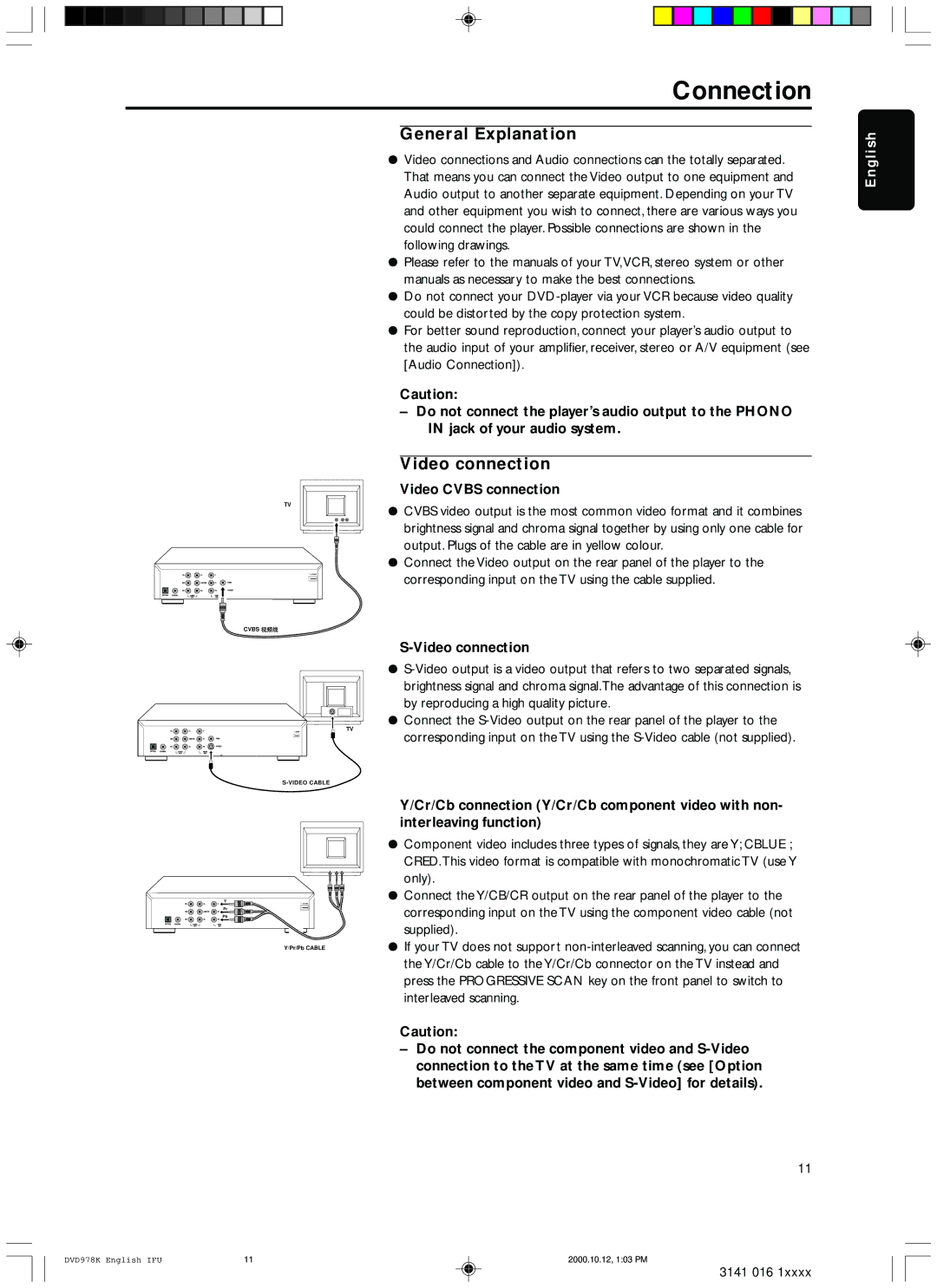Connection
General Explanation
¦Video connections and Audio connections can the totally separated. That means you can connect the Video output to one equipment and Audio output to another separate equipment. Depending on your TV and other equipment you wish to connect, there are various ways you could connect the player. Possible connections are shown in the following drawings.
¦Please refer to the manuals of your TV,VCR, stereo system or other manuals as necessary to make the best connections.
¦Do not connect your
¦For better sound reproduction, connect your player’s audio output to the audio input of your amplifier, receiver, stereo or A/V equipment (see [Audio Connection]).
Caution:
–Do not connect the player’s audio output to the PHONO IN jack of your audio system.
English
TV |
MAINS |
CVBS ![]()
![]()
TV |
Y | MAINS |
Pr |
|
Pb |
|
Y/Pr/Pb CABLE
Video connection
Video CVBS connection
¦CVBS video output is the most common video format and it combines brightness signal and chroma signal together by using only one cable for output. Plugs of the cable are in yellow colour.
¦Connect the Video output on the rear panel of the player to the corresponding input on the TV using the cable supplied.
S-Video connection
¦
¦Connect the
Y/Cr/Cb connection (Y/Cr/Cb component video with non- interleaving function)
¦Component video includes three types of signals, they are Y; CBLUE ; CRED.This video format is compatible with monochromatic TV (use Y only).
¦Connect the Y/CB/CR output on the rear panel of the player to the corresponding input on the TV using the component video cable (not supplied).
¦If your TV does not support
Caution:
–Do not connect the component video and
11
DVD978K English IFU | 11 | 2000.10.12, 1:03 PM |
3141 016 1xxxx