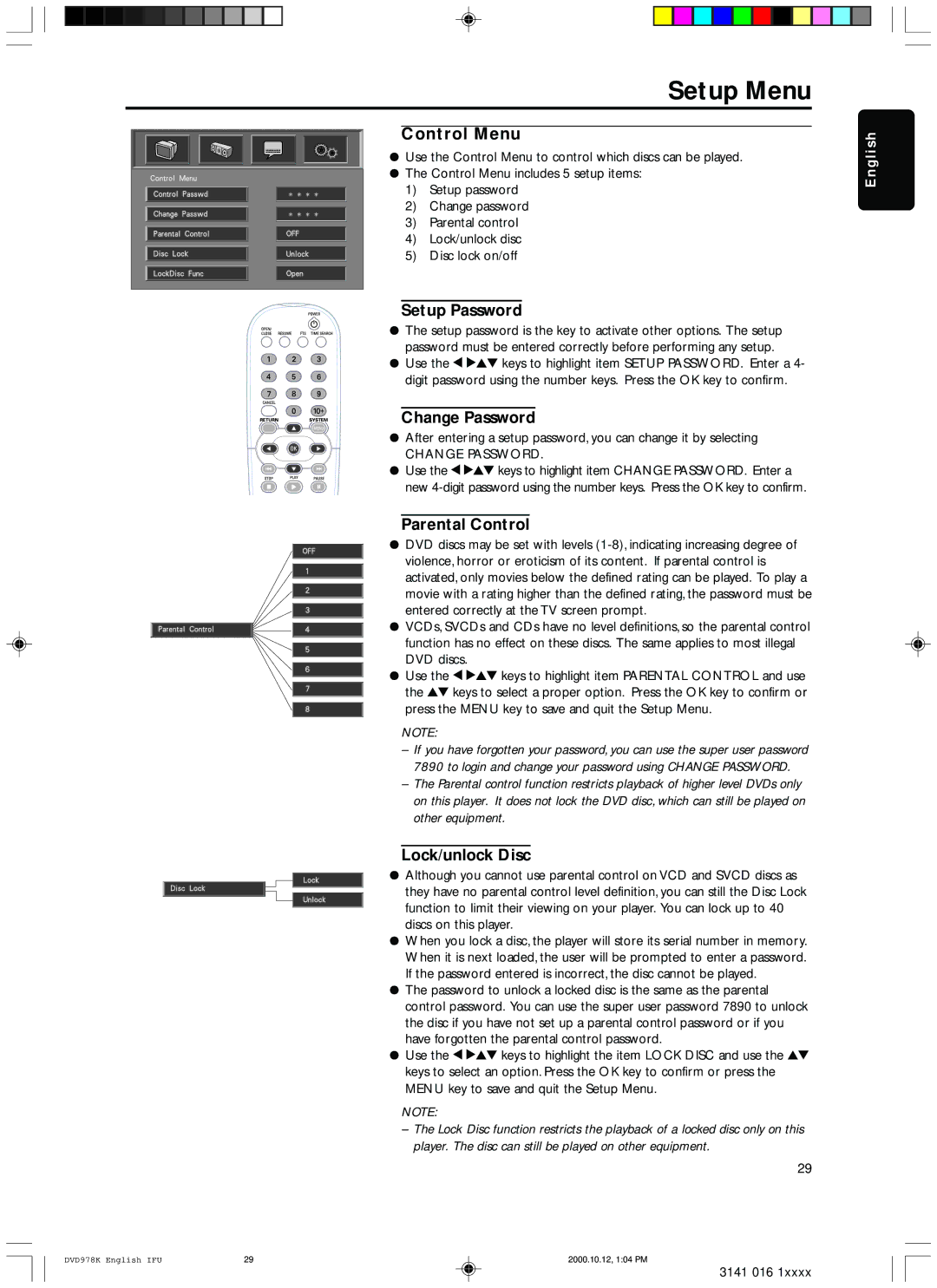Setup Menu
Control Menu
¦ Use the Control Menu to control which discs can be played. ¦ The Control Menu includes 5 setup items:
1) Setup password
2) Change password
3) Parental control
4) Lock/unlock disc
5) Disc lock on/off
Setup Password
¦ The setup password is the key to activate other options. The setup password must be entered correctly before performing any setup.
¦ Use the 1 234 keys to highlight item SETUP PASSWORD. Enter a 4- digit password using the number keys. Press the OK key to confirm.
Change Password
¦After entering a setup password, you can change it by selecting
CHANGE PASSWORD.
¦ Use the 1 234 keys to highlight item CHANGE PASSWORD. Enter a new
Parental Control
¦DVD discs may be set with levels
violence, horror or eroticism of its content. If parental control is activated, only movies below the defined rating can be played. To play a movie with a rating higher than the defined rating, the password must be entered correctly at the TV screen prompt.
¦ VCDs, SVCDs and CDs have no level definitions, so the parental control function has no effect on these discs. The same applies to most illegal DVD discs.
¦ Use the 1 234 keys to highlight item PARENTAL CONTROL and use the 34 keys to select a proper option. Press the OK key to confirm or press the MENU key to save and quit the Setup Menu.
NOTE:
–If you have forgotten your password, you can use the super user password 7890 to login and change your password using CHANGE PASSWORD.
–The Parental control function restricts playback of higher level DVDs only on this player. It does not lock the DVD disc, which can still be played on other equipment.
Lock/unlock Disc
¦Although you cannot use parental control on VCD and SVCD discs as
they have no parental control level definition, you can still the Disc Lock function to limit their viewing on your player. You can lock up to 40 discs on this player.
¦When you lock a disc, the player will store its serial number in memory. When it is next loaded, the user will be prompted to enter a password. If the password entered is incorrect, the disc cannot be played.
¦The password to unlock a locked disc is the same as the parental control password. You can use the super user password 7890 to unlock the disc if you have not set up a parental control password or if you have forgotten the parental control password.
¦Use the 1 234 keys to highlight the item LOCK DISC and use the 34 keys to select an option. Press the OK key to confirm or press the MENU key to save and quit the Setup Menu.
NOTE:
–The Lock Disc function restricts the playback of a locked disc only on this player. The disc can still be played on other equipment.
29
DVD978K English IFU | 29 | 2000.10.12, 1:04 PM |
English
3141 016 1xxxx