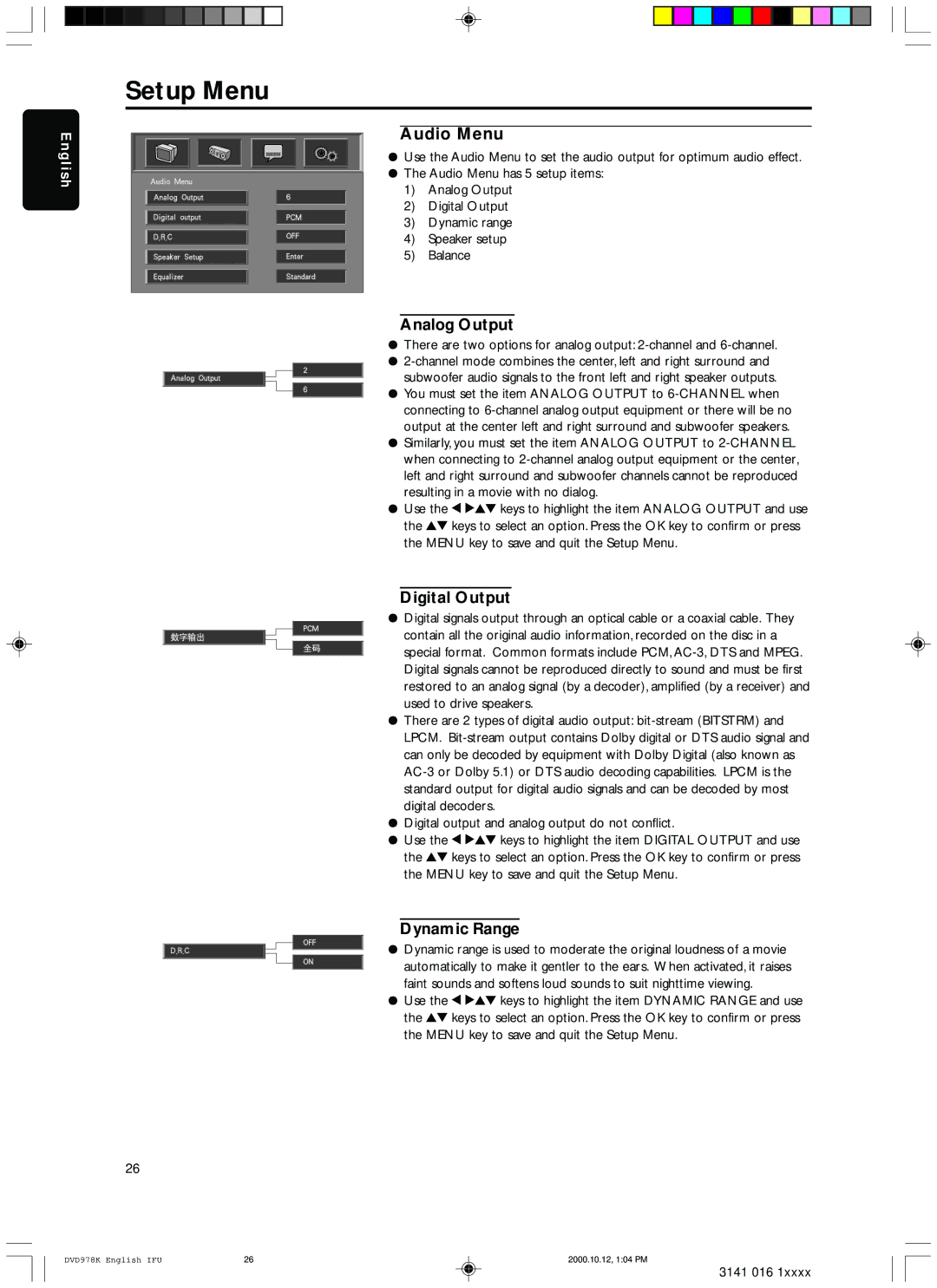Setup Menu
English
26
Audio Menu
¦Use the Audio Menu to set the audio output for optimum audio effect.
¦The Audio Menu has 5 setup items:
1)Analog Output
2)Digital Output
3)Dynamic range
4)Speaker setup
5)Balance
Analog Output
¦There are two options for analog output:
¦
¦You must set the item ANALOG OUTPUT to
¦Similarly, you must set the item ANALOG OUTPUT to
¦Use the 1 234 keys to highlight the item ANALOG OUTPUT and use the 34 keys to select an option. Press the OK key to confirm or press the MENU key to save and quit the Setup Menu.
Digital Output
¦Digital signals output through an optical cable or a coaxial cable. They contain all the original audio information, recorded on the disc in a special format. Common formats include PCM,
¦There are 2 types of digital audio output:
¦Digital output and analog output do not conflict.
¦Use the 1 234 keys to highlight the item DIGITAL OUTPUT and use the 34 keys to select an option. Press the OK key to confirm or press the MENU key to save and quit the Setup Menu.
Dynamic Range
¦Dynamic range is used to moderate the original loudness of a movie automatically to make it gentler to the ears. When activated, it raises faint sounds and softens loud sounds to suit nighttime viewing.
¦Use the 1 234 keys to highlight the item DYNAMIC RANGE and use the 34 keys to select an option. Press the OK key to confirm or press the MENU key to save and quit the Setup Menu.
DVD978K English IFU | 26 | 2000.10.12, 1:04 PM |
3141 016 1xxxx