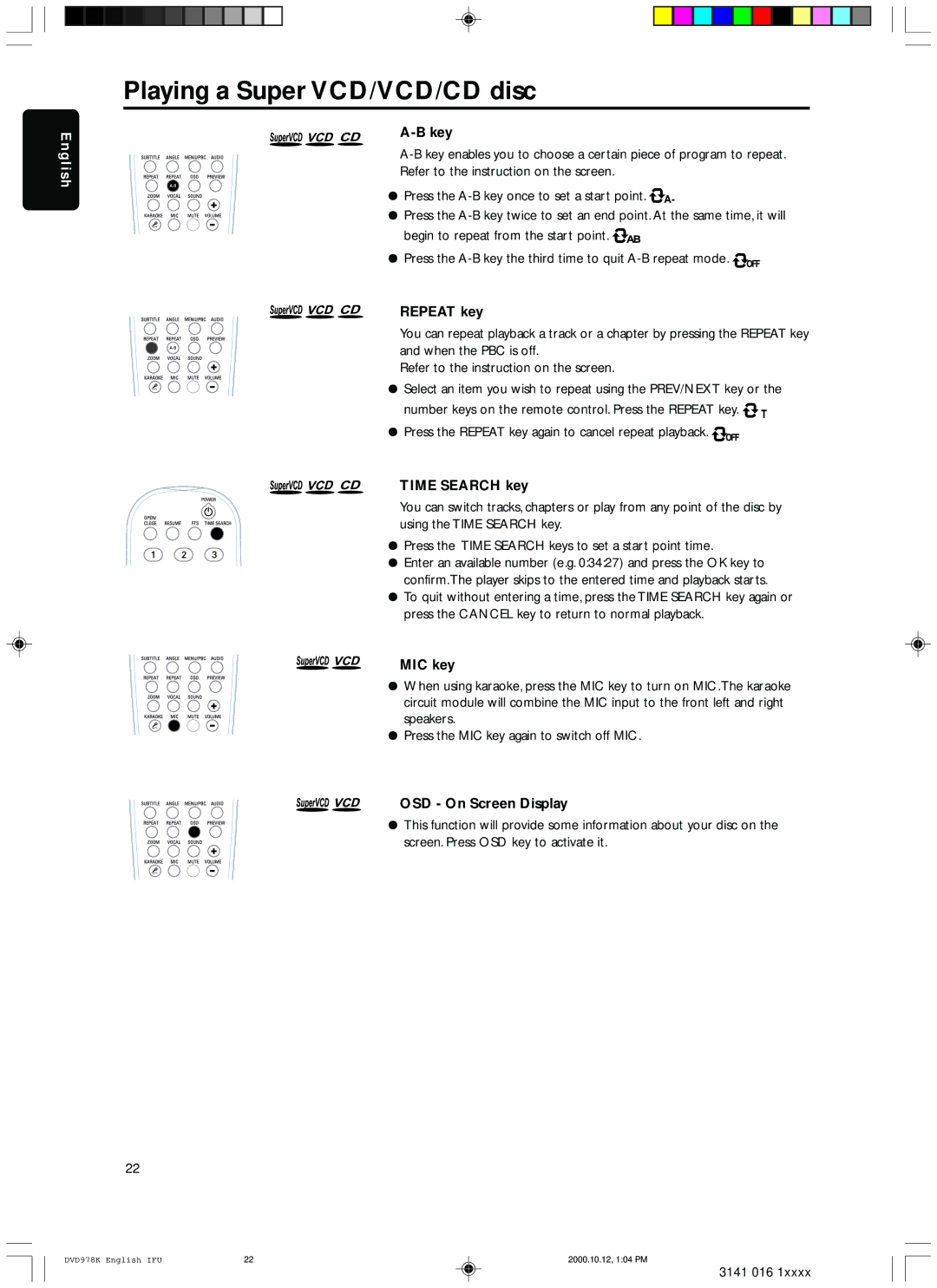English
Playing a Super VCD/VCD/CD disc
A-B key
Refer to the instruction on the screen.
¦ Press the ![]()
![]()
¦ Press the ![]()
![]()
¦Press the ![]()
![]()
REPEAT key
You can repeat playback a track or a chapter by pressing the REPEAT key and when the PBC is off.
Refer to the instruction on the screen.
¦ Select an item you wish to repeat using the PREV/NEXT key or the number keys on the remote control. Press the REPEAT key. ![]()
![]()
¦Press the REPEAT key again to cancel repeat playback.![]()
![]()
TIME SEARCH key
You can switch tracks, chapters or play from any point of the disc by using the TIME SEARCH key.
¦Press the TIME SEARCH keys to set a start point time.
¦Enter an available number (e.g. 0:34:27) and press the OK key to confirm.The player skips to the entered time and playback starts.
¦To quit without entering a time, press the TIME SEARCH key again or press the CANCEL key to return to normal playback.
MIC key
¦ When using karaoke, press the MIC key to turn on MIC.The karaoke circuit module will combine the MIC input to the front left and right speakers.
¦Press the MIC key again to switch off MIC.
OSD - On Screen Display
¦ This function will provide some information about your disc on the screen. Press OSD key to activate it.
22
DVD978K English IFU | 22 | 2000.10.12, 1:04 PM |
3141 016 1xxxx