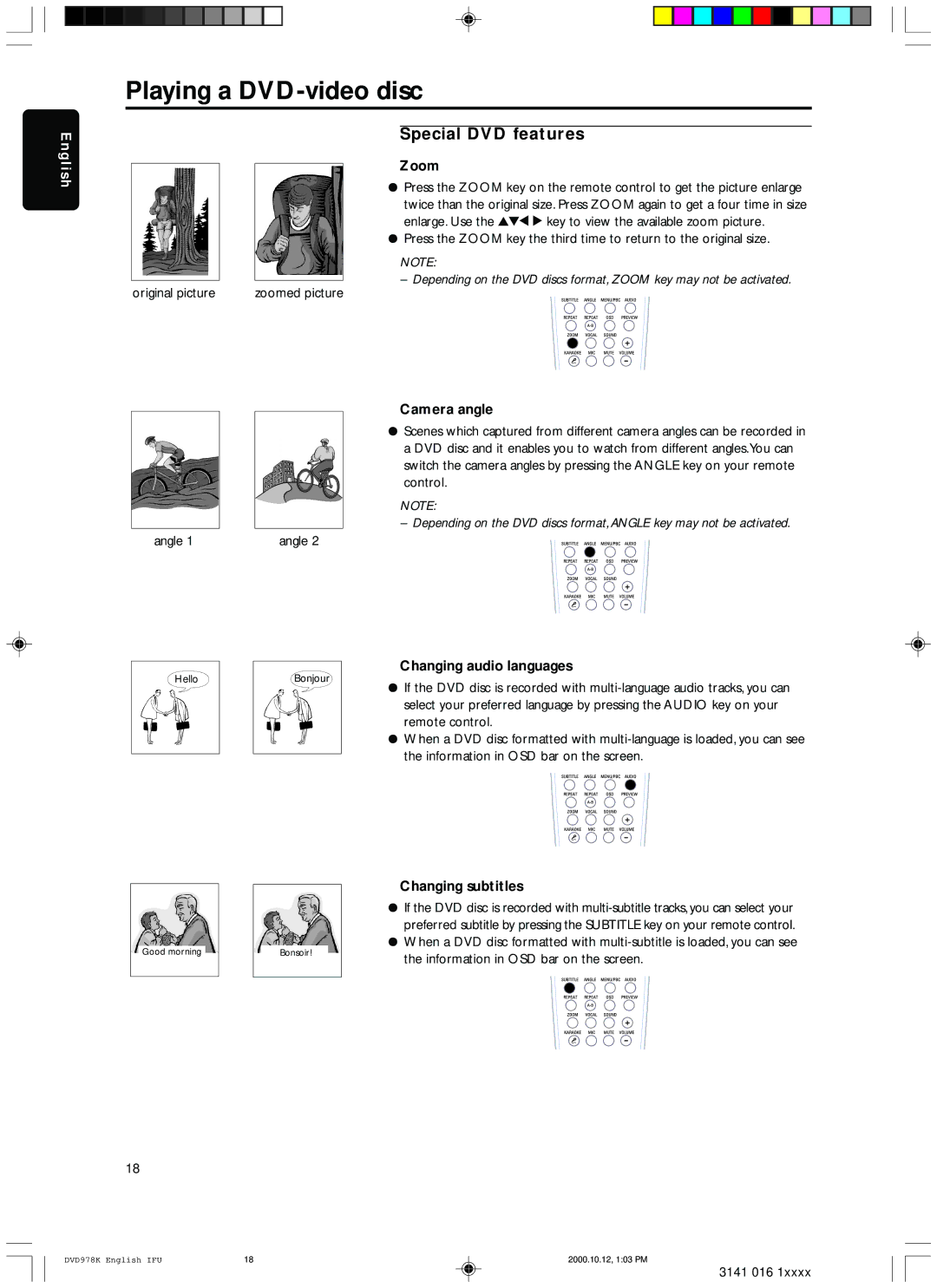English
Playing a DVD-video disc
Special DVD features
Zoom
¦Press the ZOOM key on the remote control to get the picture enlarge twice than the original size. Press ZOOM again to get a four time in size enlarge. Use the 341 2 key to view the available zoom picture.
¦Press the ZOOM key the third time to return to the original size.
NOTE:
– Depending on the DVD discs format, ZOOM key may not be activated.
original picture | zoomed picture |
Camera angle
¦Scenes which captured from different camera angles can be recorded in a DVD disc and it enables you to watch from different angles.You can switch the camera angles by pressing the ANGLE key on your remote control.
NOTE:
– Depending on the DVD discs format, ANGLE key may not be activated.
angle 1 | angle 2 |
Hello
Good morning
Bonjour
Bonsoir!
Changing audio languages
¦If the DVD disc is recorded with
¦When a DVD disc formatted with
Changing subtitles
¦If the DVD disc is recorded with
¦When a DVD disc formatted with
18
DVD978K English IFU | 18 | 2000.10.12, 1:03 PM |
3141 016 1xxxx