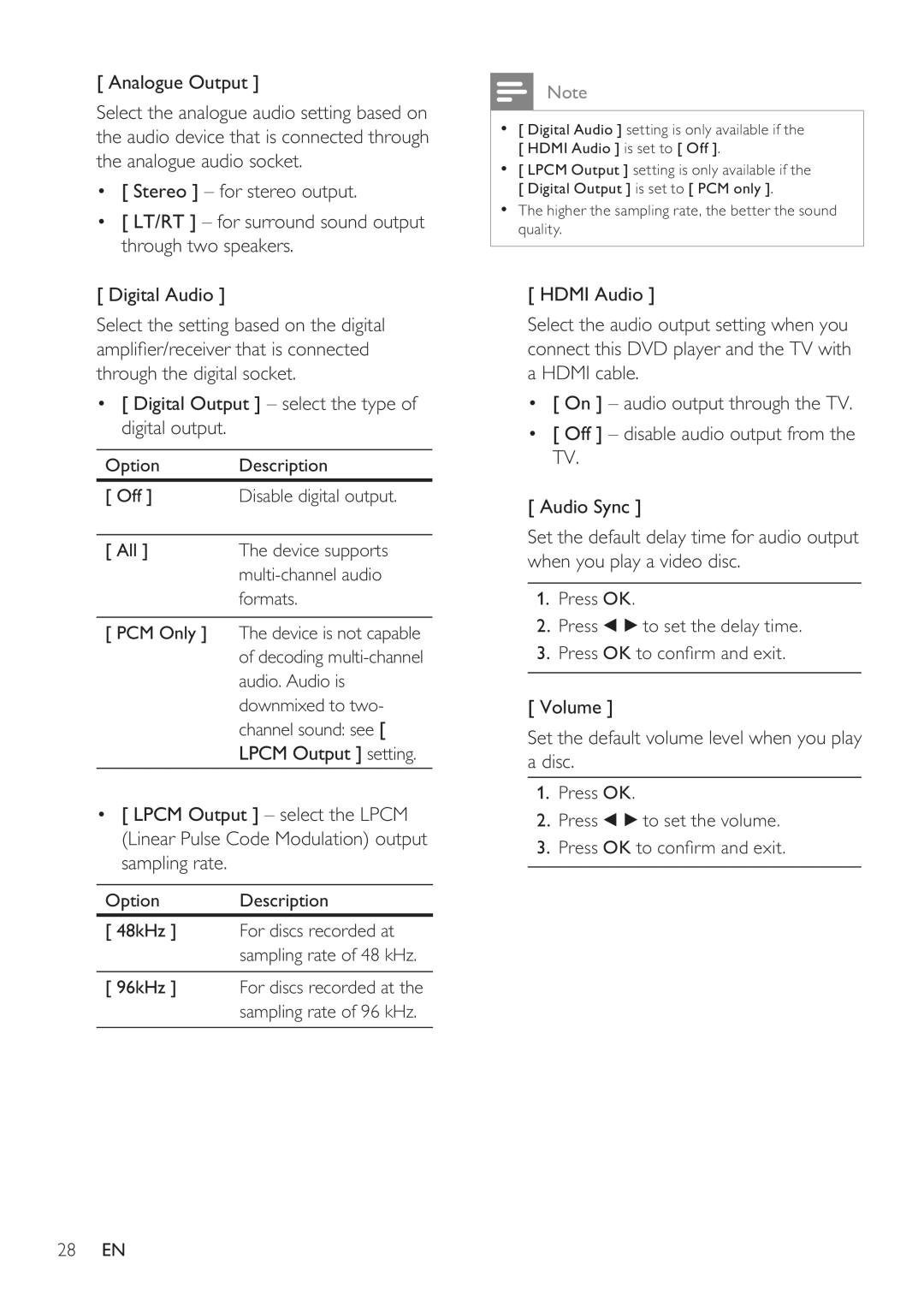[ Analogue Output ]
Select the analogue audio setting based on the audio device that is connected through the analogue audio socket.
•[ Stereo ] – for stereo output.
•[ LT/RT ] – for surround sound output through two speakers.
[ Digital Audio ]
Select the setting based on the digital ampli er/receiver that is connected through the digital socket.
•[ Digital Output ] – select the type of digital output.
Option | Description |
[ Off ] | Disable digital output. |
|
|
[ All ] | The device supports |
| |
| formats. |
[PCM Only ] The device is not capable of decoding
•[ LPCM Output ] – select the LPCM (Linear Pulse Code Modulation) output sampling rate.
Option Description
[48kHz ] For discs recorded at sampling rate of 48 kHz.
[96kHz ] For discs recorded at the sampling rate of 96 kHz.
![]() Note
Note
•[ Digital Audio ] setting is only available if the [ HDMI Audio ] is set to [ Off ].
•[ LPCM Output ] setting is only available if the [ Digital Output ] is set to [ PCM only ].
•The higher the sampling rate, the better the sound quality.
[ HDMI Audio ]
Select the audio output setting when you connect this DVD player and the TV with a HDMI cable.
•[ On ] – audio output through the TV.
•[ Off ] – disable audio output from the TV.
[ Audio Sync ]
Set the default delay time for audio output when you play a video disc.
1.Press OK.
2.Press b B to set the delay time.
3.Press OK to con rm and exit.
[ Volume ]
Set the default volume level when you play
adisc.
1.Press OK.
2.Press b B to set the volume.
3.Press OK to con rm and exit.
28EN