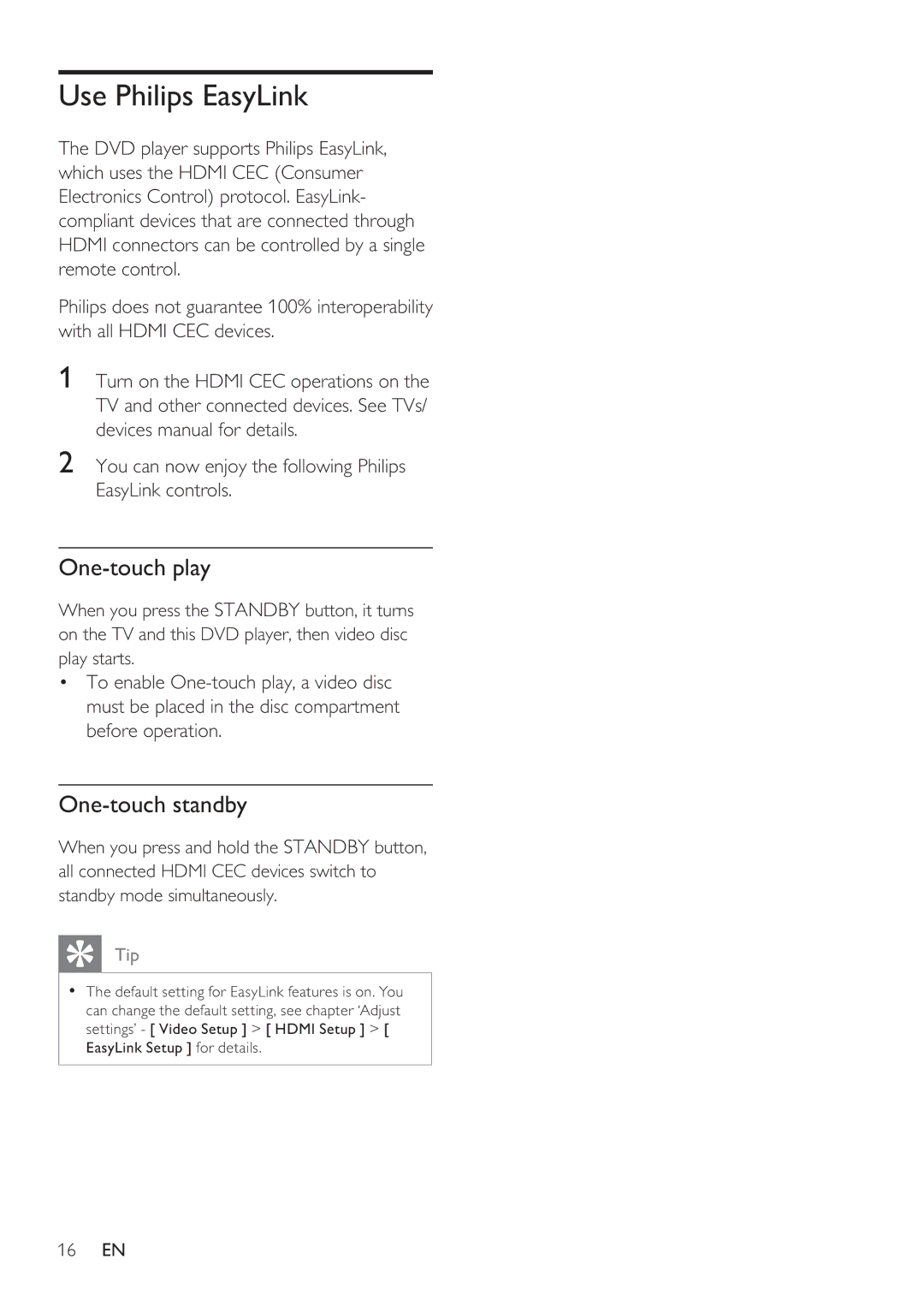Use Philips EasyLink
The DVD player supports Philips EasyLink, which uses the HDMI CEC (Consumer Electronics Control) protocol. EasyLink- compliant devices that are connected through HDMI connectors can be controlled by a single remote control.
Philips does not guarantee 100% interoperability with all HDMI CEC devices.
1Turn on the HDMI CEC operations on the TV and other connected devices. See TVs/ devices manual for details.
2You can now enjoy the following Philips EasyLink controls.
One-touch play
When you press the STANDBY button, it turns on the TV and this DVD player, then video disc play starts.
•To enable
One-touch standby
When you press and hold the STANDBY button, all connected HDMI CEC devices switch to standby mode simultaneously.
![]() Tip
Tip
•The default setting for EasyLink features is on. You can change the default setting, see chapter ‘Adjust settings’ - [ Video Setup ] > [ HDMI Setup ] > [ EasyLink Setup ] for details.
16EN