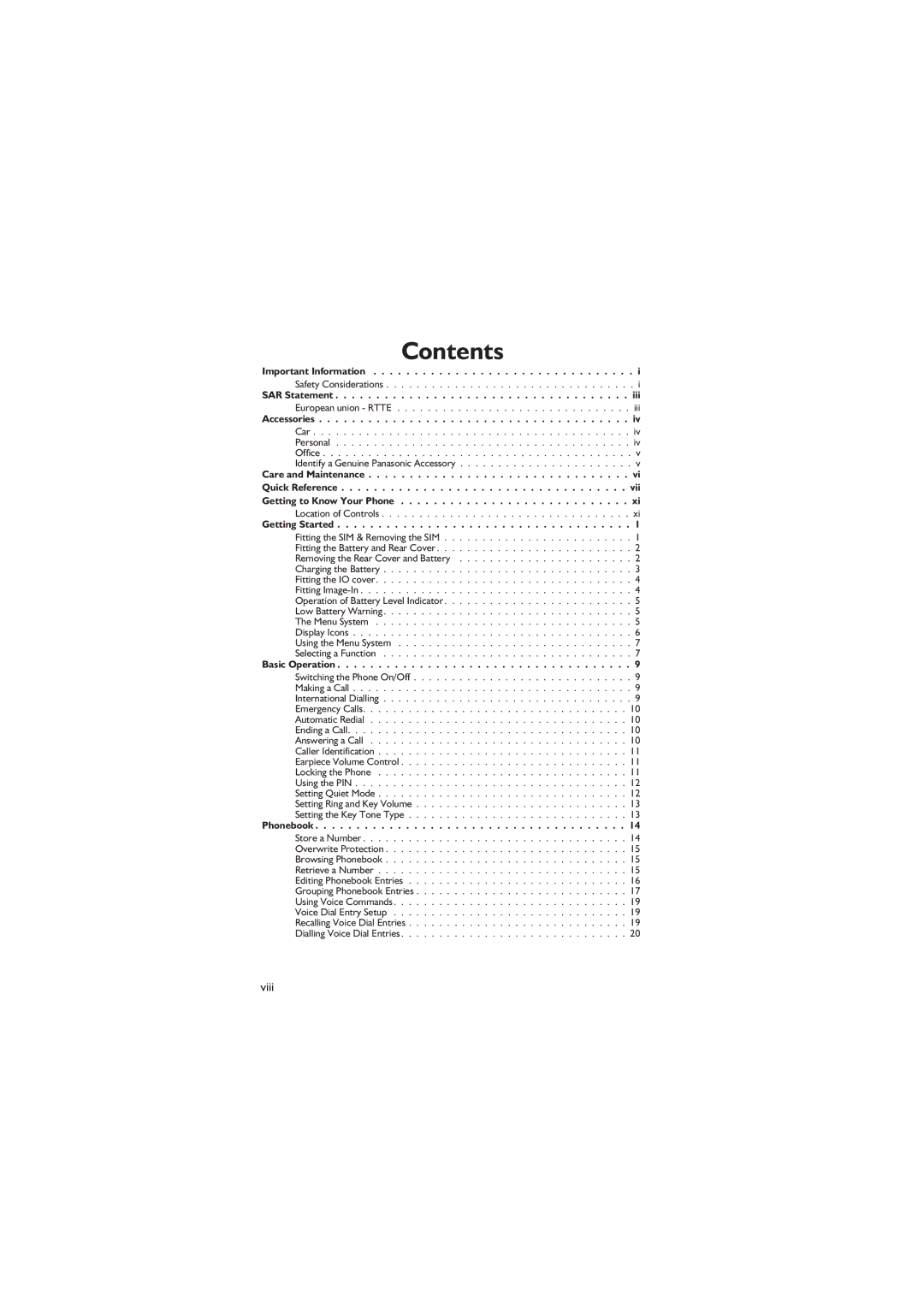Contents
Important Information | i |
Safety Considerations . . . . . . . . . . . . . . . . . . . . . . . . . . . . . . . . . i
SAR Statement . . . . . . . . . . . . . . . . . . . . . . . . . . . . . . . . . . . . iii
European union - RTTE . . . . . . . . . . . . . . . . . . . . . . . . . . . . . . . iii
Accessories . . . . . . . . . . . . . . . . . . . . . . . . . . . . . . . . . . . . . . iv
Car . . . . . . . . . . . . . . . . . . . . . . . . . . . . . . . . . . . . . . . . . . iv Personal . . . . . . . . . . . . . . . . . . . . . . . . . . . . . . . . . . . . . . . iv Office . . . . . . . . . . . . . . . . . . . . . . . . . . . . . . . . . . . . . . . . . v Identify a Genuine Panasonic Accessory . . . . . . . . . . . . . . . . . . . . . . . v
Care and Maintenance . . . . . . . . . . . . . . . . . . . . . . . . . . . . . . . . vi Quick Reference . . . . . . . . . . . . . . . . . . . . . . . . . . . . . . . . . . . vii Getting to Know Your Phone . . . . . . . . . . . . . . . . . . . . . . . . . . . . xi
Location of Controls . . . . . . . . . . . . . . . . . . . . . . . . . . . . . . . . . xi
Getting Started . . . . . . . . . . . . . . . . . . . . . . . . . . . . . . . . . . . . 1
Fitting the SIM & Removing the SIM | 1 |
Fitting the Battery and Rear Cover | 2 |
Removing the Rear Cover and Battery | 2 |
Charging the Battery | 3 |
Fitting the IO cover | 4 |
Fitting | 4 |
Operation of Battery Level Indicator | 5 |
Low Battery Warning | 5 |
The Menu System | 5 |
Display Icons | 6 |
Using the Menu System | 7 |
Selecting a Function | 7 |
Basic Operation . . . . . . . . . . . . . . . . . . . . . . . . . . . . . . . . . . . . 9
Switching the Phone On/Off | . 9 |
Making a Call | . 9 |
International Dialling | . 9 |
Emergency Calls | 10 |
Automatic Redial | 10 |
Ending a Call | 10 |
Answering a Call | 10 |
Caller Identification | 11 |
Earpiece Volume Control | 11 |
Locking the Phone | 11 |
Using the PIN | 12 |
Setting Quiet Mode | 12 |
Setting Ring and Key Volume | 13 |
Setting the Key Tone Type | 13 |
Phonebook . . . . . . . . . . . . . . . . . . . . . . . . . . . . . . . . . . . . . . 14
Store a Number . . . . . . . . . . . . . . . . . . . . . . . . . . . . . . . . . . . 14 Overwrite Protection . . . . . . . . . . . . . . . . . . . . . . . . . . . . . . . . 15 Browsing Phonebook . . . . . . . . . . . . . . . . . . . . . . . . . . . . . . . . 15 Retrieve a Number . . . . . . . . . . . . . . . . . . . . . . . . . . . . . . . . . 15 Editing Phonebook Entries . . . . . . . . . . . . . . . . . . . . . . . . . . . . . 16 Grouping Phonebook Entries . . . . . . . . . . . . . . . . . . . . . . . . . . . . 17 Using Voice Commands . . . . . . . . . . . . . . . . . . . . . . . . . . . . . . . 19 Voice Dial Entry Setup . . . . . . . . . . . . . . . . . . . . . . . . . . . . . . . 19 Recalling Voice Dial Entries . . . . . . . . . . . . . . . . . . . . . . . . . . . . . 19 Dialling Voice Dial Entries . . . . . . . . . . . . . . . . . . . . . . . . . . . . . . 20
viii