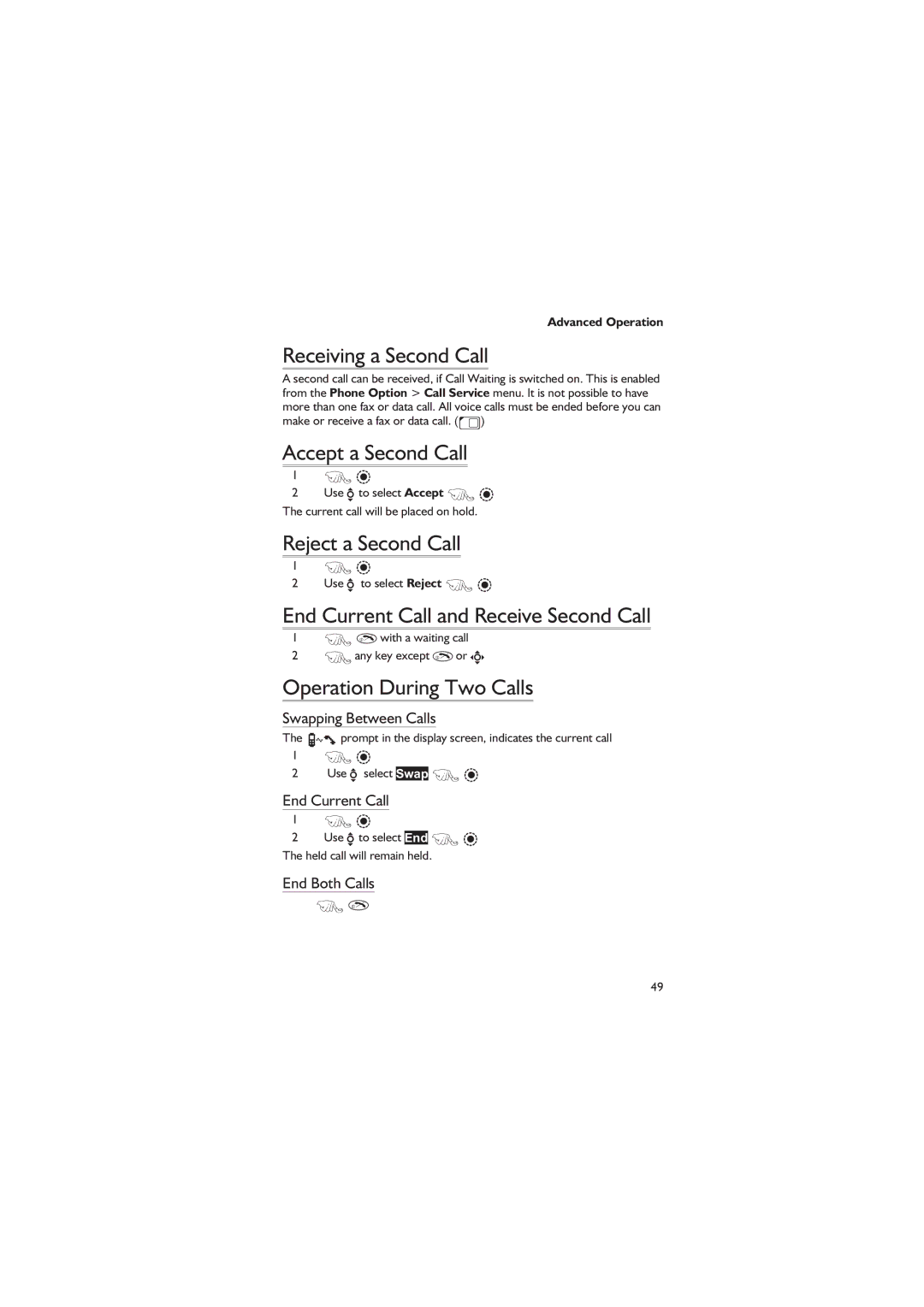Advanced Operation
Receiving a Second Call
A second call can be received, if Call Waiting is switched on. This is enabled from the Phone Option > Call Service menu. It is not possible to have more than one fax or data call. All voice calls must be ended before you can make or receive a fax or data call. (M)
Accept a Second Call
1F Q
2Use e to select Accept F Q
The current call will be placed on hold.
Reject a Second Call
1F Q
2Use e to select Reject F Q
End Current Call and Receive Second Call
1F E with a waiting call
2F any key except E or g
Operation During Two Calls
Swapping Between Calls
The ! prompt in the display screen, indicates the current call
1F Q
2Use e select Swap F Q
End Current Call
1F Q
2Use e to select End F Q
The held call will remain held.
End Both Calls
F E
49