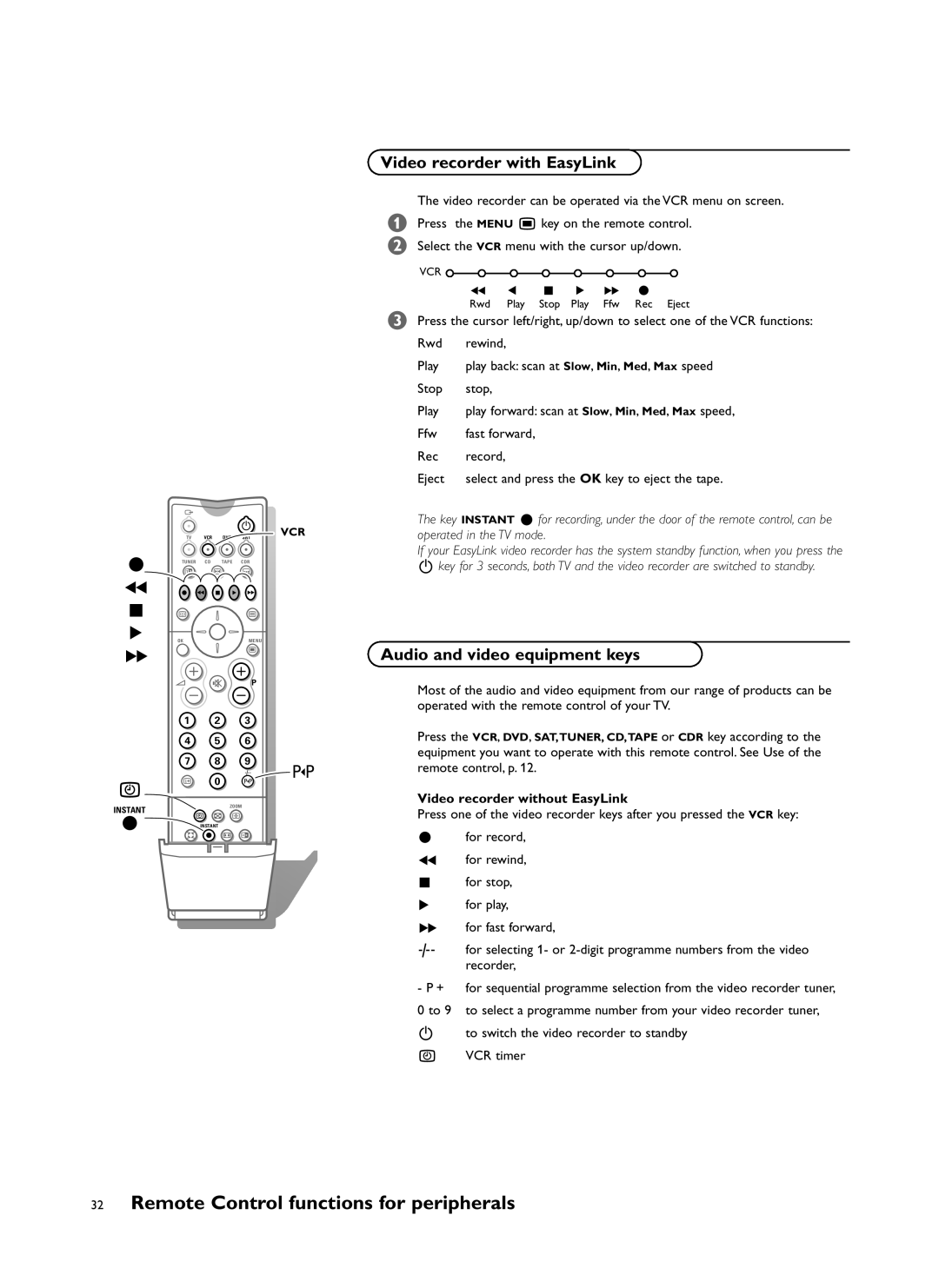w ![]()
|
|
|
| B |
| TV | VCR | DVD | VCR |
| SAT | |||
® | TUNER | CD | TAPE | CDR |
b |
| S | Ì |
Ò® Ò ‡ π †
‡ | æ |
| b |
|
π | OK |
| MENU |
|
† |
|
| Ï |
|
|
|
|
| |
| V | ¬ | P |
|
| 1 | 2 | 3 |
|
| 4 | 5 | 6 |
|
| 7 | 8 | 9 | 0 |
| i | 0 | ◊ | |
U | 0 |
| ||
|
|
|
| |
INSTANT |
|
| ZOOM |
|
|
|
|
| |
® |
| U fi | h |
|
| INSTANT |
|
|
Q ® q c
Video recorder with EasyLink
The video recorder can be operated via the VCR menu on screen.
&Press the MENU Ï key on the remote control.
éSelect the VCR menu with the cursor up/down.
VCR ![]()
Òp ‡ π † ®
Rwd Play Stop Play Ffw Rec Eject
“Press the cursor left/right, up/down to select one of the VCR functions:
Rwd rewind,
Play | play back: scan at Slow, Min, Med, Max speed |
Stop | stop, |
Play | play forward: scan at Slow, Min, Med, Max speed, |
Ffw | fast forward, |
Rec | record, |
Eject | select and press the OK key to eject the tape. |
The key INSTANT ® for recording, under the door of the remote control, can be operated in the TV mode.
If your EasyLink video recorder has the system standby function, when you press the
Bkey for 3 seconds, both TV and the video recorder are switched to standby.
Audio and video equipment keys
Most of the audio and video equipment from our range of products can be operated with the remote control of your TV.
Press the VCR, DVD, SAT,TUNER, CD,TAPE or CDR key according to the equipment you want to operate with this remote control. See Use of the remote control, p. 12.
Video recorder without EasyLink
Press one of the video recorder keys after you pressed the VCR key:
®for record,
Òfor rewind,
‡for stop,
πfor play,
†for fast forward,
◊for selecting 1- or
-P + for sequential programme selection from the video recorder tuner,
0 to 9 to select a programme number from your video recorder tuner,
Bto switch the video recorder to standby
UVCR timer