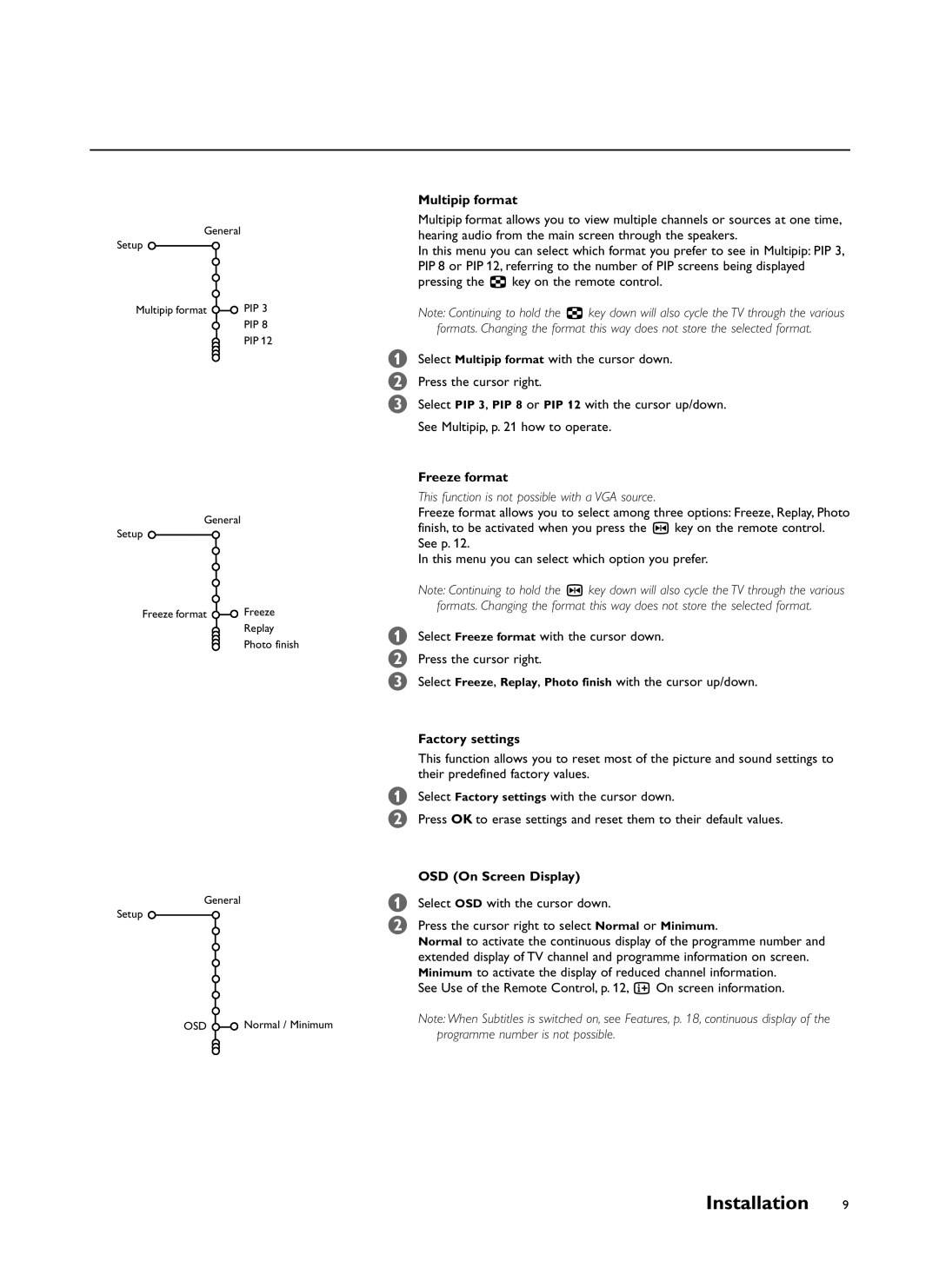General
Setup
Multipip format | PIP 3 |
| PIP 8 |
| PIP 12 |
General
Setup
Freeze format | Freeze |
| Replay |
| Photo finish |
General
Setup ![]()
OSD | Normal / Minimum |
Multipip format
Multipip format allows you to view multiple channels or sources at one time, hearing audio from the main screen through the speakers.
In this menu you can select which format you prefer to see in Multipip: PIP 3, PIP 8 or PIP 12, referring to the number of PIP screens being displayed pressing the fi key on the remote control.
Note: Continuing to hold the fi key down will also cycle the TV through the various formats. Changing the format this way does not store the selected format.
&Select Multipip format with the cursor down.
éPress the cursor right.
“Select PIP 3, PIP 8 or PIP 12 with the cursor up/down. See Multipip, p. 21 how to operate.
Freeze format
This function is not possible with a VGA source.
Freeze format allows you to select among three options: Freeze, Replay, Photo finish, to be activated when you press the S key on the remote control.
See p. 12.
In this menu you can select which option you prefer.
Note: Continuing to hold the S key down will also cycle the TV through the various formats. Changing the format this way does not store the selected format.
&Select Freeze format with the cursor down.
éPress the cursor right.
“Select Freeze, Replay, Photo finish with the cursor up/down.
Factory settings
This function allows you to reset most of the picture and sound settings to their predefined factory values.
&Select Factory settings with the cursor down.
éPress OK to erase settings and reset them to their default values.
OSD (On Screen Display)
&Select OSD with the cursor down.
éPress the cursor right to select Normal or Minimum.
Normal to activate the continuous display of the programme number and extended display of TV channel and programme information on screen. Minimum to activate the display of reduced channel information.
See Use of the Remote Control, p. 12, i On screen information.
Note: When Subtitles is switched on, see Features, p. 18, continuous display of the programme number is not possible.