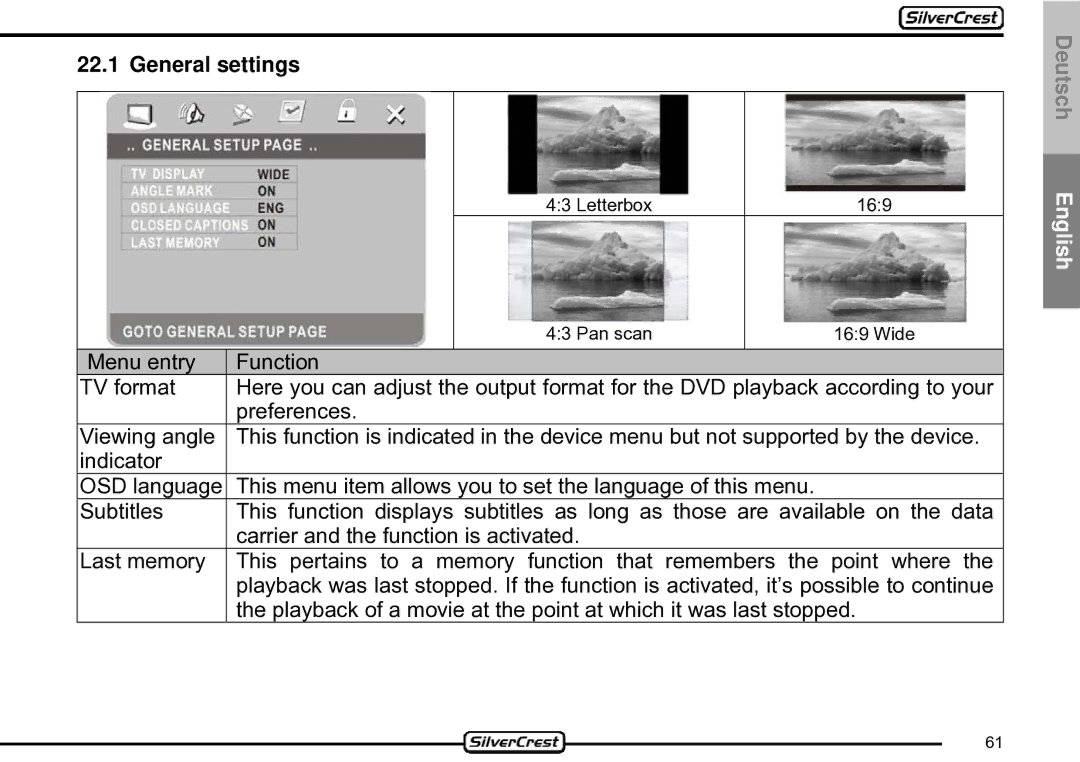22.1 General settings
4:3 Letterbox | 16:9 |
| 4:3 Pan scan | 16:9 Wide | |
Menu entry | Function |
|
|
TV format | Here you can adjust the output format for the DVD playback according to your | ||
| preferences. |
| |
Viewing angle | This function is indicated in the device menu but not supported by the device. | ||
indicator | This menu item allows you to set the language of this menu. |
| |
OSD language |
| ||
Subtitles | This function displays subtitles as long as those are available on the data | ||
| carrier and the function is activated. |
| |
Last memory | This pertains to a memory function that remembers the point where the | ||
| playback was last stopped. If the function is activated, it’s possible to continue | ||
| the playback of a movie at the point at which it was last stopped. | ||
Deutsch English
61