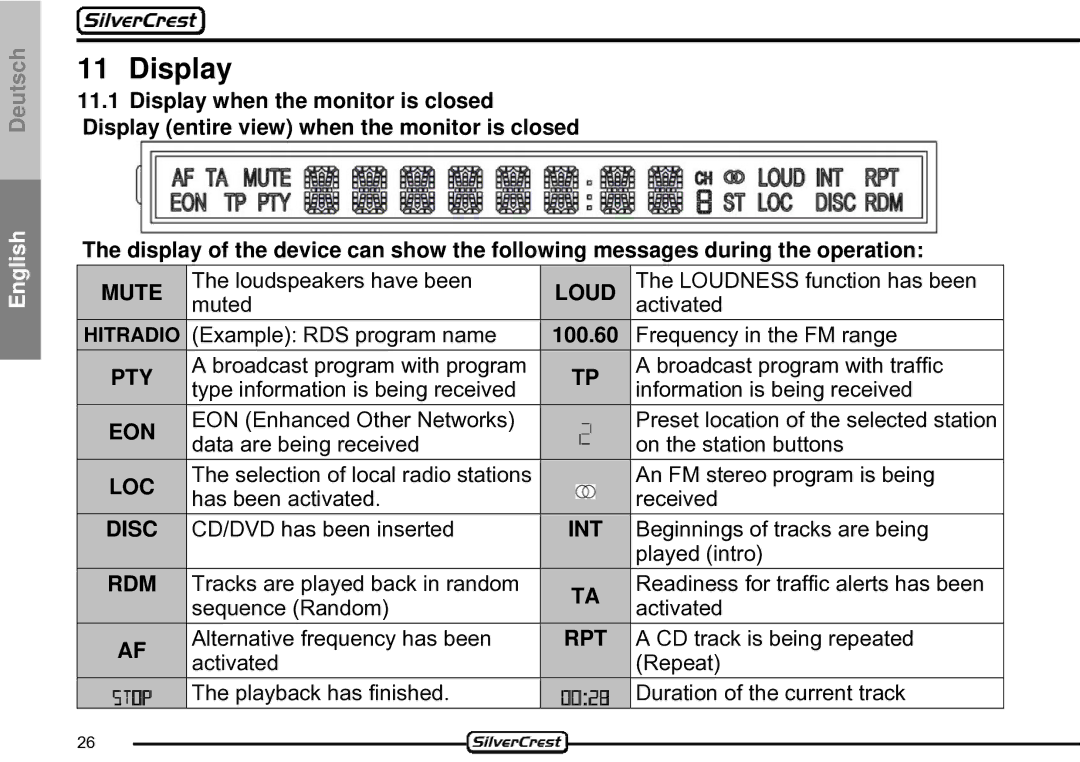Deutsch
English
11 Display
11.1Display when the monitor is closed Display (entire view) when the monitor is closed
The display of the device can show the following messages during the operation:
| MUTE | The loudspeakers have been | LOUD | The LOUDNESS function has been |
| muted | activated | ||
|
|
|
HITRADIO (Example): RDS program name | 100.60 Frequency in the FM range |
| PTY | A broadcast program with program | TP |
| A broadcast program with traffic | ||
| type information is being received |
| information is being received | ||||
|
|
|
|
|
| ||
| EON | EON (Enhanced Other Networks) |
|
|
|
| Preset location of the selected station |
|
|
|
|
| |||
| data are being received |
|
|
|
| on the station buttons | |
|
|
|
|
|
| ||
LOC | The selection of local radio stations | An FM stereo program is being | |
has been activated. | received | ||
| |||
DISC CD/DVD has been inserted | INT Beginnings of tracks are being | ||
|
| played (intro) | |
RDM | Tracks are played back in random | TA | Readiness for traffic alerts has been |
| sequence (Random) | activated | |
|
|
AF | Alternative frequency has been | RPT A CD track is being repeated | |
activated | (Repeat) | ||
| |||
| The playback has finished. | Duration of the current track |
26