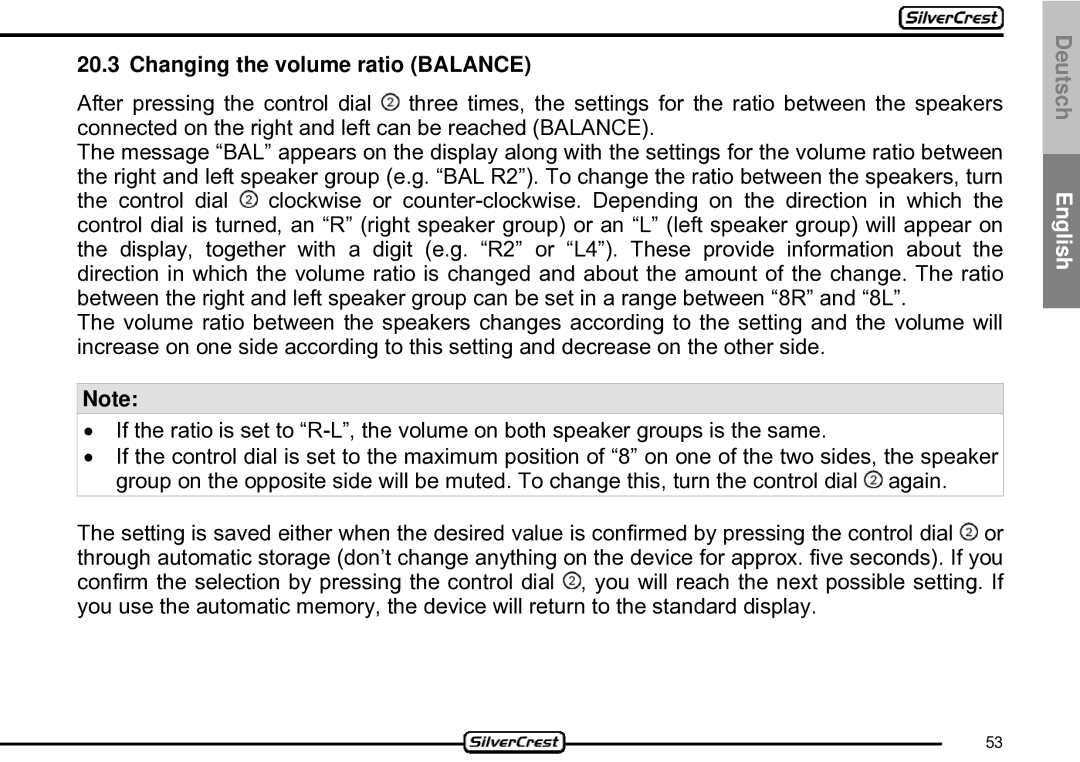20.3 Changing the volume ratio (BALANCE)
After pressing the control dial ![]() three times, the settings for the ratio between the speakers connected on the right and left can be reached (BALANCE).
three times, the settings for the ratio between the speakers connected on the right and left can be reached (BALANCE).
The message “BAL” appears on the display along with the settings for the volume ratio between the right and left speaker group (e.g. “BAL R2”). To change the ratio between the speakers, turn the control dial ![]() clockwise or
clockwise or
The volume ratio between the speakers changes according to the setting and the volume will increase on one side according to this setting and decrease on the other side.
Note:
•If the ratio is set to
•If the control dial is set to the maximum position of “8” on one of the two sides, the speaker group on the opposite side will be muted. To change this, turn the control dial ![]() again.
again.
The setting is saved either when the desired value is confirmed by pressing the control dial ![]() or through automatic storage (don’t change anything on the device for approx. five seconds). If you confirm the selection by pressing the control dial
or through automatic storage (don’t change anything on the device for approx. five seconds). If you confirm the selection by pressing the control dial ![]() , you will reach the next possible setting. If you use the automatic memory, the device will return to the standard display.
, you will reach the next possible setting. If you use the automatic memory, the device will return to the standard display.
Deutsch English
53