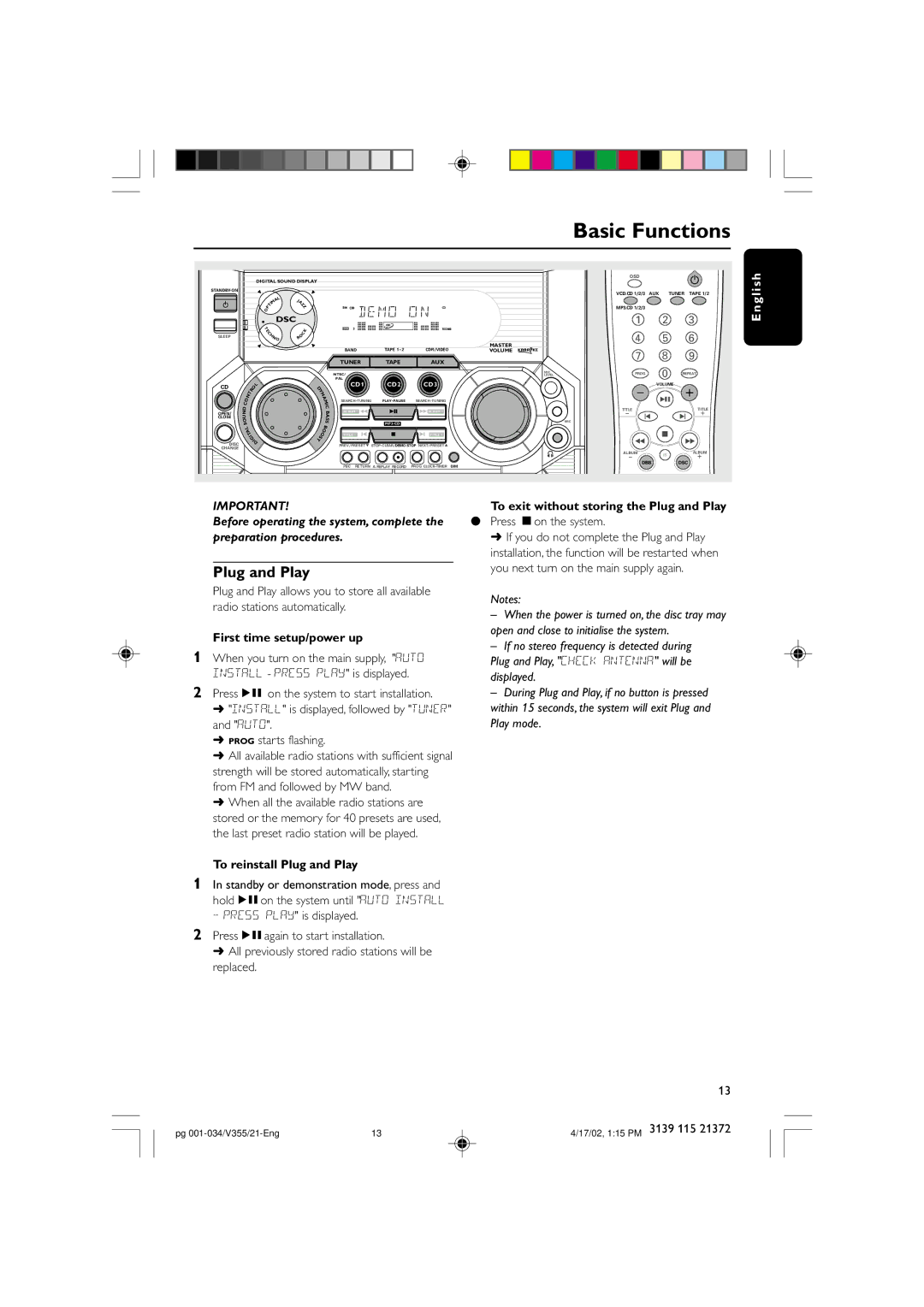FW-V355 specifications
The Philips FW-V355 is a versatile and powerful audio system designed for music enthusiasts who appreciate quality sound and a range of features. This compact yet robust mini hi-fi system packs a punch with its advanced technology and user-friendly functionality. Its sleek design complements any room, making it an attractive addition to home decor.One of the standout features of the FW-V355 is its impressive sound quality. The system is equipped with a robust amplifier that delivers clear highs and deep bass, allowing users to enjoy their favorite tracks in high fidelity. With its 2.1 channel configuration, the FW-V355 emphasizes an immersive audio experience, making it suitable for both music playback and home entertainment.
The FW-V355 offers an array of connectivity options, including CD playback, FM radio, USB input, and a 3.5mm auxiliary input. This versatility ensures that users can enjoy music from various sources, whether it's CDs, radio stations, or digital files from USB drives. The USB playback feature allows for easy access to a library of digital music, enhancing the system's usability for modern listeners.
Another notable aspect of the Philips FW-V355 is its built-in EQ presets, which enable users to customize their audio experience based on personal preferences or specific genres. This feature allows for a tailored listening experience, ensuring that every user can optimize the sound to suit their musical taste.
The design of the FW-V355 emphasizes both form and function. The compact size makes it easy to place in any room, and the contemporary aesthetic ensures it blends seamlessly with existing decor. The intuitive interface, complete with a remote control, enhances user experience by allowing effortless navigation through various functions and settings.
Additionally, the Philips FW-V355 system is built with durability in mind, ensuring long-lasting performance. The quality construction materials and careful attention to detail contribute to a reliable audio device that users can enjoy for years to come.
In conclusion, the Philips FW-V355 is a well-rounded audio system that delivers quality sound, versatile connectivity, and user-friendly features. Whether you're hosting a party, enjoying a quiet evening at home, or listening to your favorite tunes, the FW-V355 provides an exceptional auditory experience that adheres to the demands of modern music lovers. Its combination of advanced technology and sleek design makes it an excellent choice for anyone seeking to enrich their audio environment.