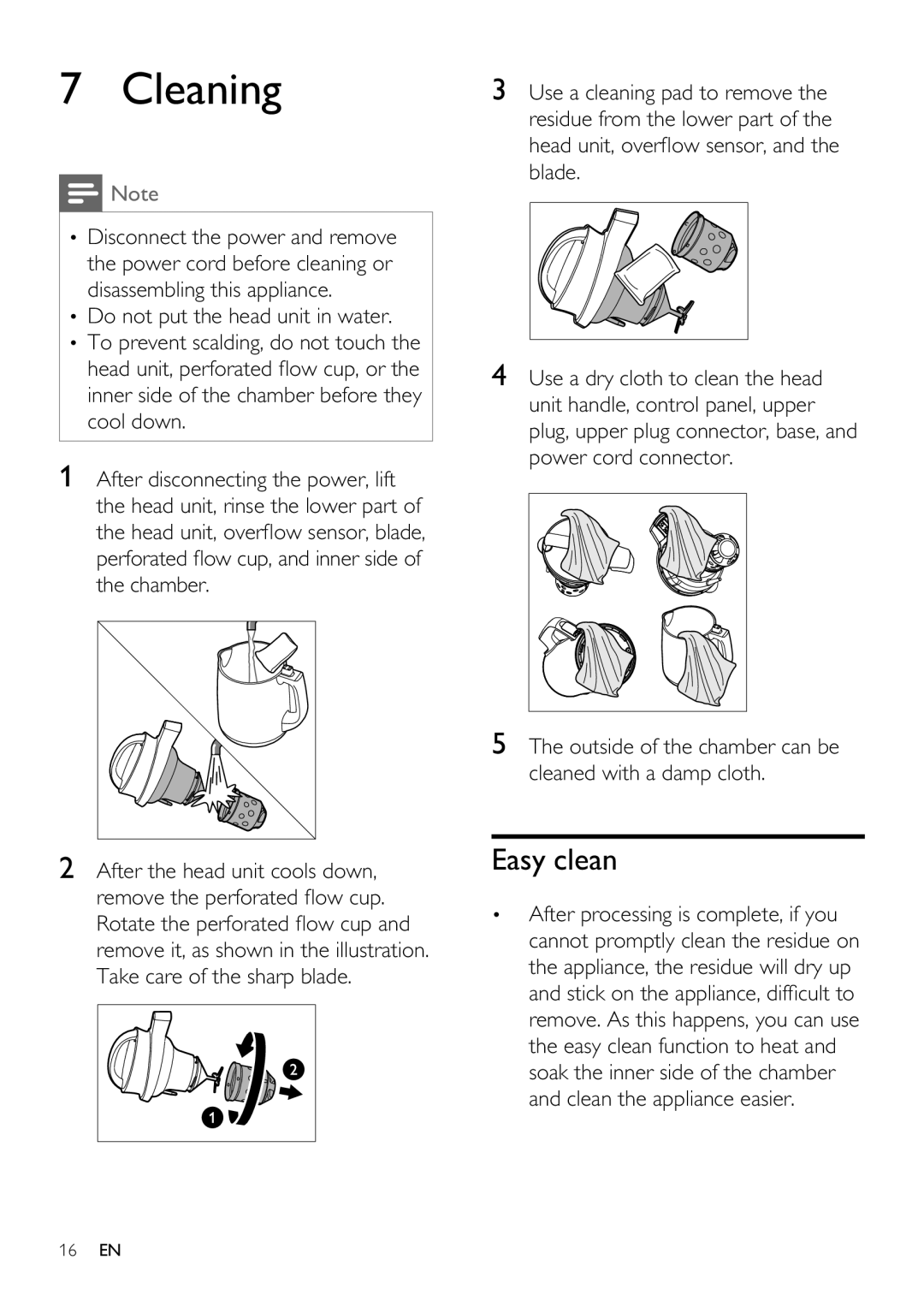7 Cleaning
![]() Note
Note
•Disconnect the power and remove the power cord before cleaning or disassembling this appliance.
•Do not put the head unit in water.
•To prevent scalding, do not touch the head unit, perforated ow cup, or the inner side of the chamber before they cool down.
1 After disconnecting the power, lift the head unit, rinse the lower part of the head unit, overow sensor, blade, perforated ow cup, and inner side of the chamber.
3Use a cleaning pad to remove the residue from the lower part of the head unit, over ow sensor, and the blade.
4Use a dry cloth to clean the head unit handle, control panel, upper plug, upper plug connector, base, and power cord connector.
5The outside of the chamber can be cleaned with a damp cloth.
2After the head unit cools down, remove the perforated ow cup. Rotate the perforated ow cup and remove it, as shown in the illustration. Take care of the sharp blade.
Easy clean
•After processing is complete, if you cannot promptly clean the residue on the appliance, the residue will dry up and stick on the appliance, dif cult to remove. As this happens, you can use the easy clean function to heat and soak the inner side of the chamber and clean the appliance easier.
16EN