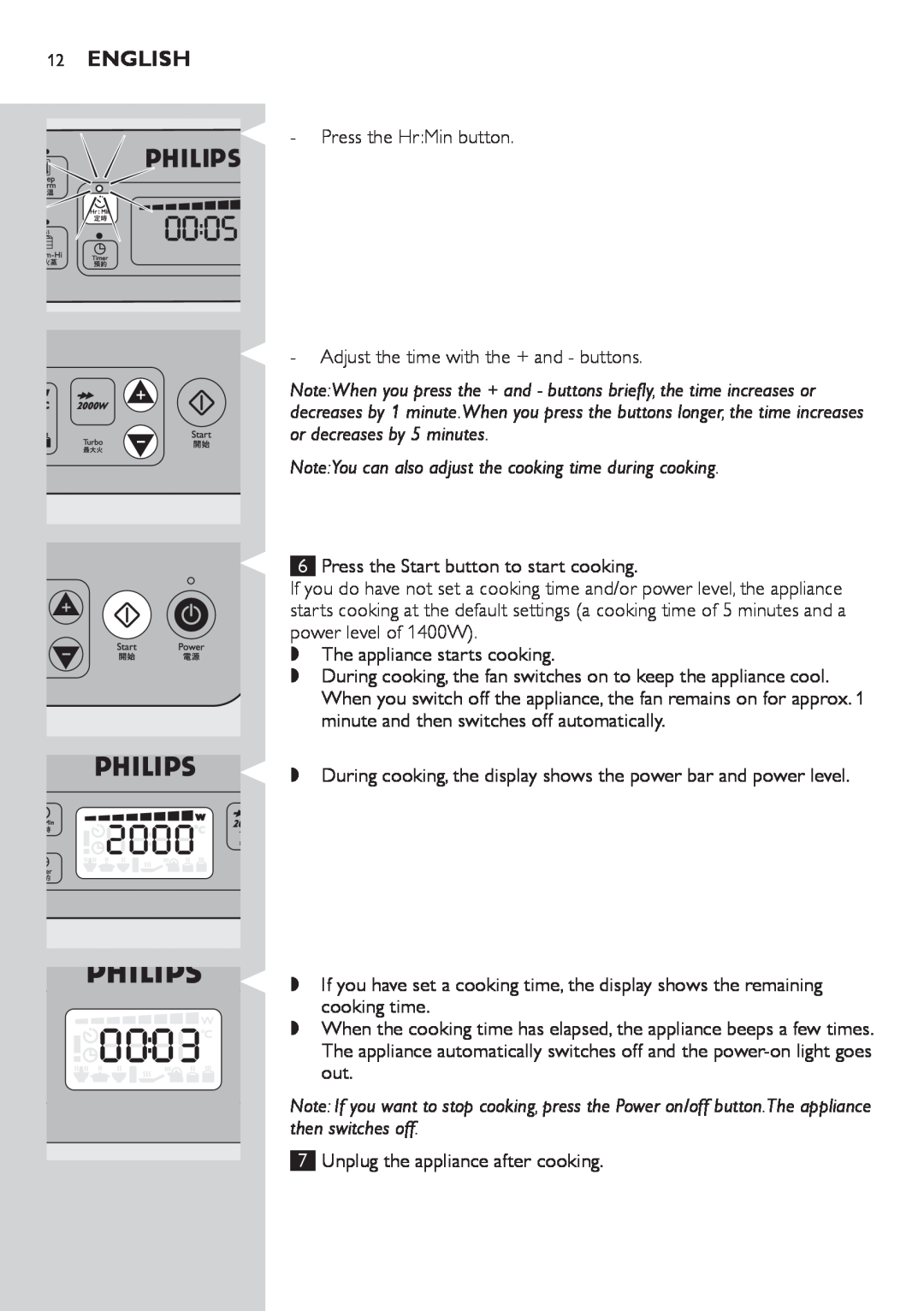12English
![]() - Press the Hr:Min button.
- Press the Hr:Min button.
-Adjust the time with the + and - buttons.
Note:When you press the + and - buttons briefly, the time increases or decreases by 1 minute.When you press the buttons longer, the time increases or decreases by 5 minutes.
Note:You can also adjust the cooking time during cooking.
6Press the Start button to start cooking.
If you do have not set a cooking time and/or power level, the appliance
starts cooking at the default settings (a cooking time of 5 minutes and a
power level of 1400W).
, The appliance starts cooking.
,During cooking, the fan switches on to keep the appliance cool. When you switch off the appliance, the fan remains on for approx. 1 minute and then switches off automatically.
![]() , During cooking, the display shows the power bar and power level.
, During cooking, the display shows the power bar and power level.
, If you have set a cooking time, the display shows the remaining cooking time.
, When the cooking time has elapsed, the appliance beeps a few times. The appliance automatically switches off and the
Note: If you want to stop cooking, press the Power on/off button.The appliance then switches off.
7 Unplug the appliance after cooking.