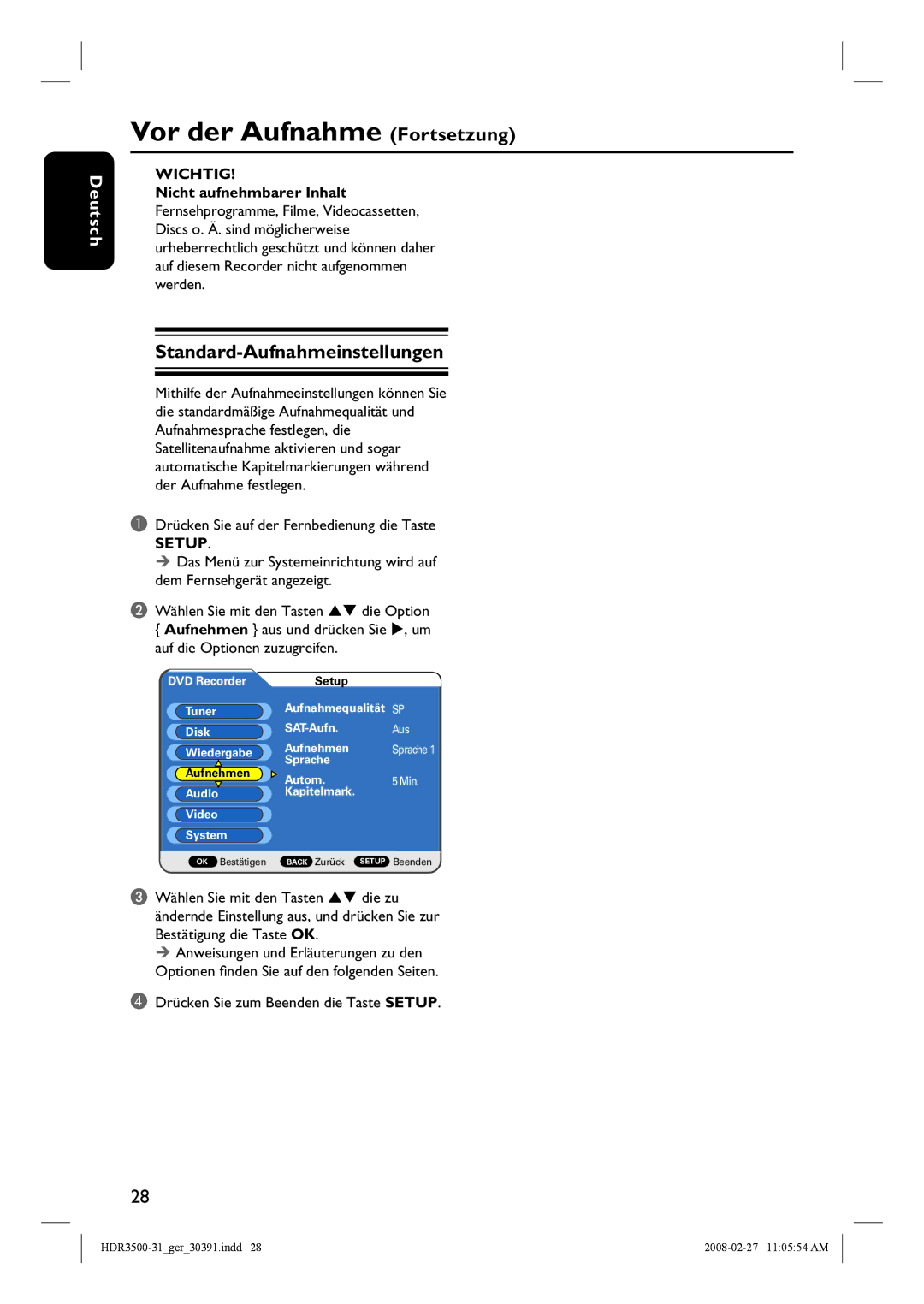HDR3500 specifications
The Philips HDR3500 is an innovative digital television receiver that has redefined home entertainment with its array of features and advanced technologies. Designed for users who demand high-quality content access, the HDR3500 offers an engaging viewing experience.One of the standout features of the HDR3500 is its ability to support high-definition broadcasting. This receiver can decode multiple HD formats, allowing users to enjoy crystal-clear images and detailed visuals. With compatibility for various video resolutions, including 1080p, the HDR3500 ensures that every scene brings out rich colors and sharp details, enhancing the overall viewing experience.
Another significant characteristic of the HDR3500 is its intuitive user interface. The receiver is designed with user-friendliness in mind, featuring an easily navigable menu system that allows viewers to locate their favorite channels and settings without hassle. This streamlined experience makes it simple to access content, manage recordings, and customize preferences—all at the touch of a button.
The HDR3500 also boasts built-in DVR capabilities, enabling users to record their favorite shows and movies for later viewing. With ample storage space, users can save multiple programs at once, ensuring they never miss an episode of their preferred series. The ability to pause, rewind, and fast-forward live TV adds further flexibility, catering to the ever-changing schedules of modern viewers.
Connectivity is another strong point for the HDR3500. It features multiple HDMI ports, allowing users to connect various devices, such as gaming consoles, Blu-ray players, and sound systems, creating a comprehensive home entertainment setup. Additionally, USB ports are available for direct access to external storage, enabling quick access to media files and recordings.
Furthermore, the Philips HDR3500 is energy-efficient, designed to consume less power compared to many competing models. This eco-friendly approach not only helps reduce utility bills but also minimizes the environmental impact, aligning with the growing trend towards sustainable technology.
Overall, the Philips HDR3500 is an exceptional digital receiver that combines cutting-edge technology with user-centric features. Its high-definition support, intuitive interface, DVR capabilities, versatile connectivity options, and energy efficiency make it an ideal choice for anyone looking to enhance their home viewing experience. Whether you're a casual viewer or a dedicated binge-watcher, the HDR3500 is designed to meet your entertainment needs with style and sophistication.