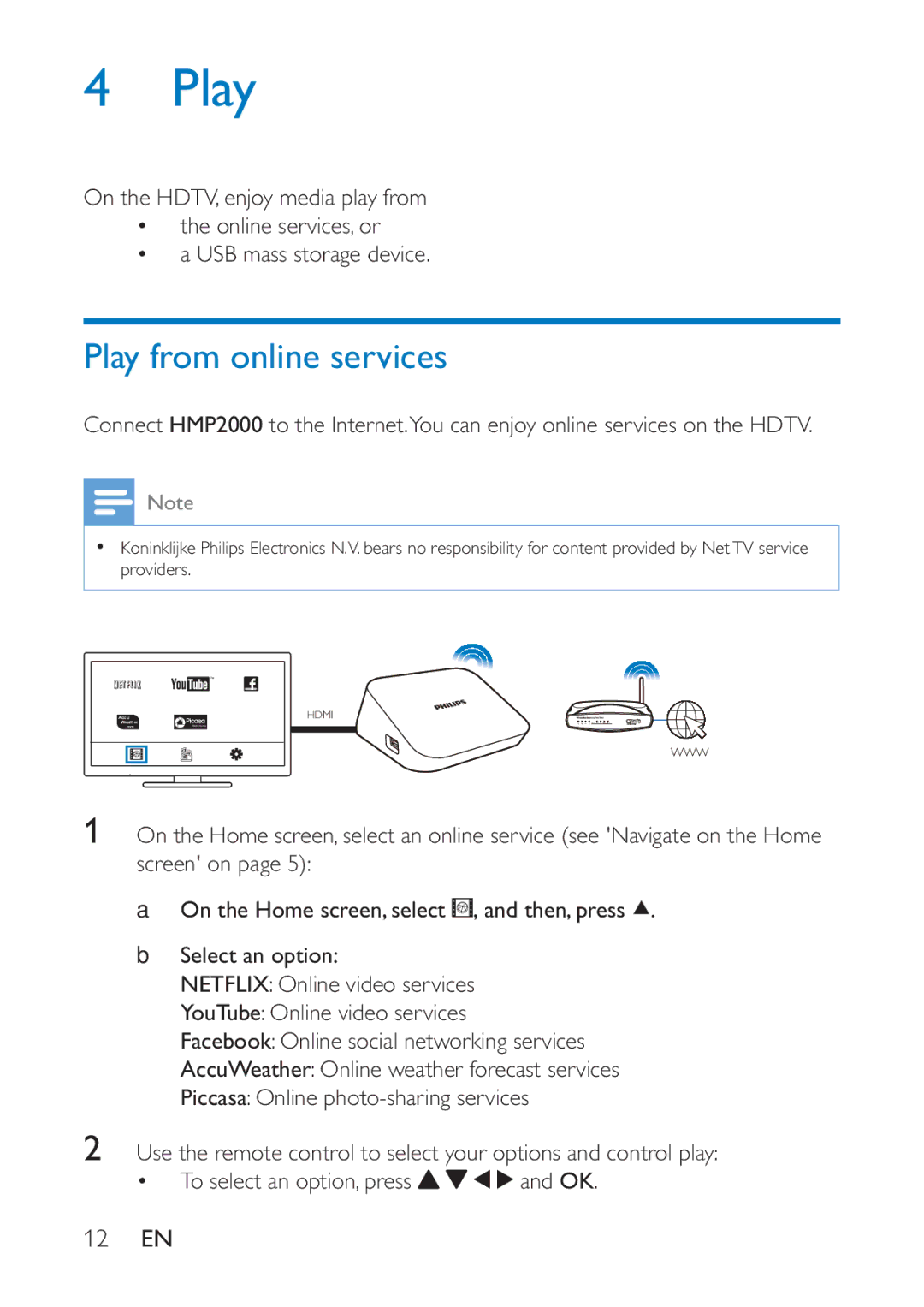4Play
the online services, or
a USB mass storage device.
Connect
![]() Note
Note
providers.
Accu
HDMI
Weather
.com
WWW
1On the Home screen, select an online service (see 'Navigate on the Home screen' on page 5):
a | . |
bSelect an option:
: Online video services
YouTube: Online video services
Facebook: Online social networking services
AccuWeather: Online weather forecast services
Piccasa: Online
2Use the remote control to select your options and control play:
and OK.