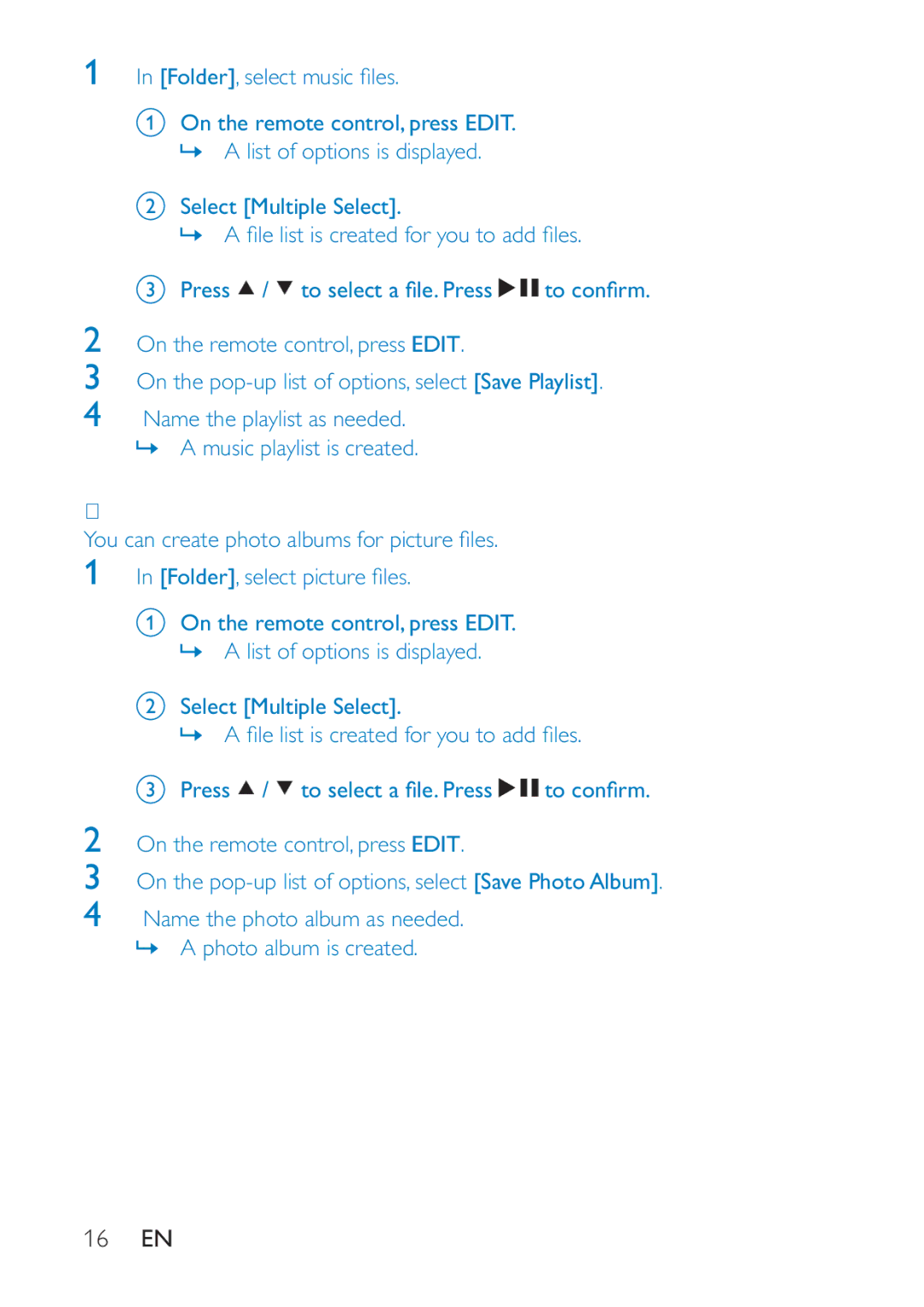1In [Folder] a
»A list of options is displayed.
b
»
c Press ![]()
2On the remote control, press .
3On the
4Name the playlist as needed.
»A music playlist is created.
1In [Folder] a
»A list of options is displayed.
b
»
c Press ![]()
2On the remote control, press .
3 | On the | . |
4 | Name the photo album as needed. |
|
| » A photo album is created. |
|