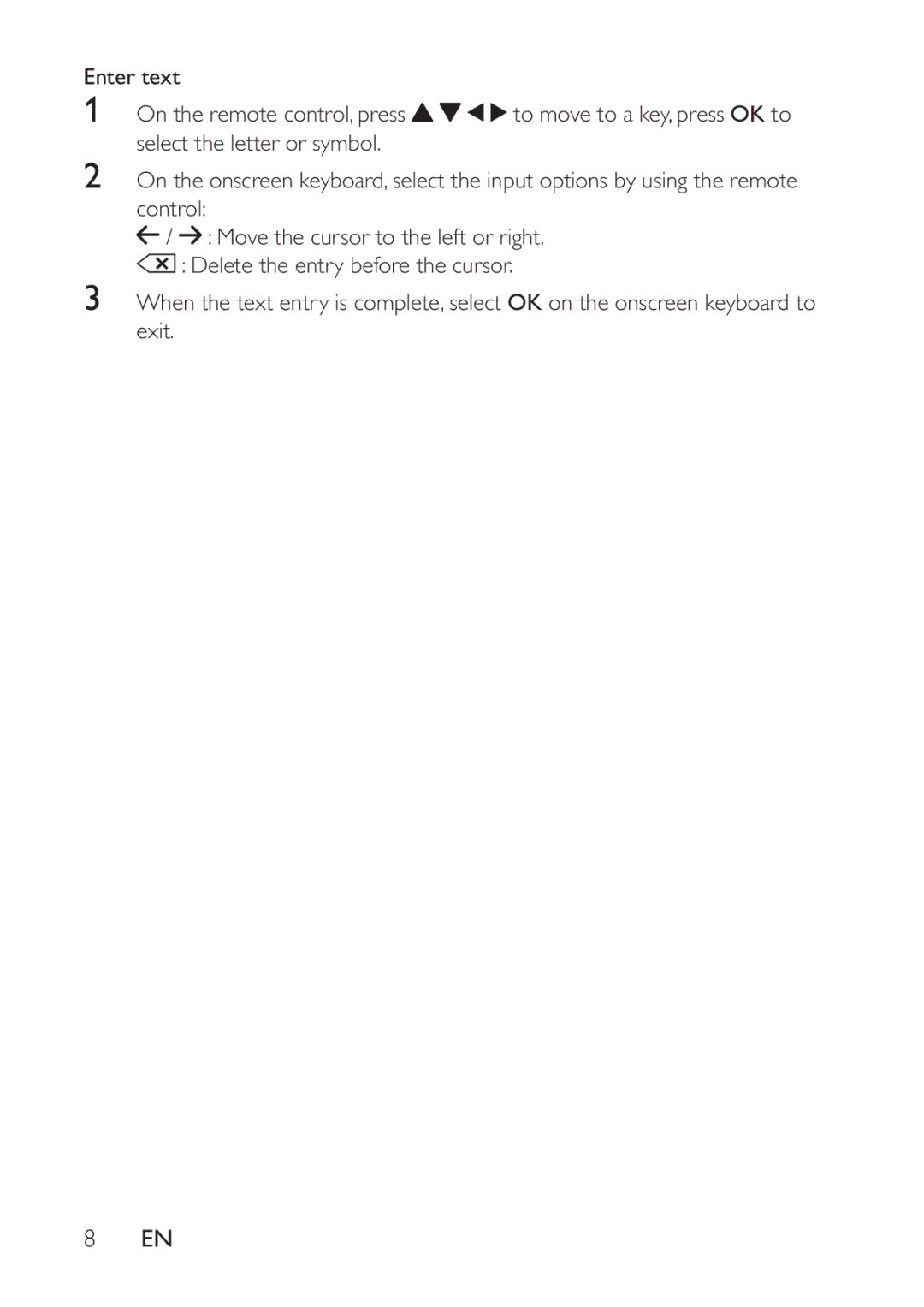Enter text |
|
1 On the remote control, press | to move to a key, press OK to |
select the letter or symbol. |
|
2On the onscreen keyboard, select the input options by using the remote control:
![]() /
/ ![]() : Move the cursor to the left or right.
: Move the cursor to the left or right.
![]() : Delete the entry before the cursor.
: Delete the entry before the cursor.
3When the text entry is complete, select OK on the onscreen keyboard to exit.
8EN