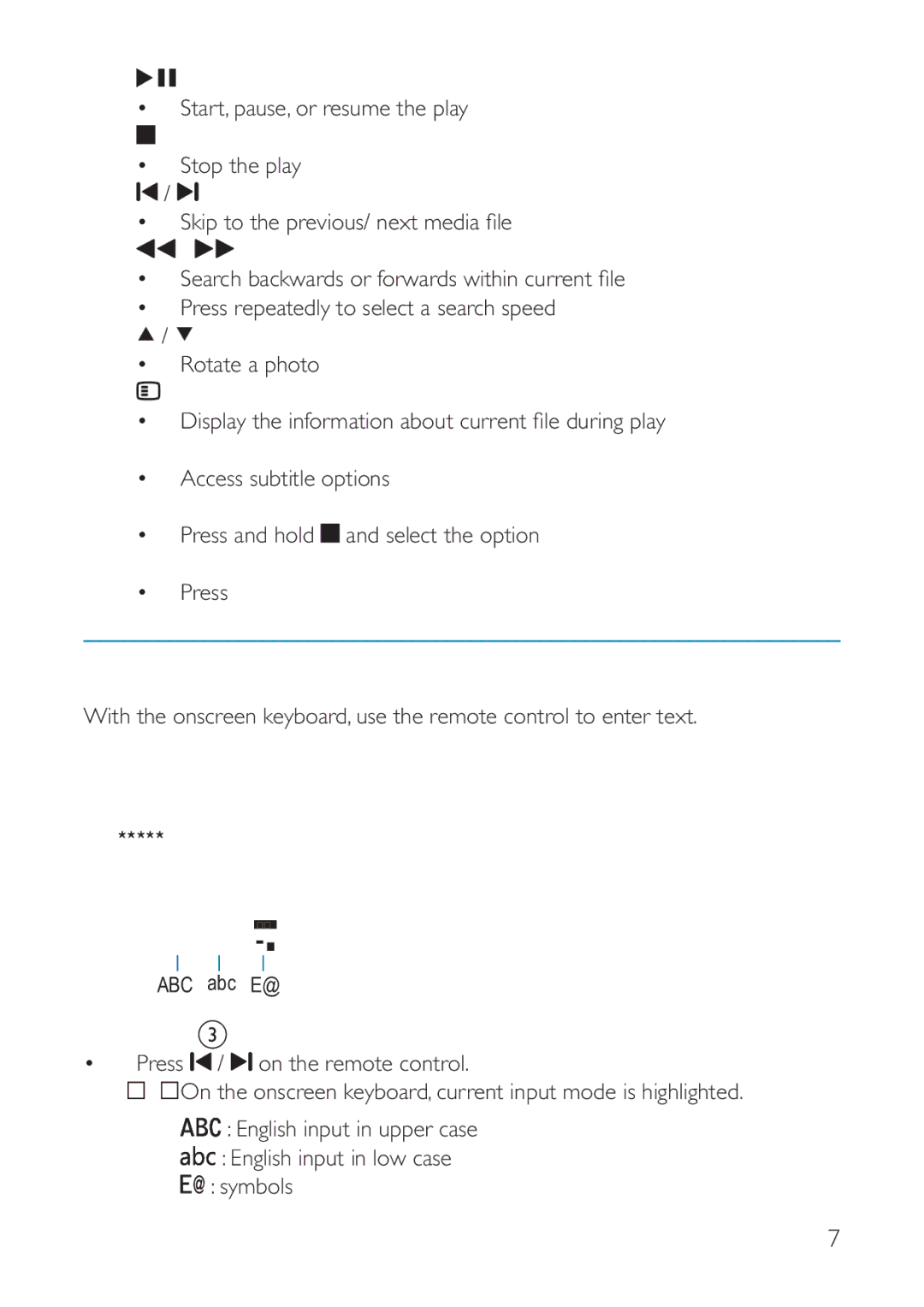Start, pause, or resume the play
Stop the play
![]() /
/ ![]()
Press repeatedly to select a search speed
![]() /
/ ![]()
Rotate a photo
Access subtitle options
Press and hold |
| and select the option |
|
Press
Enter text
With the onscreen keyboard, use the remote control to enter text.
OK
$%& DEF (#
Select input modes
Press ![]() /
/ ![]() on the remote control.
on the remote control.
»On the onscreen keyboard, current input mode is highlighted.
![]()
![]()
![]() : English input in upper case
: English input in upper case
![]()
![]()
![]() : English input in low case
: English input in low case
![]()
![]() : symbols
: symbols
EN 7