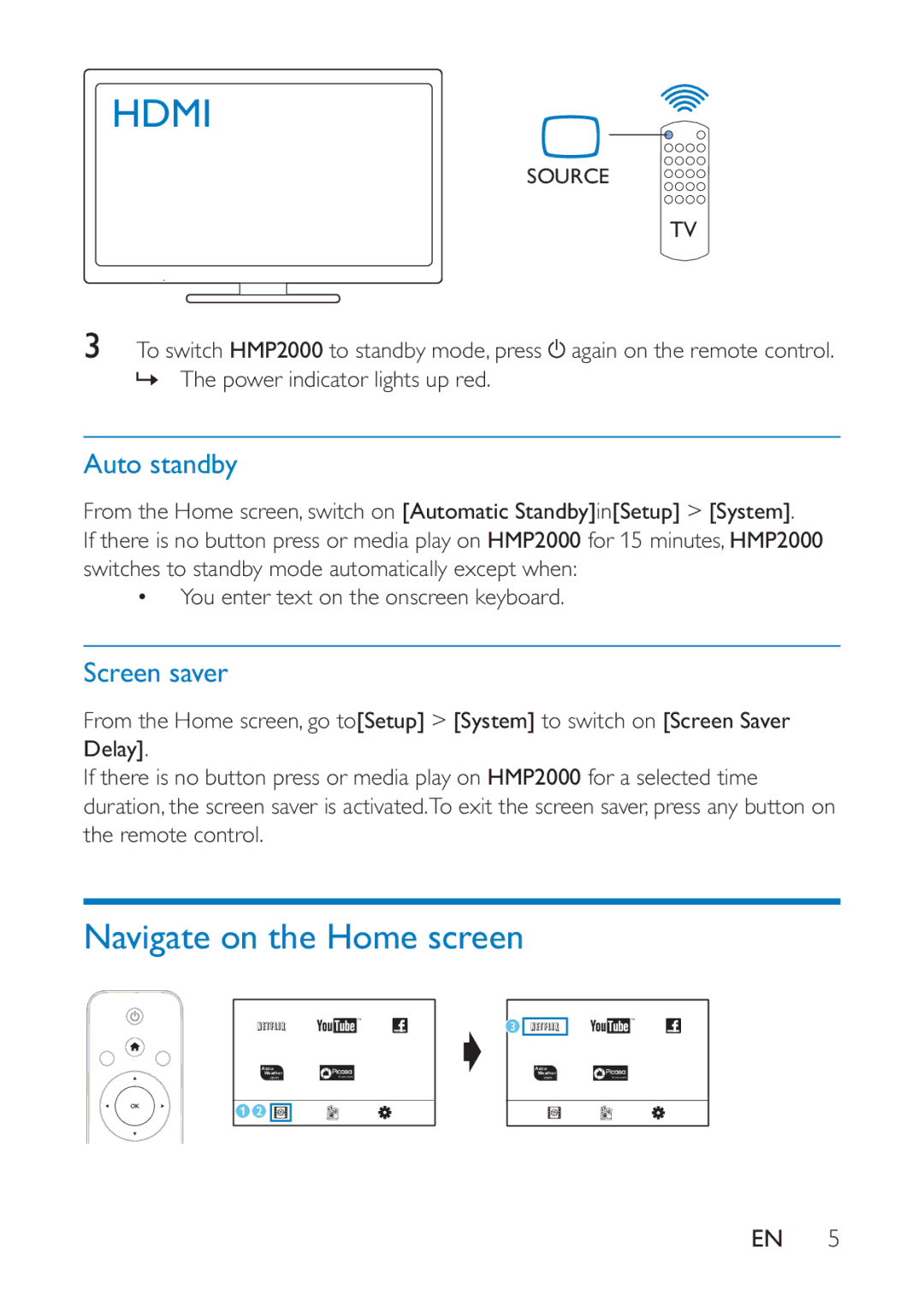HDMI
|
| SOURCE |
|
| TV |
3 | to standby mode, press | again on the remote control. |
| » |
|
Auto standby
From the Home screen, switch on [Automatic Standby]in[Setup] > [System].
If there is no button press or media play on for 15 minutes, switches to standby mode automatically except when:
You enter text on the onscreen keyboard.
From the Home screen, go to[Setup] > [System] to switch on
. |
|
If there is no button press or media play on | for a selected time |
the remote control. |
|
|
|
3 ![]()
![]()
![]()
![]()
![]()
![]()
Accu |
|
|
| Accu |
|
| |||||||||
Weather |
|
|
| Weather |
|
| |||||||||
.com |
|
|
| .com |
|
| |||||||||
|
|
|
|
|
|
|
|
|
|
|
|
|
|
|
|
|
|
|
|
|
|
|
|
|
|
|
|
|
|
|
|
EN 5