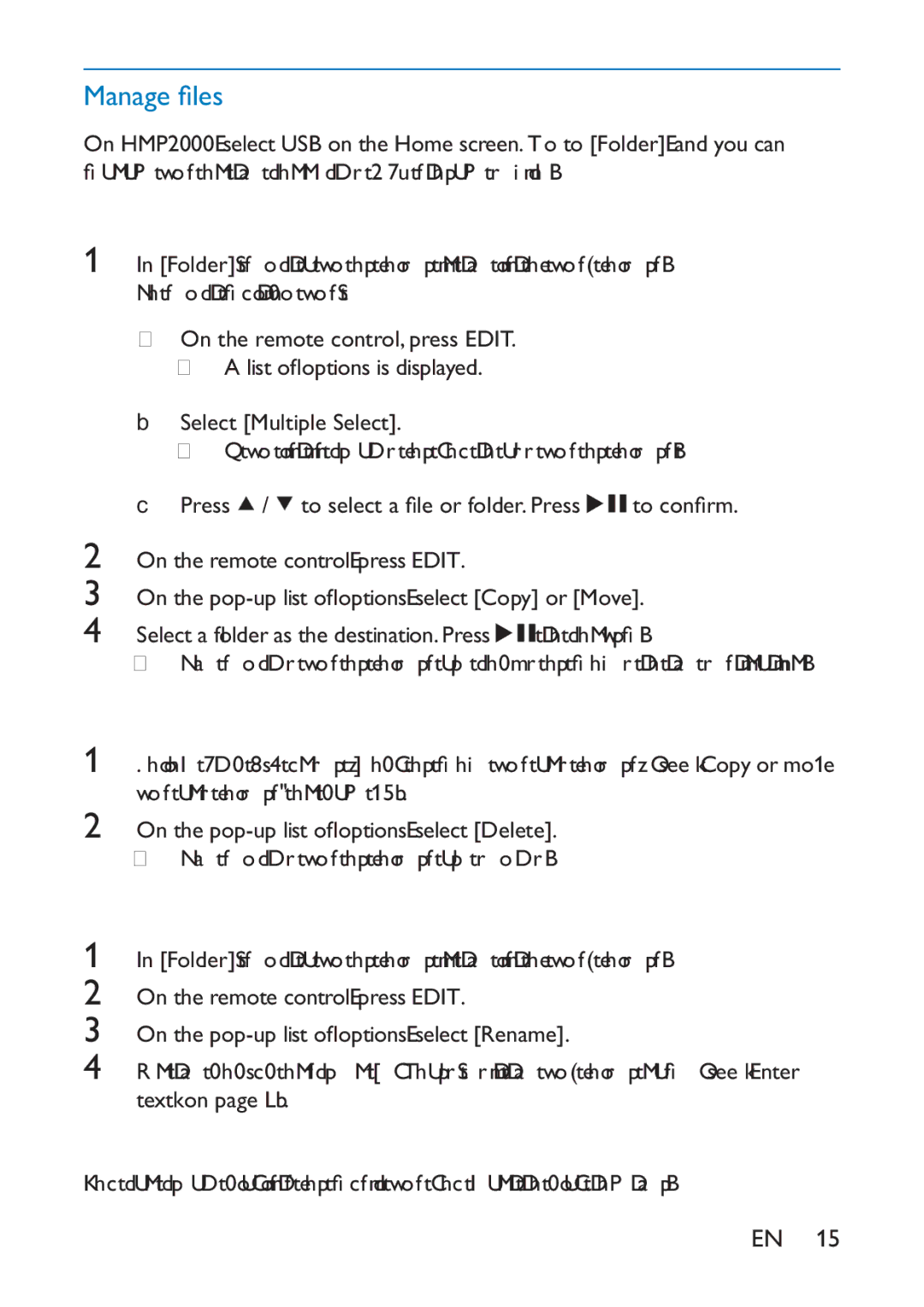On | , select USB on the Home screen. Go to [Folder], and you can |
1In [Folder] a
»A list of options is displayed.
b
»
c Press ![]()
2On the remote control, press .
3On the
4 Select a folder as the destination. Press
»
1y or move
2On the
»
1In [Folder]
2On the remote control, press .
3On the
4
text' on page 7).
EN 15