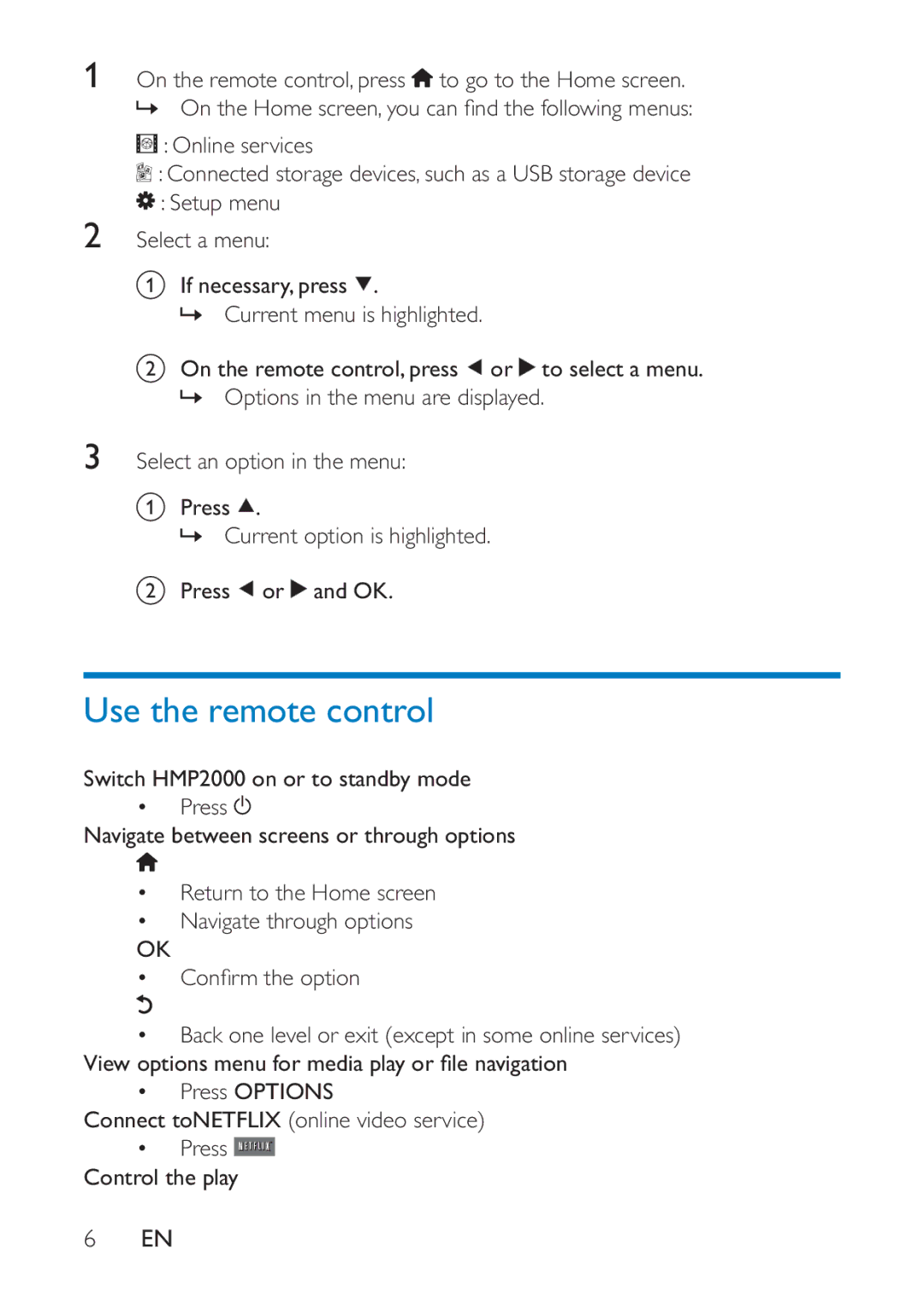1On the remote control, press ![]() to go to the Home screen.
to go to the Home screen.
»
![]() : Online services
: Online services
![]() : Connected storage devices, such as a USB storage device
: Connected storage devices, such as a USB storage device
![]() : Setup menu
: Setup menu
2Select a menu:
a![]() .
.
»Current menu is highlighted.
b![]() or
or ![]() to select a menu.
to select a menu.
»Options in the menu are displayed.
3Select an option in the menu: a Press ![]() .
.
»Current option is highlighted.
bPress ![]() or
or ![]() and OK.
and OK.
Use the remote control
Press
Return to the Home screen
Navigate through options
OK
Back one level or exit (except in some online services)
Press
Connect to (online video service)
Press
Control the play
6EN