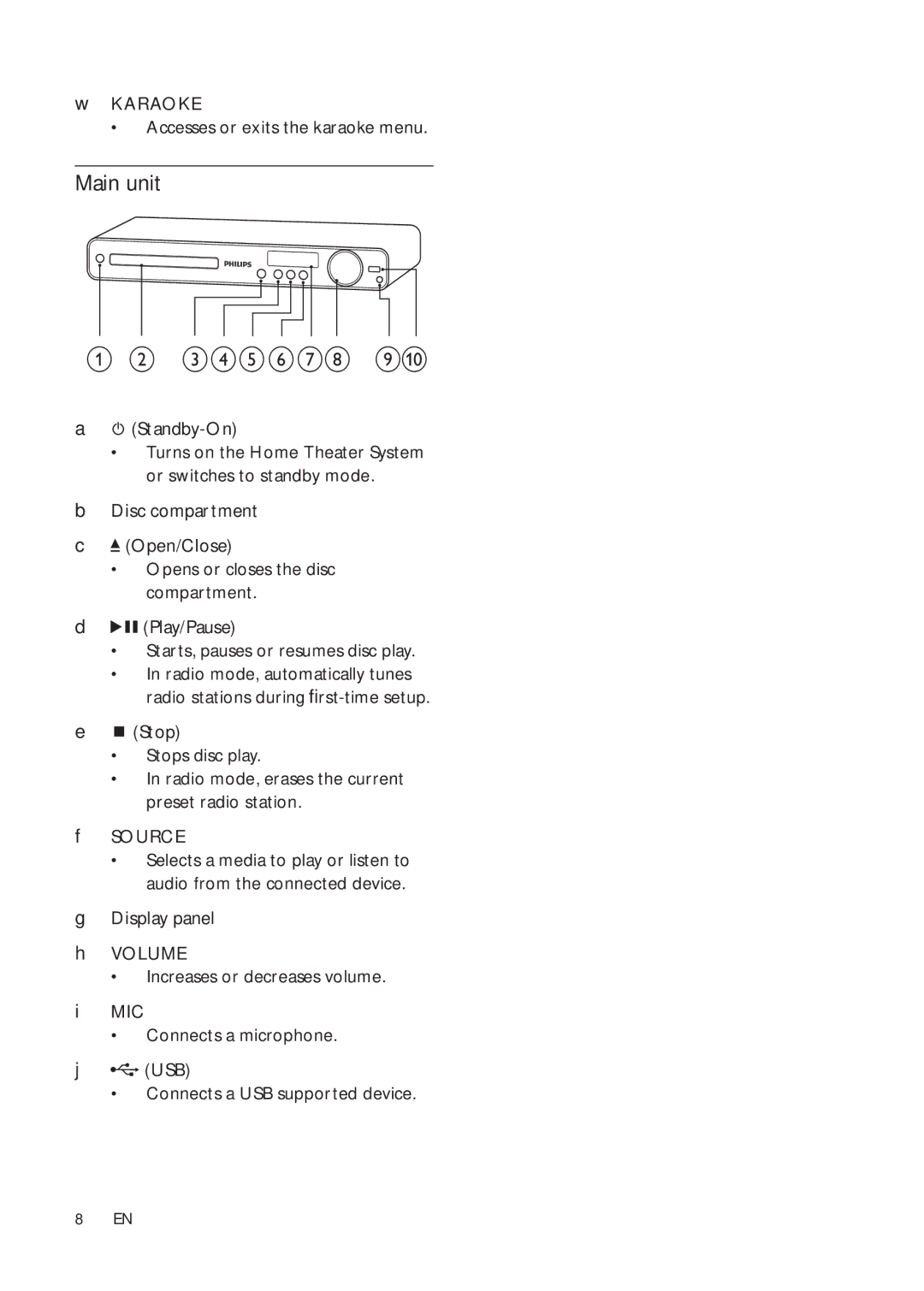wKARAOKE
• Accesses or exits the karaoke menu.
Main unit
a b cdefgh ij
a![]()
•Turns on the Home Theater System or switches to standby mode.
bDisc compartment
c![]() (Open/Close)
(Open/Close)
•Opens or closes the disc compartment.
d![]()
![]() (Play/Pause)
(Play/Pause)
•Starts, pauses or resumes disc play.
•In radio mode, automatically tunes radio stations during
e![]() (Stop)
(Stop)
•Stops disc play.
•In radio mode, erases the current preset radio station.
fSOURCE
•Selects a media to play or listen to audio from the connected device.
gDisplay panel
hVOLUME
•Increases or decreases volume.
iMIC
•Connects a microphone.
j![]() (USB)
(USB)
•Connects a USB supported device.
8EN