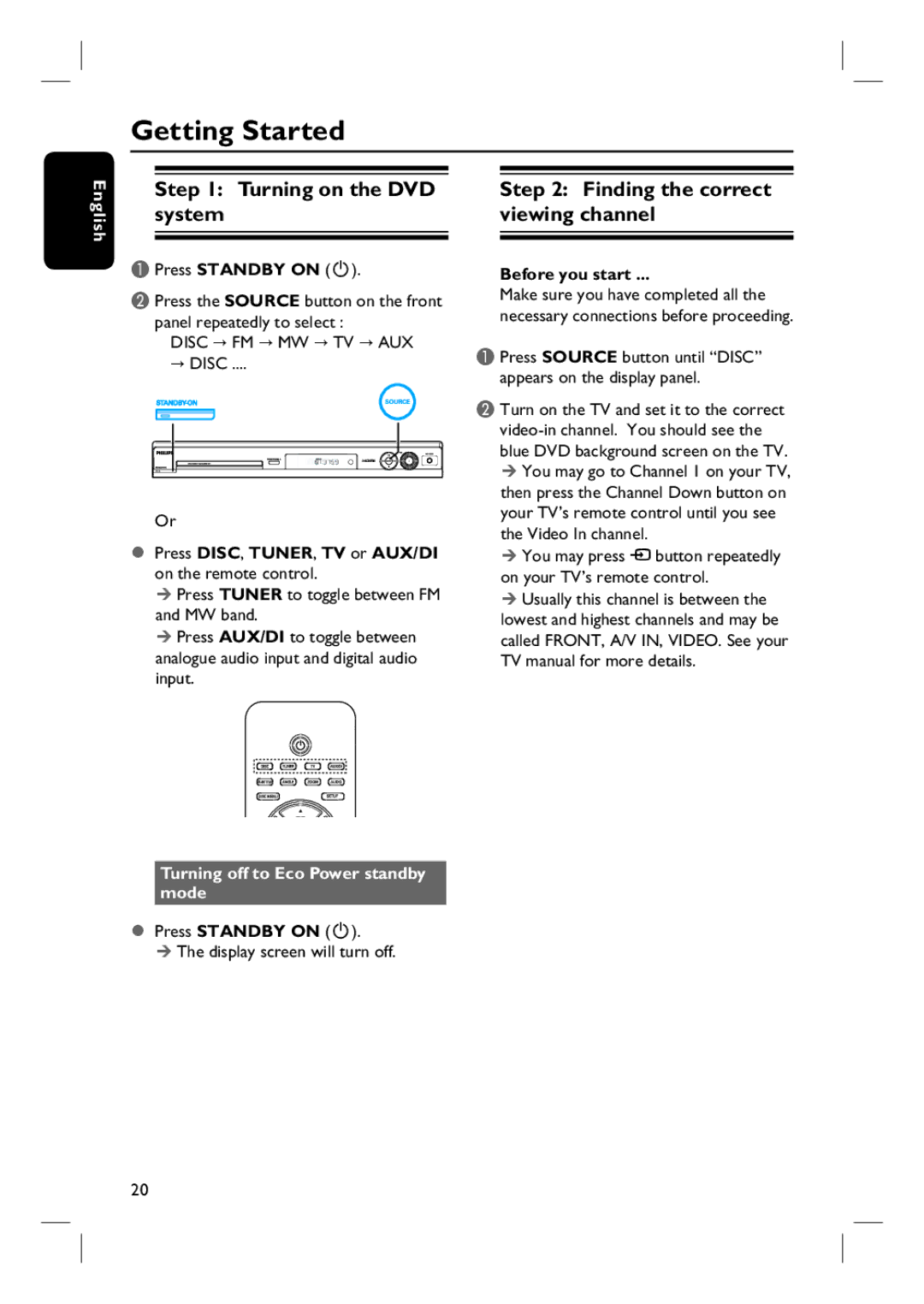Getting Started
English
Step 1: Turning on the DVD system
A Press STANDBY ON (2).
B Press the SOURCE button on the front panel repeatedly to select :
DISC ¤ FM ¤ MW ¤ TV ¤ AUX
¤DISC ....
Or
Press DISC, TUNER, TV or AUX/DI on the remote control.
Press TUNER to toggle between FM and MW band.
Press AUX/DI to toggle between analogue audio input and digital audio input.
Step 2: Finding the correct viewing channel
Before you start ...
Make sure you have completed all the necessary connections before proceeding.
A Press SOURCE button until “DISC” appears on the display panel.
B Turn on the TV and set it to the correct
You may go to Channel 1 on your TV, then press the Channel Down button on your TV’s remote control until you see the Video In channel.
You may press ° button repeatedly on your TV’s remote control.
Usually this channel is between the lowest and highest channels and may be called FRONT, A/V IN, VIDEO. See your TV manual for more details.
Turning off to Eco Power standby mode
Press STANDBY ON (2).
The display screen will turn off.
20