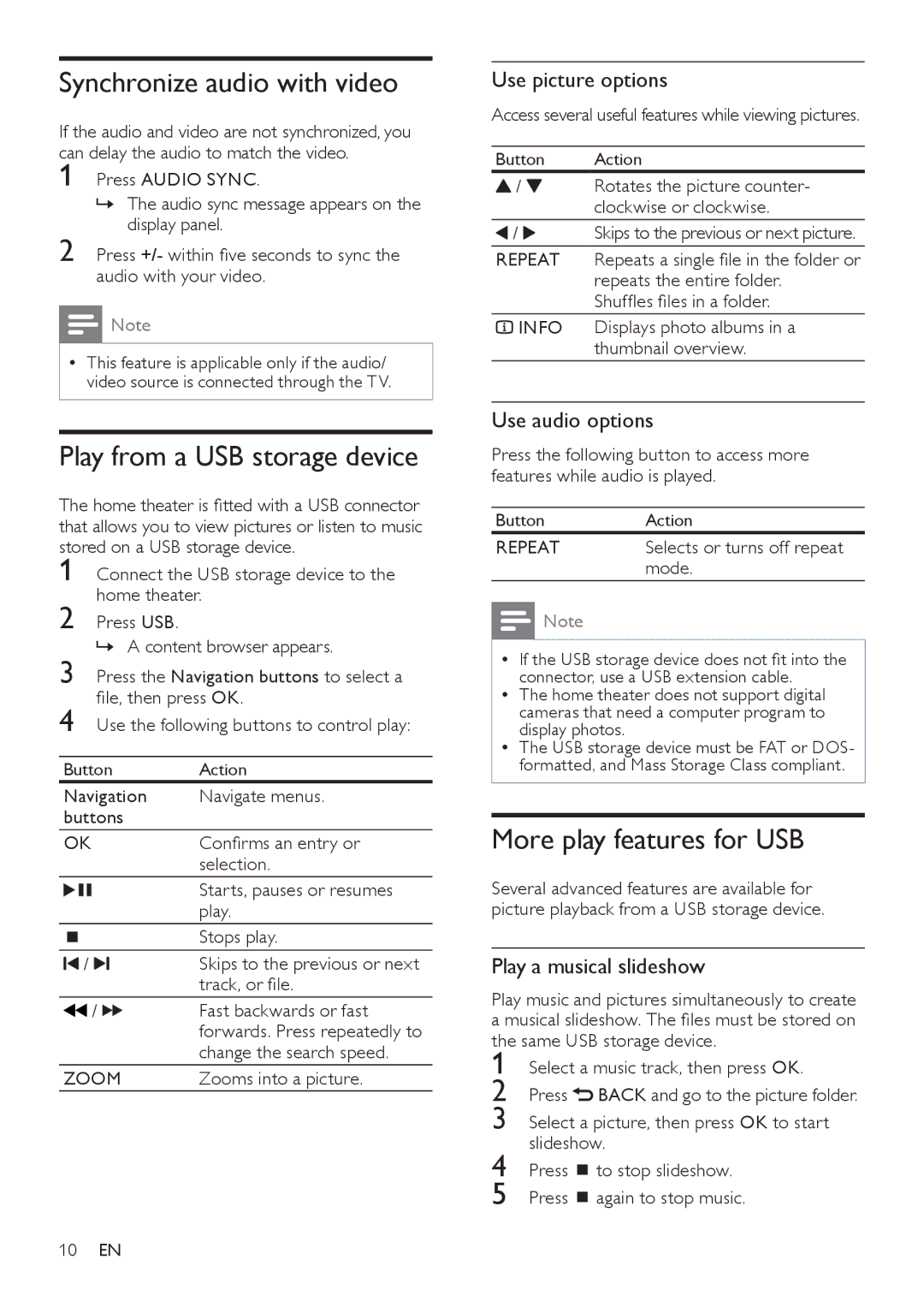Synchronize audio with video
If the audio and video are not synchronized, you can delay the audio to match the video.
1 Press AUDIO SYNC.
»» The audio sync message appears on the display panel.
2 Press +/- within five seconds to sync the audio with your video.
![]() Note
Note
•• This feature is applicable only if the audio/ video source is connected through the TV.
Play from a USB storage device
The home theater is fitted with a USB connector that allows you to view pictures or listen to music stored on a USB storage device.
1
2
3
4
Button | Action | ||
Navigation | Navigate menus. | ||
buttons |
| ||
OK | Confirms an entry or | ||
|
|
| selection. |
|
|
| Starts, pauses or resumes |
|
|
| play. |
|
|
| Stops play. |
|
|
| |
|
|
| |
/ | Skips to the previous or next | ||
|
|
| track, or file. |
/ | Fast backwards or fast | ||
|
|
| forwards. Press repeatedly to |
|
|
| change the search speed. |
ZOOM | Zooms into a picture. | ||
Use picture options
Access several useful features while viewing pictures.
Button | Action |
/ | Rotates the picture counter- |
| clockwise or clockwise. |
/ | Skips to the previous or next picture. |
REPEAT | Repeats a single file in the folder or |
| repeats the entire folder. |
| Shuffles files in a folder. |
INFO | Displays photo albums in a |
| thumbnail overview. |
Use audio options
Press the following button to access more features while audio is played.
Button | Action |
REPEAT | Selects or turns off repeat |
| mode. |
![]() Note
Note
•• If the USB storage device does not fit into the connector, use a USB extension cable.
•• The home theater does not support digital cameras that need a computer program to display photos.
•• The USB storage device must be FAT or DOS- formatted, and Mass Storage Class compliant.
More play features for USB
Several advanced features are available for picture playback from a USB storage device.
Play a musical slideshow
Play music and pictures simultaneously to create a musical slideshow. The files must be stored on the same USB storage device.
1 Select a music track, then press OK.
2 Press ![]() BACK and go to the picture folder. 3 Select a picture, then press OK to start
BACK and go to the picture folder. 3 Select a picture, then press OK to start
4 Press ![]() to stop slideshow.
to stop slideshow.
5 Press ![]() again to stop music.
again to stop music.
10EN