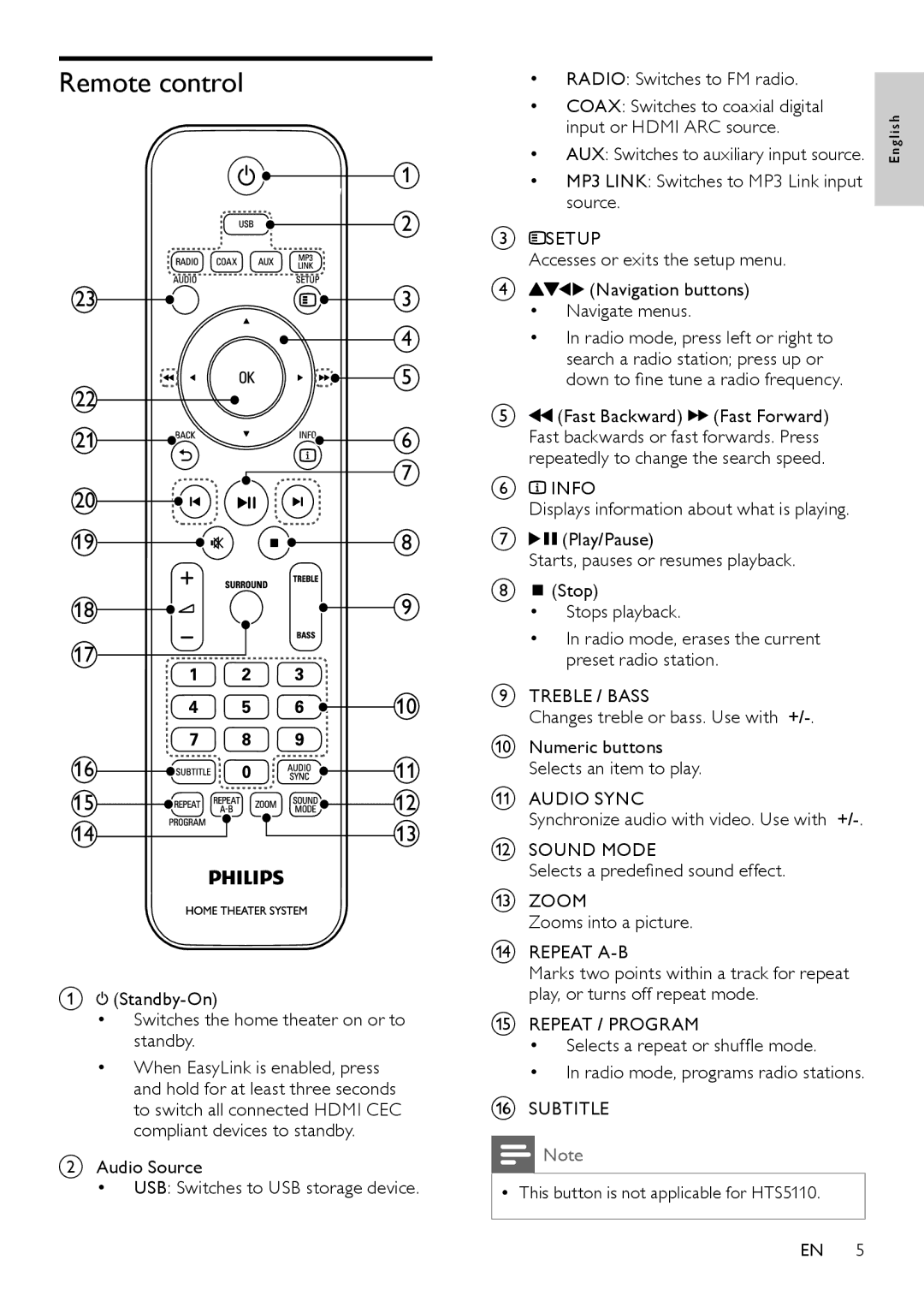Remote control
| 1 |
| 2 |
23 | 3 |
| 4 |
22 | 5 |
| |
21 | 6 |
20 | 7 |
| |
19 | 8 |
18 | 9 |
17 |
|
| 10 |
16 | 11 |
15 | 12 |
14 | 13 |
A
(Standby-On)
•Switches the home theater on or to standby.
•When EasyLink is enabled, press and hold for at least three seconds to switch all connected HDMI CEC compliant devices to standby.
BAudio Source
•USB: Switches to USB storage device.
•RADIO: Switches to FM radio.
•COAX: Switches to coaxial digital input or HDMI ARC source.
•AUX: Switches to auxiliary input source.
•MP3 LINK: Switches to MP3 Link input source.
C SETUP
SETUP
Accesses or exits the setup menu.
D![]()
![]()
![]() (Navigation buttons)
(Navigation buttons)
•Navigate menus.
•In radio mode, press left or right to search a radio station; press up or down to fine tune a radio frequency.
E![]() (Fast Backward)
(Fast Backward) ![]()
![]() (Fast Forward) Fast backwards or fast forwards. Press repeatedly to change the search speed.
(Fast Forward) Fast backwards or fast forwards. Press repeatedly to change the search speed.
F INFO
INFO
Displays information about what is playing.
G![]()
![]() (Play/Pause)
(Play/Pause)
Starts, pauses or resumes playback.
H![]() (Stop)
(Stop)
•Stops playback.
•In radio mode, erases the current preset radio station.
ITREBLE / BASS
Changes treble or bass. Use with
JNumeric buttons Selects an item to play.
KAUDIO SYNC
Synchronize audio with video. Use with
LSOUND MODE
Selects a predefined sound effect.
MZOOM
Zooms into a picture.
NREPEAT
Marks two points within a track for repeat play, or turns off repeat mode.
OREPEAT / PROGRAM
•Selects a repeat or shuffle mode.
•In radio mode, programs radio stations.
PSUBTITLE
![]() Note
Note
•• This button is not applicable for HTS5110.
EN 5
E n g l i s h