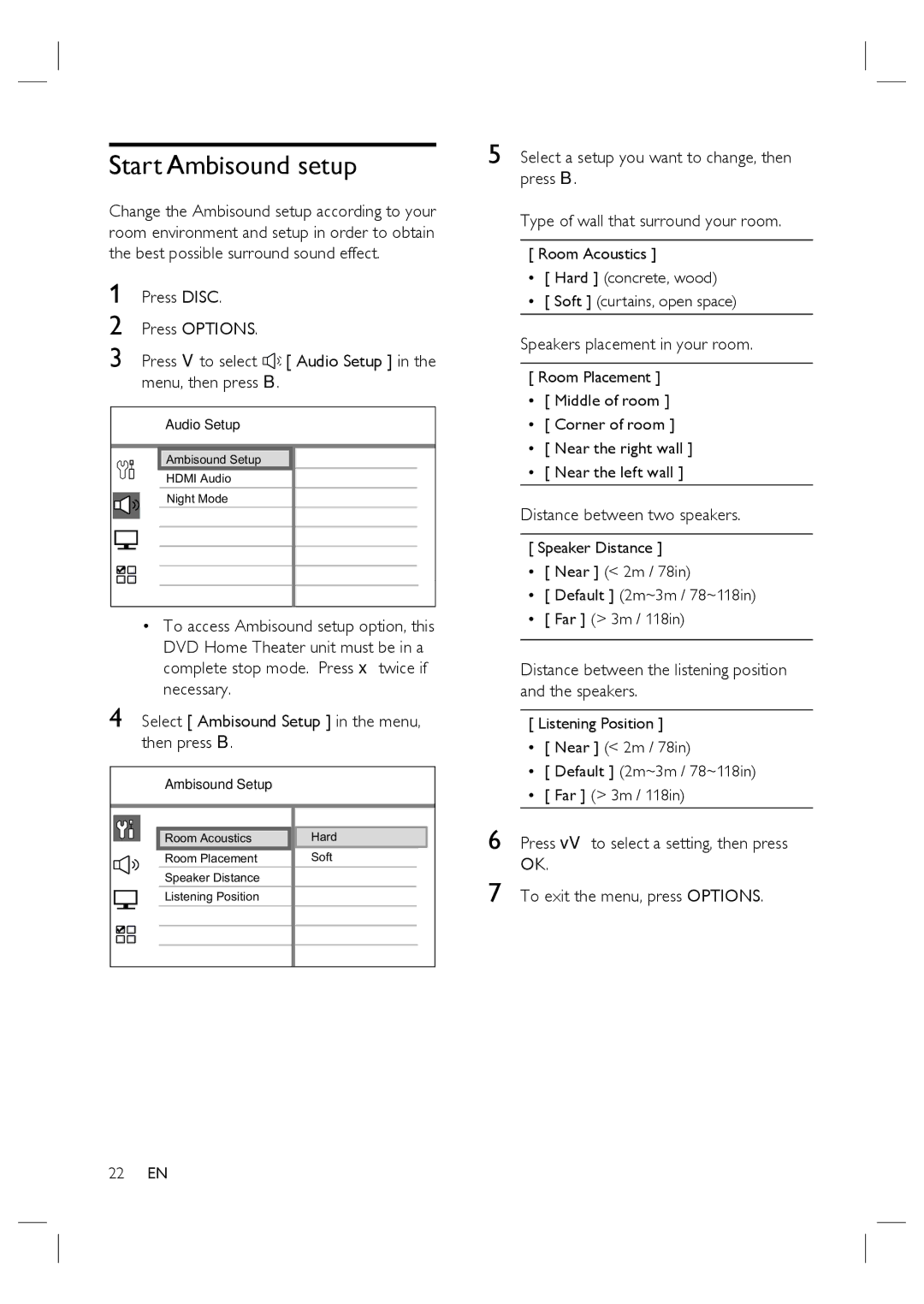Start Ambisound setup
Change the Ambisound setup according to your room environment and setup in order to obtain the best possible surround sound effect.
1 Press DISC.
2 Press OPTIONS.
3 Press V to select ![]() [ Audio Setup ] in the menu, then press B.
[ Audio Setup ] in the menu, then press B.
Audio Setup
Ambisound Setup |
HDMI Audio |
Night Mode |
•To access Ambisound setup option, this DVD Home Theater unit must be in a complete stop mode. Press x twice if necessary.
4 Select [ Ambisound Setup ] in the menu, then press B.
Ambisound Setup
Room Acoustics | Hard |
Room Placement | Soft |
Speaker Distance |
|
Listening Position |
|
5 Select a setup you want to change, then press B.
Type of wall that surround your room.
[ Room Acoustics ]
•[ Hard ] (concrete, wood)
•[ Soft ] (curtains, open space)
Speakers placement in your room.
[ Room Placement ]
•[ Middle of room ]
•[ Corner of room ]
•[ Near the right wall ]
•[ Near the left wall ]
Distance between two speakers.
[ Speaker Distance ]
•[ Near ] (< 2m / 78in)
•[ Default ] (2m~3m / 78~118in)
•[ Far ] (> 3m / 118in)
Distance between the listening position and the speakers.
[ Listening Position ]
•[ Near ] (< 2m / 78in)
•[ Default ] (2m~3m / 78~118in)
•[ Far ] (> 3m / 118in)
6 Press vV to select a setting, then press OK.
7 To exit the menu, press OPTIONS.
22EN