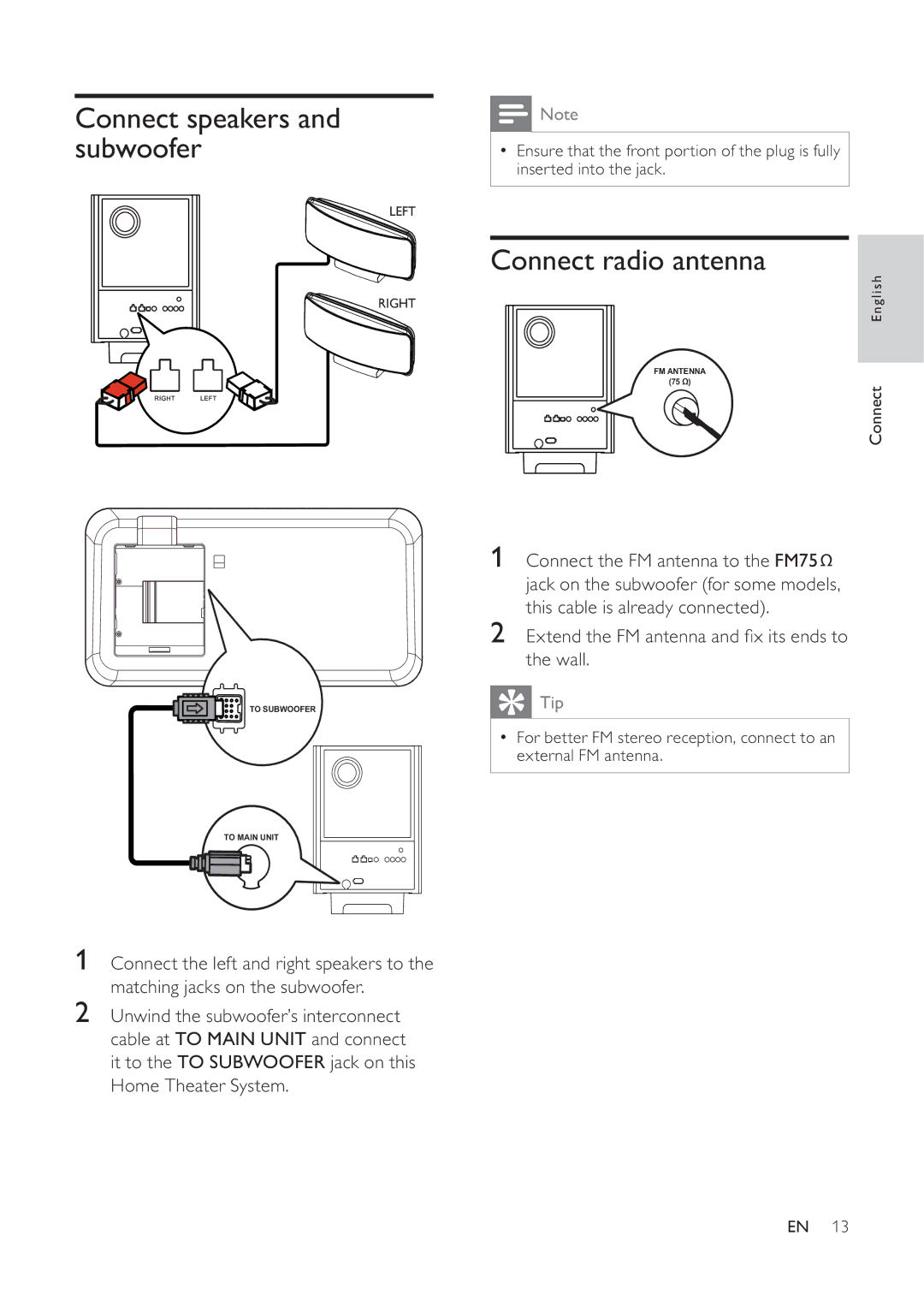Connect speakers and subwoofer
LEFT
![]()
![]() RIGHT
RIGHT
TO SUBWOOFER
TO MAIN UNIT
1Connect the left and right speakers to the matching jacks on the subwoofer.
2Unwind the subwoofer’s interconnect cable at TO MAIN UNIT and connect it to the TO SUBWOOFER jack on this Home Theater System.
![]() Note
Note
•Ensure that the front portion of the plug is fully inserted into the jack.
Connect radio antenna
English
FM ANTENNA
(75 Ω)
Connect
1Connect the FM antenna to the FM75![]() jack on the subwoofer (for some models, this cable is already connected).
jack on the subwoofer (for some models, this cable is already connected).
2Extend the FM antenna and x its ends to the wall.
![]() Tip
Tip
•For better FM stereo reception, connect to an external FM antenna.
EN 13