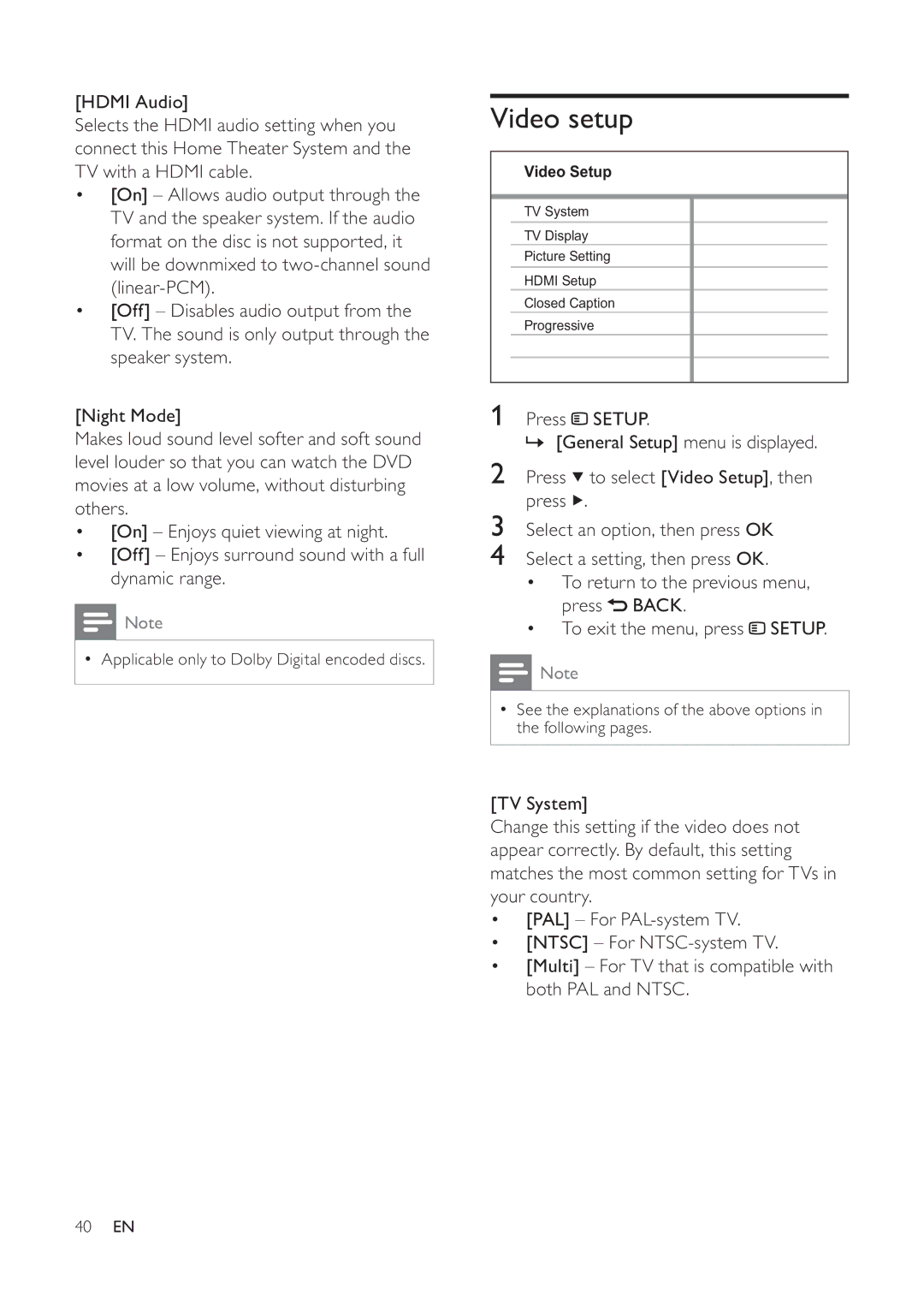[HDMI Audio]
Selects the HDMI audio setting when you connect this Home Theater System and the TV with a HDMI cable.
•[On] – Allows audio output through the TV and the speaker system. If the audio format on the disc is not supported, it will be downmixed to
•[Off] – Disables audio output from the TV. The sound is only output through the speaker system.
[Night Mode]
Makes loud sound level softer and soft sound level louder so that you can watch the DVD movies at a low volume, without disturbing others.
•[On] – Enjoys quiet viewing at night.
•[Off] – Enjoys surround sound with a full dynamic range.
![]() Note
Note
•Applicable only to Dolby Digital encoded discs.
Video setup
Video Setup
TV System
TV Display
Picture Setting
HDMI Setup
Closed Caption
Progressive
1Press![]() SETUP.
SETUP.
» [General Setup] menu is displayed.
2Press![]() to select [Video Setup], then press
to select [Video Setup], then press ![]() .
.
3Select an option, then press OK
4Select a setting, then press OK.
•To return to the previous menu, press ![]() BACK.
BACK.
•To exit the menu, press ![]() SETUP.
SETUP.
![]() Note
Note
•See the explanations of the above options in the following pages.
[TV System]
Change this setting if the video does not appear correctly. By default, this setting matches the most common setting for TVs in your country.
•[PAL] – For
•[NTSC] – For
•[Multi] – For TV that is compatible with both PAL and NTSC.
40EN