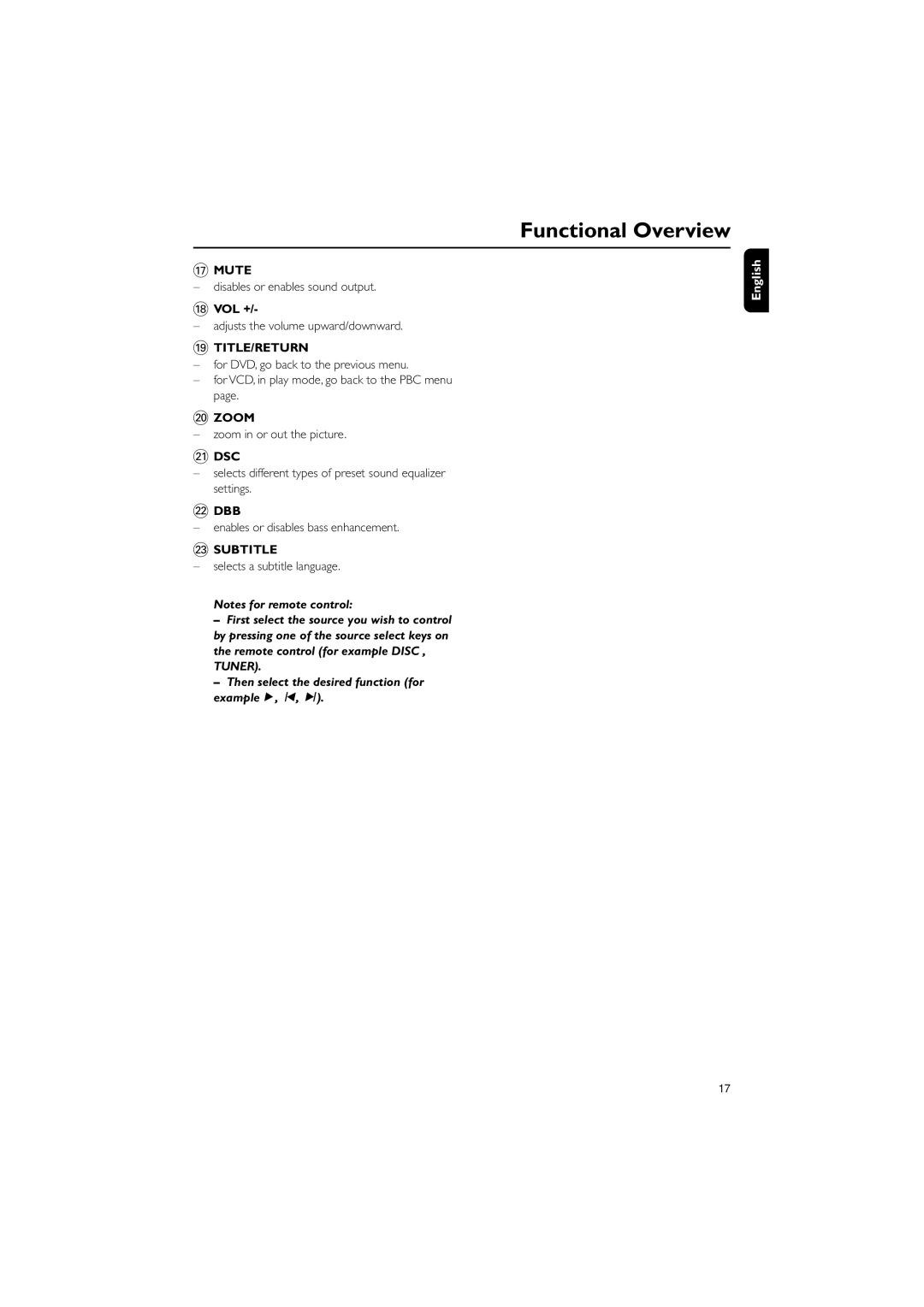&MUTE
Ðdisables or enables sound output.
*VOL +/-
Ðadjusts the volume upward/downward.
(TITLE/RETURN
Ðfor DVD, go back to the previous menu.
Ðfor VCD, in play mode, go back to the PBC menu page.
)ZOOM
Ðzoom in or out the picture.
¡DSC
Ðselects different types of preset sound equalizer settings.
™DBB
Ðenables or disables bass enhancement.
£SUBTITLE
Ðselects a subtitle language.
Notes for remote control:
ÐFirst select the source you wish to control by pressing one of the source select keys on the remote control (for example DISC , TUNER).
ÐThen select the desired function (for exampleÉ, í, ë).
Functional Overview
English
17