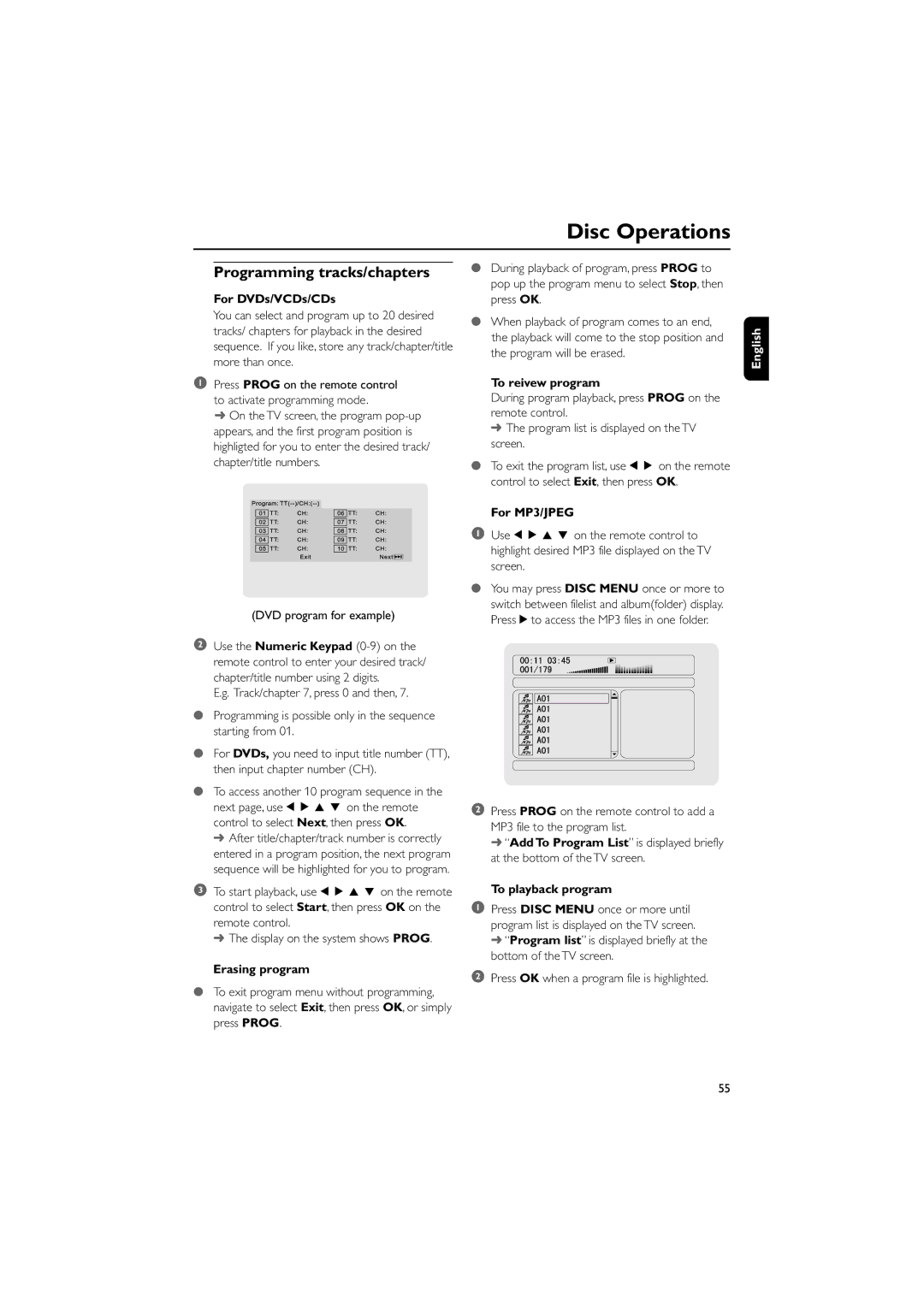Disc Operations
Programming tracks/chapters
For DVDs/VCDs/CDs
You can select and program up to 20 desired tracks/ chapters for playback in the desired sequence. If you like, store any track/chapter/title more than once.
1Press PROG on the remote control to activate programming mode.
➜ On the TV screen, the program
(DVD program for example)
2Use the Numeric Keypad
E.g. Track/chapter 7, press 0 and then, 7.
●Programming is possible only in the sequence starting from 01.
●For DVDs, you need to input title number (TT), then input chapter number (CH).
●To access another 10 program sequence in the next page, use 1 2 3 4 on the remote control to select Next, then press OK.
➜ After title/chapter/track number is correctly entered in a program position, the next program sequence will be highlighted for you to program.
3To start playback, use 1 2 3 4 on the remote control to select Start, then press OK on the remote control.
➜ The display on the system shows PROG.
Erasing program
●To exit program menu without programming, navigate to select Exit, then press OK, or simply press PROG.
●During playback of program, press PROG to pop up the program menu to select Stop, then press OK.
●When playback of program comes to an end, the playback will come to the stop position and the program will be erased.
To reivew program
During program playback, press PROG on the remote control.
➜ The program list is displayed on the TV screen.
●To exit the program list, use 1 2 on the remote control to select Exit, then press OK.
For MP3/JPEG
1Use 1 2 3 4 on the remote control to highlight desired MP3 file displayed on the TV screen.
●You may press DISC MENU once or more to switch between filelist and album(folder) display. Press 2 to access the MP3 files in one folder.
2Press PROG on the remote control to add a MP3 file to the program list.
➜ “Add To Program List” is displayed briefly at the bottom of the TV screen.
To playback program
1Press DISC MENU once or more until program list is displayed on the TV screen. ➜ “Program list” is displayed briefly at the bottom of the TV screen.
2Press OK when a program file is highlighted.
English
55