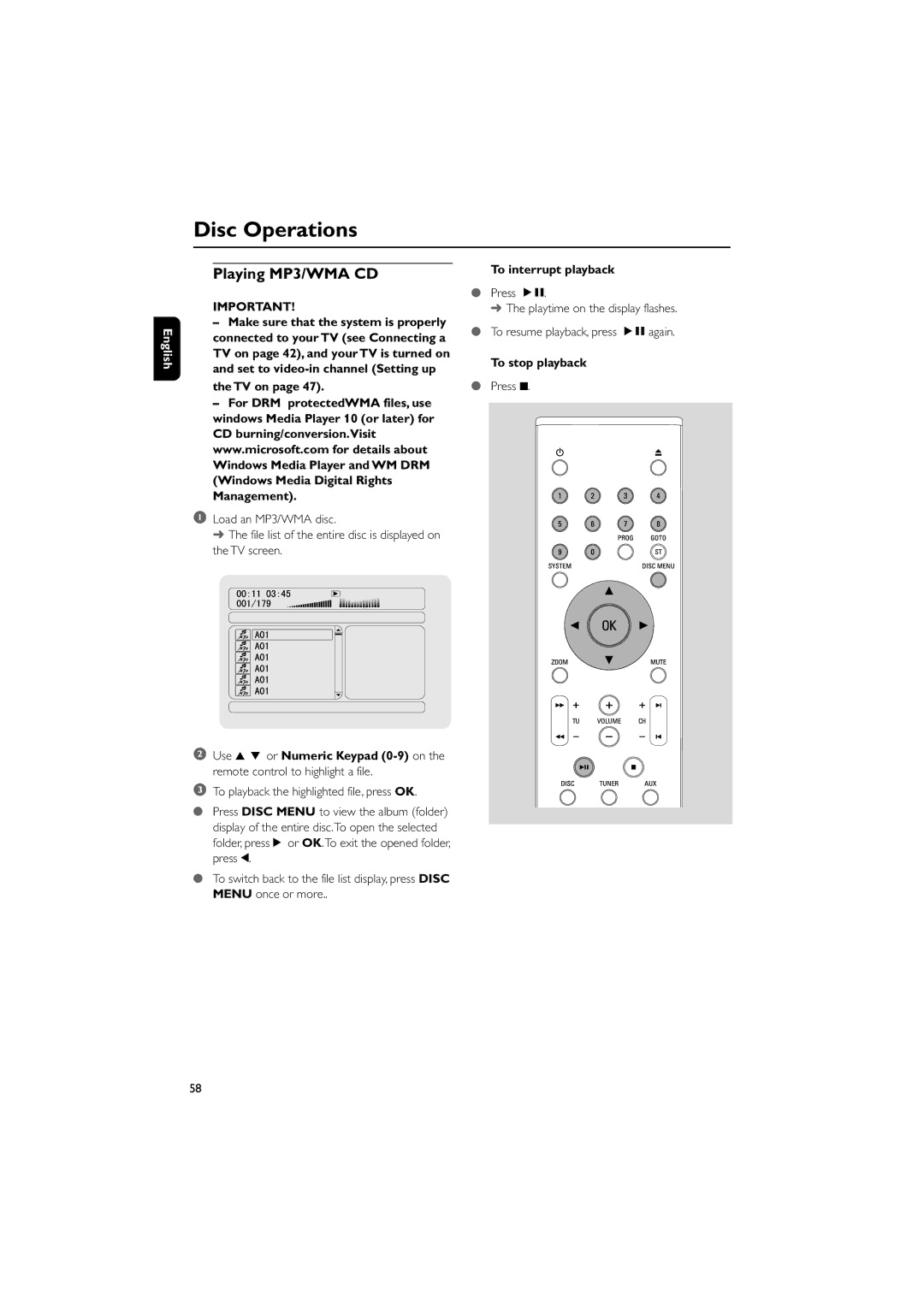Disc Operations
English
Playing MP3/WMA CD
IMPORTANT!
–Make sure that the system is properly connected to your TV (see Connecting a TV on page 42), and your TV is turned on and set to
–For DRM protectedWMA files, use windows Media Player 10 (or later) for CD burning/conversion.Visit www.microsoft.com for details about Windows Media Player and WM DRM (Windows Media Digital Rights Management).
1 Load an MP3/WMA disc.
➜ The file list of the entire disc is displayed on the TV screen.
2Use 3 4 or Numeric Keypad
3To playback the highlighted file, press OK.
●Press DISC MENU to view the album (folder) display of the entire disc.To open the selected folder, press 2 or OK.To exit the opened folder, press 1.
●To switch back to the file list display, press DISC MENU once or more..
To interrupt playback
●Press ÉÅ.
➜ The playtime on the display flashes.
●To resume playback, press ÉÅagain.
To stop playback
●Press 9.
58